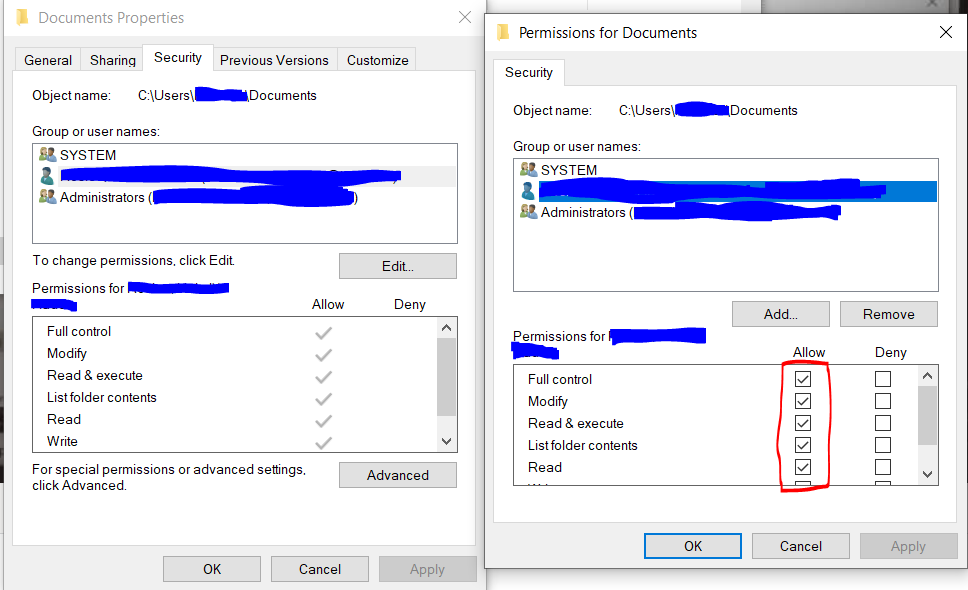- Mark as New
- Bookmark
- Subscribe
- Mute
- Subscribe to RSS Feed
- Permalink
- Report Inappropriate Content
Hi, I am new to using OpenVINO. I have installed and re-installed it 2 times. I am getting error messages about files not found or no access to folders. I have included the latest tests with the error messages. The c:\users folder identified is read only and I cannot change it. When I contacted the TAC they did not understand it and cannot help. I am testing with the demos, demo_squeezenet_download_convert_run.bat and demo_benchmark_app.bat. Please if you can provide me with some guidance on what I am doing wrong so I can start using it I appreciate it.
- Mark as New
- Bookmark
- Subscribe
- Mute
- Subscribe to RSS Feed
- Permalink
- Report Inappropriate Content
Hi Kelly7,
Thank you for reaching out to us.
Referring to your error log, OpenVINO was unable to access the build directory which was located in "C:\Users\kdrow\Documents\Intel".
Please ensure that you are running the terminal as an Administrator and that you have read and write access to the build directory for OpenVINO to run.
Enable the access by changing the permissions for the Documents folder:
Regards,
Hairul
Link Copied
- Mark as New
- Bookmark
- Subscribe
- Mute
- Subscribe to RSS Feed
- Permalink
- Report Inappropriate Content
Hi Kelly7,
Thank you for reaching out to us.
Referring to your error log, OpenVINO was unable to access the build directory which was located in "C:\Users\kdrow\Documents\Intel".
Please ensure that you are running the terminal as an Administrator and that you have read and write access to the build directory for OpenVINO to run.
Enable the access by changing the permissions for the Documents folder:
Regards,
Hairul
- Mark as New
- Bookmark
- Subscribe
- Mute
- Subscribe to RSS Feed
- Permalink
- Report Inappropriate Content
Thank you, Hairul. This helped me find the error.
- Mark as New
- Bookmark
- Subscribe
- Mute
- Subscribe to RSS Feed
- Permalink
- Report Inappropriate Content
Hi Kelly,
This thread will no longer be monitored since this issue has been resolved. If you need any additional information from Intel, please submit a new question.
Regards,
Hairul
- Subscribe to RSS Feed
- Mark Topic as New
- Mark Topic as Read
- Float this Topic for Current User
- Bookmark
- Subscribe
- Printer Friendly Page