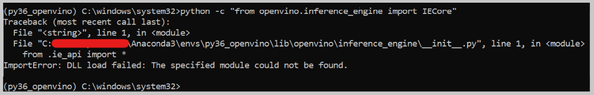- Mark as New
- Bookmark
- Subscribe
- Mute
- Subscribe to RSS Feed
- Permalink
- Report Inappropriate Content
when I run a python file contains
from openvino.inference_engine import IENetwork, IEPlugin,IECore
I got this error
"C:/Program Files (x86)/IntelSWTools/openvino/python/python3.7/openvino/inference_engine/__init__.py", line 1, in <module>
from .ie_api import *
ModuleNotFoundError: No module named '__main__.ie_api'; '__main__' is not a package
I did every step in
I use openvino_2020.3.194 , python 3.7 and Windows 10
- Mark as New
- Bookmark
- Subscribe
- Mute
- Subscribe to RSS Feed
- Permalink
- Report Inappropriate Content
Greetings,
Please note that each time before running the sample(if you close your cmd/powershell), you need to re-run setupvars.bat from
cd C:\Program Files (x86)\IntelSWTools\openvino\bin\
after that, you can run 'python3 yourfile.py' in this cmd window
You can refer Openvino official tutorial here:
https://software.intel.com/content/www/us/en/develop/tools/openvino-toolkit/get-started.html
Hope my answer helps!
Sincerely,
Iffa
Link Copied
- Mark as New
- Bookmark
- Subscribe
- Mute
- Subscribe to RSS Feed
- Permalink
- Report Inappropriate Content
Greetings,
Please note that each time before running the sample(if you close your cmd/powershell), you need to re-run setupvars.bat from
cd C:\Program Files (x86)\IntelSWTools\openvino\bin\
after that, you can run 'python3 yourfile.py' in this cmd window
You can refer Openvino official tutorial here:
https://software.intel.com/content/www/us/en/develop/tools/openvino-toolkit/get-started.html
Hope my answer helps!
Sincerely,
Iffa
- Mark as New
- Bookmark
- Subscribe
- Mute
- Subscribe to RSS Feed
- Permalink
- Report Inappropriate Content
- Mark as New
- Bookmark
- Subscribe
- Mute
- Subscribe to RSS Feed
- Permalink
- Report Inappropriate Content
I have the same problem but in my case, I was following the installation using Anaconda. https://docs.openvino.ai/latest/openvino_docs_install_guides_installing_openvino_conda.html
When I verify if the package was installed: I got this response.
I am not sure what is the reason for the problem. I have checked the path and it seems that the ie_api (file) exists. Something I realized is the "lib" folder into the environment is with capital "L", Lib instead of lib. I have added new environmental variables but it is not working.
My OS is Windows 10.
Environment: Testing two Py3.6 and Py3.7
Thanks for your support on this.
- Subscribe to RSS Feed
- Mark Topic as New
- Mark Topic as Read
- Float this Topic for Current User
- Bookmark
- Subscribe
- Printer Friendly Page