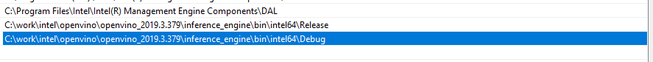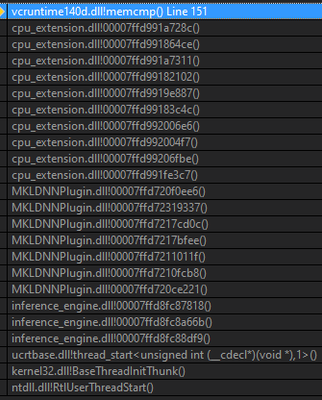- Mark as New
- Bookmark
- Subscribe
- Mute
- Subscribe to RSS Feed
- Permalink
- Report Inappropriate Content
I've been developing a DLL library with the OpenVino distribution kit. Everything runs fine when in debug configuration. Once I attempt to run the library in a release build I get an access violation error:
Exception thrown at 0x00007FFDEB381283 (vcruntime140d.dll) in OpenVinoIntegration.exe: 0xC0000005: Access violation reading location 0x0000000000000005.
This happens after a (CNNNetwork) reader.getNetwork(); call is returned.
So far I have both the release and debug in my path.
Here's the Call stack:
Any ideas why this is happening? Should I be using the libraries provided by GitHub?
I'm using OpenVino 2019_R3.1.
- Mark as New
- Bookmark
- Subscribe
- Mute
- Subscribe to RSS Feed
- Permalink
- Report Inappropriate Content
Iffa,
Thanks for getting back to me.
I resolved the issue. It turns out the cpu_extension.dll I was using had a dependency on debug dll's.
Link Copied
- Mark as New
- Bookmark
- Subscribe
- Mute
- Subscribe to RSS Feed
- Permalink
- Report Inappropriate Content
Greetings,
First of all, please help to refer to this guide - "Inference Engine Developer Guide" https://docs.openvinotoolkit.org/latest/openvino_docs_IE_DG_Deep_Learning_Inference_Engine_DevGuide.html
And especially the section "Integrate the Inference Engine with Your Application" - https://docs.openvinotoolkit.org/latest/openvino_docs_IE_DG_Integrate_with_customer_application_new_API.html
These pages describe recommended methods of how to use IE in a custom application.
Also, if you would like to further debug this use-case, I believe, you could build open-source version of OpenVINO in debug mode using a command like >cmake -DCMAKE_BUILD_TYPE=Debug -G "Visual Studio 16 2019" ..
Here's a Linux example for your reference on how to build OV from source - https://www.intel.com/content/www/us/en/support/articles/000057448/software/development-software.html
Or you could also try to debug this from MSVC side using https://docs.microsoft.com/en-us/visualstudio/debugger/?view=vs-2019 in order to understand where exactly the problem is.
Using library from Github should not be a problem if you used them correctly.
Besides, please help to use the latest OpenVINO version (current version is 2021.2)
Sincerely,
Iffa
- Mark as New
- Bookmark
- Subscribe
- Mute
- Subscribe to RSS Feed
- Permalink
- Report Inappropriate Content
Iffa,
Thanks for getting back to me.
I resolved the issue. It turns out the cpu_extension.dll I was using had a dependency on debug dll's.
- Mark as New
- Bookmark
- Subscribe
- Mute
- Subscribe to RSS Feed
- Permalink
- Report Inappropriate Content
Hi,
Glad to know that you had solved the issue.
Intel will no longer monitor this thread since this issue has been resolved. If you need any additional information from Intel, please submit a new question.
Sincerely,
Iffa
- Subscribe to RSS Feed
- Mark Topic as New
- Mark Topic as Read
- Float this Topic for Current User
- Bookmark
- Subscribe
- Printer Friendly Page