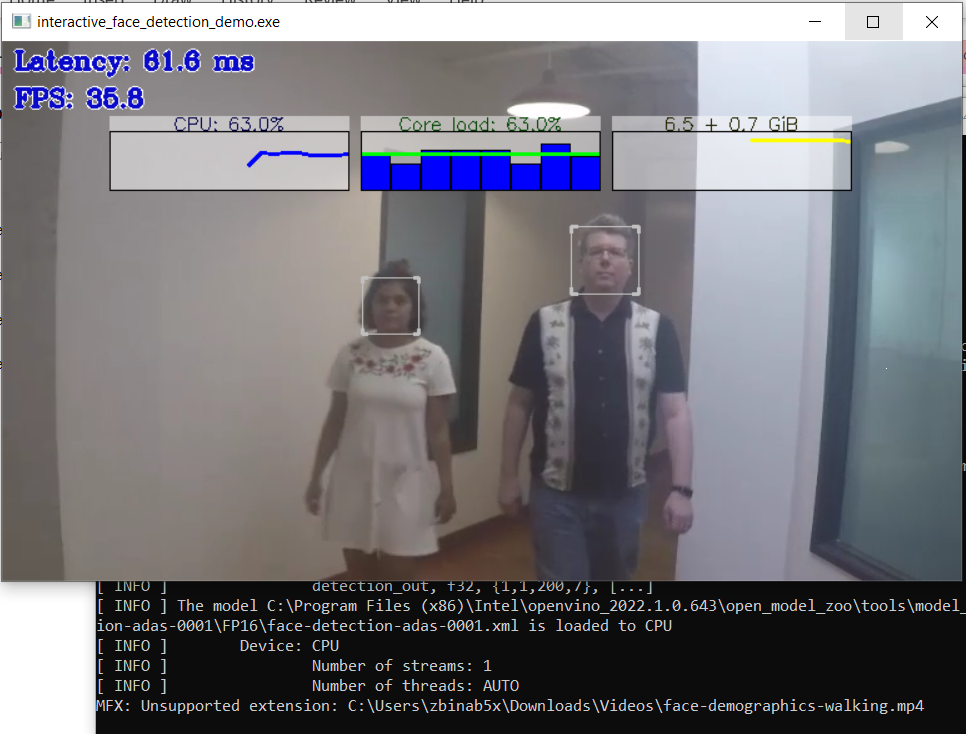- Mark as New
- Bookmark
- Subscribe
- Mute
- Subscribe to RSS Feed
- Permalink
- Report Inappropriate Content
Hi,
I followed instructions on https://docs.openvino.ai/latest/omz_demos.html#doxid-omz-demos.
I finished the setup/installation, downloaded the needed models with the omz_download tool and tried to start the interactive demo:
interactive_face_detection_demo ^ --loop ^ -m "C:\Intel\face-detection-adas-0001\FP16\face-detection-adas-0001.xml"
[ INFO ] OpenVINO
[ INFO ] version: 2022.1.0
[ INFO ] build: 2022.1.0-7019-cdb9bec7210-releases/2022/1
[ INFO ] Reading model: C:\Intel\face-detection-adas-0001\FP16\face-detection-adas-0001.xml
[ INFO ] Model name: mobilenet_ssd_672x384
[ INFO ] Inputs:
[ INFO ] data, f32, {1,3,384,672}, [N,C,H,W]
[ INFO ] Outputs:
[ INFO ] detection_out, f32, {1,1,200,7}, [...]
[ INFO ] The model C:\Intel\face-detection-adas-0001\FP16\face-detection-adas-0001.xml is loaded to CPU
[ INFO ] Device: CPU
[ INFO ] Number of streams: 1
[ INFO ] Number of threads: AUTO
[ ERROR ] PdhAddCounterW() failed: unknown error
How can I get more information about that error / is this a problem with my setup?
(I was able to get everything running on another machine)
System information:
Systemmodell Surface Pro 4
Betriebsystemname Microsoft Windows 10 Pro
Version 10.0.19043 Build 19043
Prozessor Intel(R) Core(TM) i5-6300U CPU @ 2.40GHz, 2496 MHz, 2 Kern(e), 4 logische(r) Prozessor(en)
RAM: 4GB
openvino_2022.1.0.643
4.5.5-90-gc3d60a6ca (OpenVINO/2022.1)
Visual Studio 16 2019
Link Copied
- Mark as New
- Bookmark
- Subscribe
- Mute
- Subscribe to RSS Feed
- Permalink
- Report Inappropriate Content
Hello Workah0lic,
Thank you for reaching out to us.
Your error appears to be related to Windows performance-counter-API and this error is not related to OpenVINO. For more information about PdhAddCounterW(), you can refer to PdhAddCounterW function (pdh.h).
On another note, try specifying an input to the demo as it requires an input to process. You can get the sample video from intel-iot-devkit/sample-videos. Here is an example command:
interactive_face_detection_demo -m "C:\Intel\face-detection-adas-0001\FP16\face-detection-adas-0001.xml" -i <path_to_video>\<input_video>.mp4
Here is the result of my test:
You can refer to Interactive Face Detection C++ Demo for more info.
Sincerely,
Zulkifli
- Mark as New
- Bookmark
- Subscribe
- Mute
- Subscribe to RSS Feed
- Permalink
- Report Inappropriate Content
Hello Workah0lic,
Thank you for your question. If you need any additional information from Intel, please submit a new question as this thread is no longer being monitored.
Sincerely,
Zulkifli
- Subscribe to RSS Feed
- Mark Topic as New
- Mark Topic as Read
- Float this Topic for Current User
- Bookmark
- Subscribe
- Printer Friendly Page