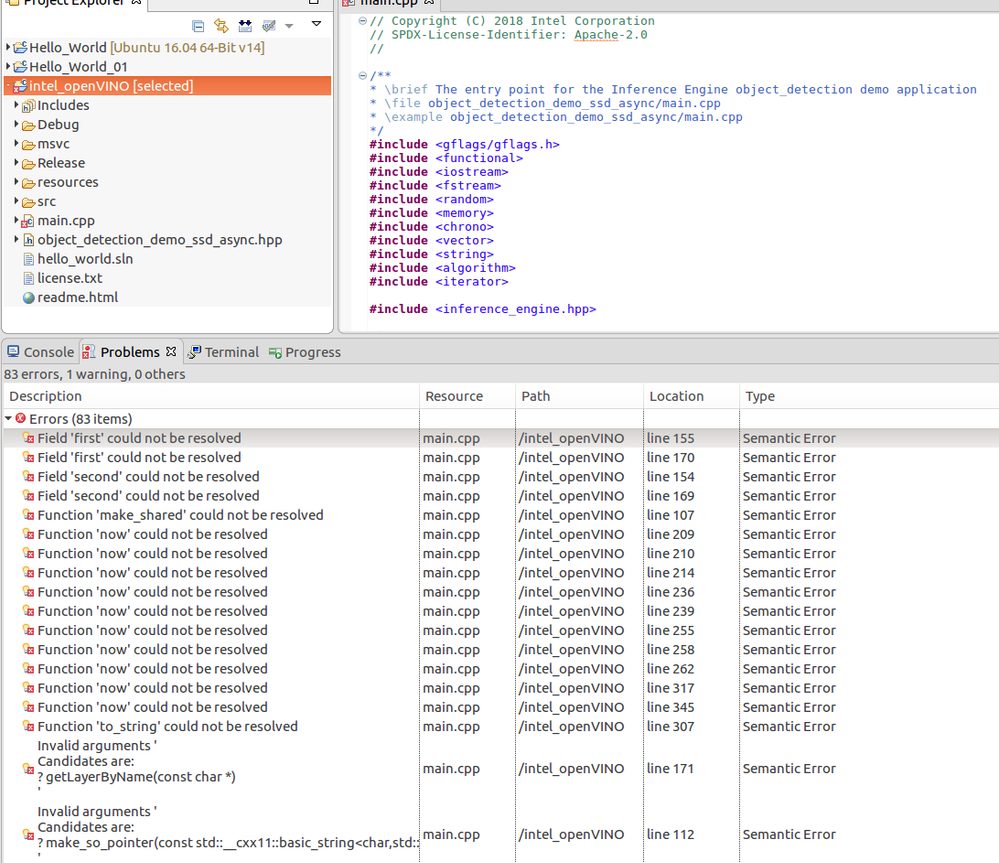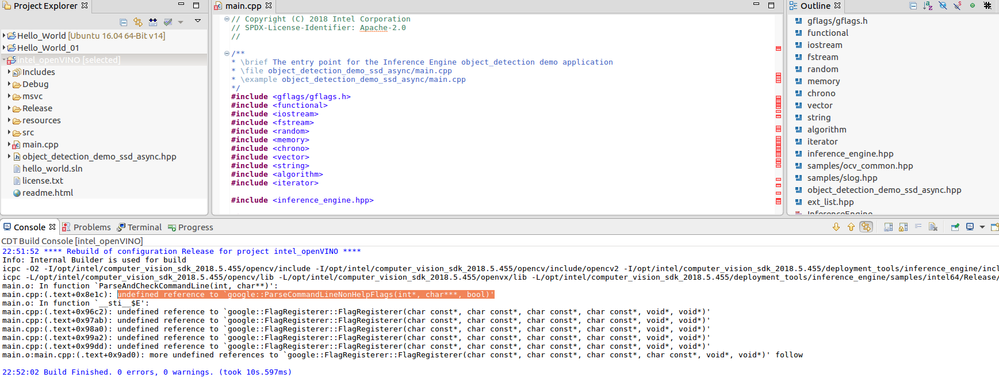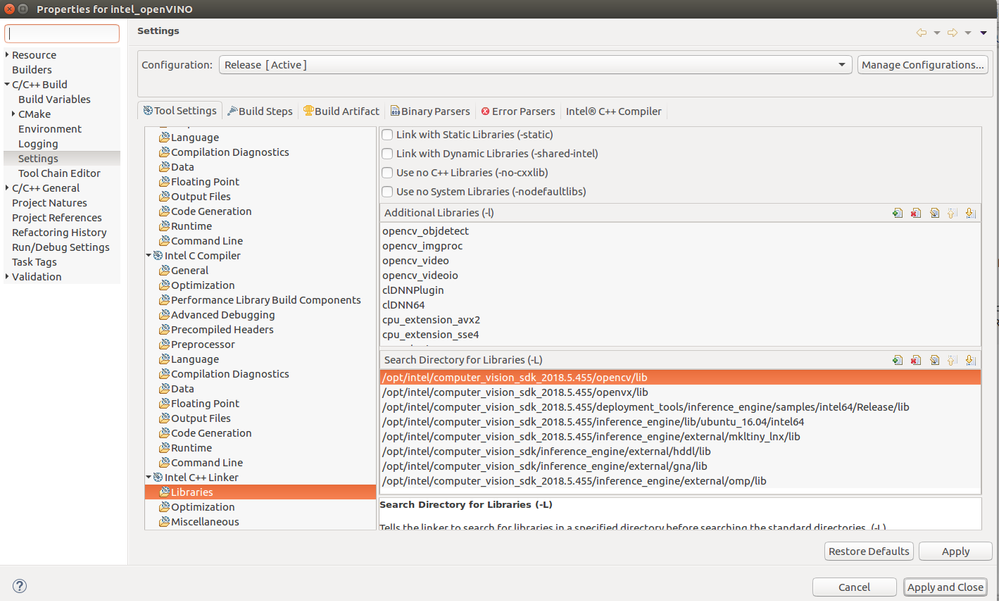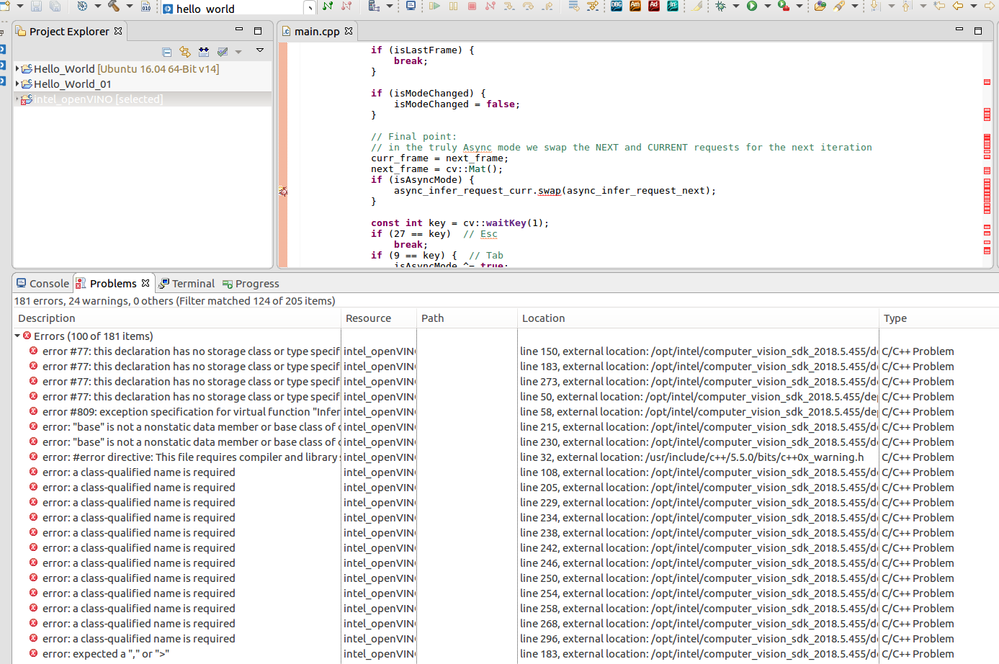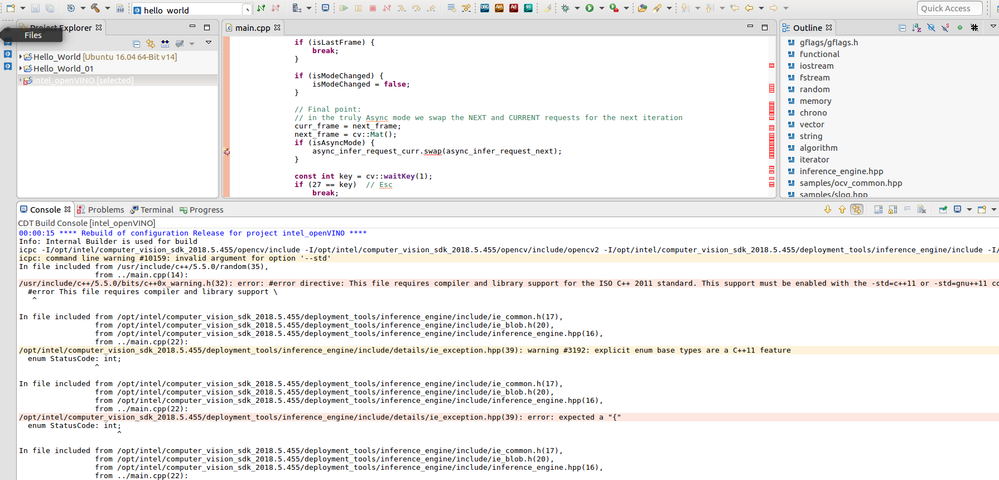- Mark as New
- Bookmark
- Subscribe
- Mute
- Subscribe to RSS Feed
- Permalink
- Report Inappropriate Content
Hi,
I tried to build intel object_detection_demo_ssd_async C++ sample code on intel system stuido and I am not able to build the project using Intel system studio IDE. I installed intel openvino R5 version SDK and Intel system studio 2019 version in my system(IEI TANK AIoT Developer Kit).
I am able to generate object_detection_demo_ssd_async.o file using command terminal as explained in the below link.
https://software.intel.com/en-us/articles/OpenVINO-Install-Linux
I am working on object detection project where I used intel openVINO inference module for object detection and its working as expected in windows and the same C++ project I want to build it in Linux. So I used Intel System studio and openVINO R5 toolkit for my development. I referred the below link to build a sample C++ openvino inference module. But build is failed and getting the following error(PFA for error message).
Please help me to resolve this issue and build a sample opeVINO C++ project on intel system studio IDE without using any custom docker image.
Thanks,
Sharaf
Link Copied
- Mark as New
- Bookmark
- Subscribe
- Mute
- Subscribe to RSS Feed
- Permalink
- Report Inappropriate Content
Dear Sharfudheen:
Ok looking at your errors, I see two problems. The first is C++ semantic errors. There is a place within Intel System Studio/Intel C++ Compiler where you can specifically tell it which version of C++ to use - C++ 11 ? C++ 14 ? C++ 17 ? For OpenVIno I believe you need to set ICC up for C++ 14. This forum post will give you guidance on how to set up the correct C++ variant:
https://software.intel.com/en-us/forums/intel-c-compiler/topic/759679
The other issue I see are linking errors related to gflags ( a Google third party tool). You shouldn't have to download this separately as it comes with the OpenVino product installation.
Hope it helps and thanks for using OpenVino !
Shubha
- Mark as New
- Bookmark
- Subscribe
- Mute
- Subscribe to RSS Feed
- Permalink
- Report Inappropriate Content
Hi Shubha,
Thanks for your reply.
I tried both options you mentioned above but still didn't resolved the issue.
1. Semantic error
I changed the compiler option to --std==c++14 and --std=c++17 getting the following errors while building.
2. Static gflag library linking error.
As u mentioned above, I didnt add libgflags_nothreads.a library into linker setting. I have added all shared library(.so formatI in the linker properties. How to add static lib (.a file) in intel system studio?
Please help me to resolve this issue.
Thanks in advance
Sharaf
- Subscribe to RSS Feed
- Mark Topic as New
- Mark Topic as Read
- Float this Topic for Current User
- Bookmark
- Subscribe
- Printer Friendly Page