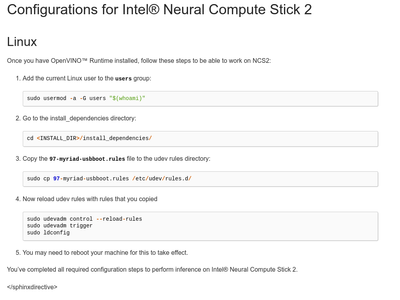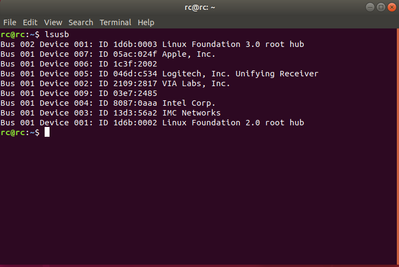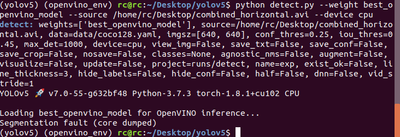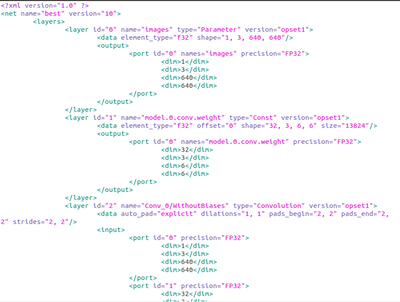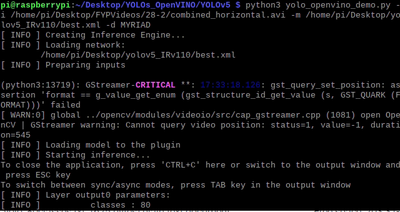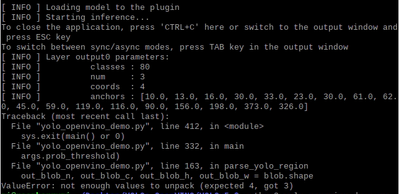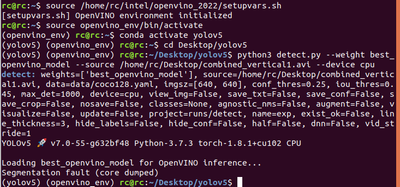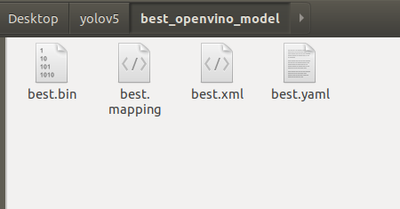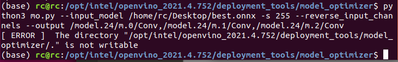- Mark as New
- Bookmark
- Subscribe
- Mute
- Subscribe to RSS Feed
- Permalink
- Report Inappropriate Content
Hi guys, I can only installed Openvino 2022.1 using PyPI. However, when I tried to configure my NCS2 on my Ubuntu 18.04, I can't find the <INSTALL_DIR> as needed in the figure above for configuration.
Anyone knows where to find the <INSTALL_DIR> for my installation, or any other way to configure NCS2 on my Ubuntu 18.04?
Thank you.
- Mark as New
- Bookmark
- Subscribe
- Mute
- Subscribe to RSS Feed
- Permalink
- Report Inappropriate Content
Hi Bendan,
For your information, OpenVINO™ Runtime package installed from PyPI only includes a set of libraries for Intel® CPU and Intel® GPU hardware.
To configure NCS2, please download OpenVINO™ 2022.1 Runtime package using Installer. The <INSTALL_DIR> means the location where you download this OpenVINO™ 2022.1 Runtime package.
Regards,
Peh
Link Copied
- Mark as New
- Bookmark
- Subscribe
- Mute
- Subscribe to RSS Feed
- Permalink
- Report Inappropriate Content
Hi Bendan,
For your information, OpenVINO™ Runtime package installed from PyPI only includes a set of libraries for Intel® CPU and Intel® GPU hardware.
To configure NCS2, please download OpenVINO™ 2022.1 Runtime package using Installer. The <INSTALL_DIR> means the location where you download this OpenVINO™ 2022.1 Runtime package.
Regards,
Peh
- Mark as New
- Bookmark
- Subscribe
- Mute
- Subscribe to RSS Feed
- Permalink
- Report Inappropriate Content
Hi Peh,
Thank you for the information! I configured NCS2 by following the documentation. When I run Yolov5 on my Ubuntu 18.04 in IR format, the inference speed is much faster than Pytorch format. However, I am still not sure if the NCS2 is being used, because by typing the "lsusb" command, Ubuntu does not show my NCS2 is being plugged in as in the figure below. Anyway I can check if the openvino format run with the NCS2 or just run with my CPU?
Thank you.
- Mark as New
- Bookmark
- Subscribe
- Mute
- Subscribe to RSS Feed
- Permalink
- Report Inappropriate Content
Hi, how have you install NCS2 on Ubuntu, I can't do it I have Ubuntu 22.04 and Windows 11 but I can't test NCS2 or detect it.
- Mark as New
- Bookmark
- Subscribe
- Mute
- Subscribe to RSS Feed
- Permalink
- Report Inappropriate Content
Hi Bendan,
Based on your screenshot, the NCS2 is being detected, which its ID is 03e7:2485.
If you are running the demo (assuming you are running this yolo_openvino_demo) without specifing the device, then the inferencing is run on CPU (default device).
Regards,
Peh
- Mark as New
- Bookmark
- Subscribe
- Mute
- Subscribe to RSS Feed
- Permalink
- Report Inappropriate Content
Hi Peh,
I am running this yolo_openvino_demo, and the device I set to MYRIAD. However, I get an error: "ValueError: not enough values to unpack (expected 4, got 3)". Do you have any idea with this?
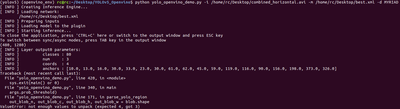
Besides, I also tried to run detect.py, by changing the common.py line 386 from device_name='CPU' to device_name='MYRIAD'. However, when running the detect.py, I faced the error Segmentation fault (core dumped) as in figure below. Do you know how to solve this?
Thank you!
- Mark as New
- Bookmark
- Subscribe
- Mute
- Subscribe to RSS Feed
- Permalink
- Report Inappropriate Content
Hi Bendan,
Could you share your ONNX model with us to investigate further?
Regards,
Peh
- Mark as New
- Bookmark
- Subscribe
- Mute
- Subscribe to RSS Feed
- Permalink
- Report Inappropriate Content
Hi Peh,
I tried to upload my ONNX model here. However, the file type (.onnx) is not supported. Any other way I can share to you?
Thanks.
- Mark as New
- Bookmark
- Subscribe
- Mute
- Subscribe to RSS Feed
- Permalink
- Report Inappropriate Content
Hi Bendan,
You can zip your ONNX model and upload the zip file here.
Or, you can email your ONNX model directly to me, yux.chern.peh@intel.com
Regards,
Peh
- Mark as New
- Bookmark
- Subscribe
- Mute
- Subscribe to RSS Feed
- Permalink
- Report Inappropriate Content
Hi Peh,
Attached below is the zip file of my ONNX model. Thank you!
- Mark as New
- Bookmark
- Subscribe
- Mute
- Subscribe to RSS Feed
- Permalink
- Report Inappropriate Content
Hi Bendan,
Thanks for sharing your model.
I was able to run the yolo_openvino_demo on MYRIAD from my end.
Here is the inference result. The output detection showed incorrect class names, this might be due to the different class names of your model. You can change the class names accordingly in the demo script.
The Model Optimizer command that I used to convert ONNX model to IR:
python3 mo.py --input_model best.onnx -s 255 --reverse_input_channels --output /model.24/m.0/Conv,/model.24/m.1/Conv,/model.24/m.2/Conv
Regards,
Peh
- Mark as New
- Bookmark
- Subscribe
- Mute
- Subscribe to RSS Feed
- Permalink
- Report Inappropriate Content
Hi Peh,
I converted my best.onnx into IRv10 in Openvino 2021.4.752 using Ubuntu 18.04:
cd /opt/intel/openvino_2021.4.752/deployment_tools/model_optimizer
python3 mo.py --input_model /home/rc/Desktop/yolov5/best.onnx --output_dir /home/rc/Desktop
The output of best.xml is attached below:
After that, I copy the IRv10 files to run it at my Raspberry Pi 4 in Openvino 2021.4.582.
However, I facing error when running yolo_openvino_demo.py even after I changed my names of the classes. The error is shown below:
Do you have any idea why this error still exists even after I change the names of the classes in yolo_openvino_demo.py? Is it related to Openvino version?
Thank you very much.
- Mark as New
- Bookmark
- Subscribe
- Mute
- Subscribe to RSS Feed
- Permalink
- Report Inappropriate Content
Hi Peh,
Thank you for helping me! I can now run yolo_openvino_demo.py on MYRIAD from my Ubuntu 18.04. However, when I am using the official yolov5 to run the detect.py with Openvino IRv11, I face the "Segmentation fault (core dumped)" error. I already changed the common.py line 386 from device_name='CPU' to device_name='MYRIAD'. The best_openvino_model folder also shown at below. Do you know how to solve this?
Thank you!
- Mark as New
- Bookmark
- Subscribe
- Mute
- Subscribe to RSS Feed
- Permalink
- Report Inappropriate Content
Hi Bendan,
Glad to hear that you are able to run yolo_openvino_demo.py on MYRIAD.
I encountered different error when running detect.py.
Have you face this error before or do I need some additional file (e.g. class names) to run the demo?
Regards,
Peh
- Mark as New
- Bookmark
- Subscribe
- Mute
- Subscribe to RSS Feed
- Permalink
- Report Inappropriate Content
Hi Peh,
Unfortunately, I never face this error before.
- Mark as New
- Bookmark
- Subscribe
- Mute
- Subscribe to RSS Feed
- Permalink
- Report Inappropriate Content
Hi Bendan,
Please convert your ONNX model into IRv10 in Openvino 2021.4.752 using Ubuntu 18.04 with the following command and see if the issue can be resolved:
python3 mo.py --input_model best.onnx -s 255 --reverse_input_channels --output /model.24/m.0/Conv,/model.24/m.1/Conv,/model.24/m.2/Conv
Regards,
Wan
- Mark as New
- Bookmark
- Subscribe
- Mute
- Subscribe to RSS Feed
- Permalink
- Report Inappropriate Content
Hi Wan,
I am facing some error when following your step as shown in figure below.
- Mark as New
- Bookmark
- Subscribe
- Mute
- Subscribe to RSS Feed
- Permalink
- Report Inappropriate Content
Hi Bendan,
Thanks for your information.
Please use the following parameter when converting your ONNX model to Intermediate Representation and see if the issue was able to resolve.
python3 mo.py --input_model best.onnx -s 255 --reverse_input_channels --output /model.24/m.0/Conv,/model.24/m.1/Conv,/model.24/m.2/Conv --output_dir=/home/pi/
Regards,
Wan
- Mark as New
- Bookmark
- Subscribe
- Mute
- Subscribe to RSS Feed
- Permalink
- Report Inappropriate Content
Hi Bendan,
If you need additional information from Intel, please submit a new question as this thread will no longer be monitored.
Regards,
Wan
- Subscribe to RSS Feed
- Mark Topic as New
- Mark Topic as Read
- Float this Topic for Current User
- Bookmark
- Subscribe
- Printer Friendly Page