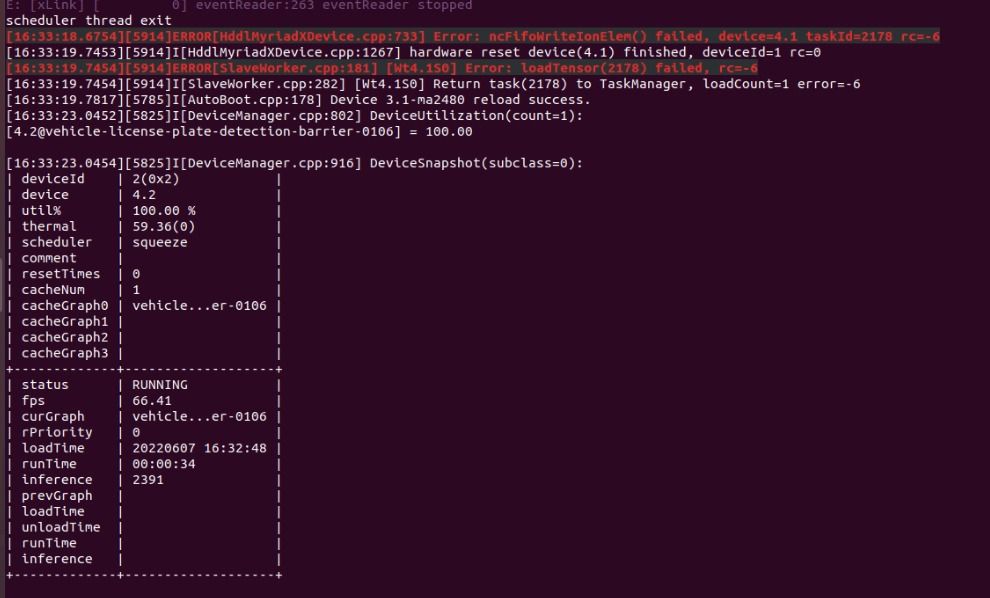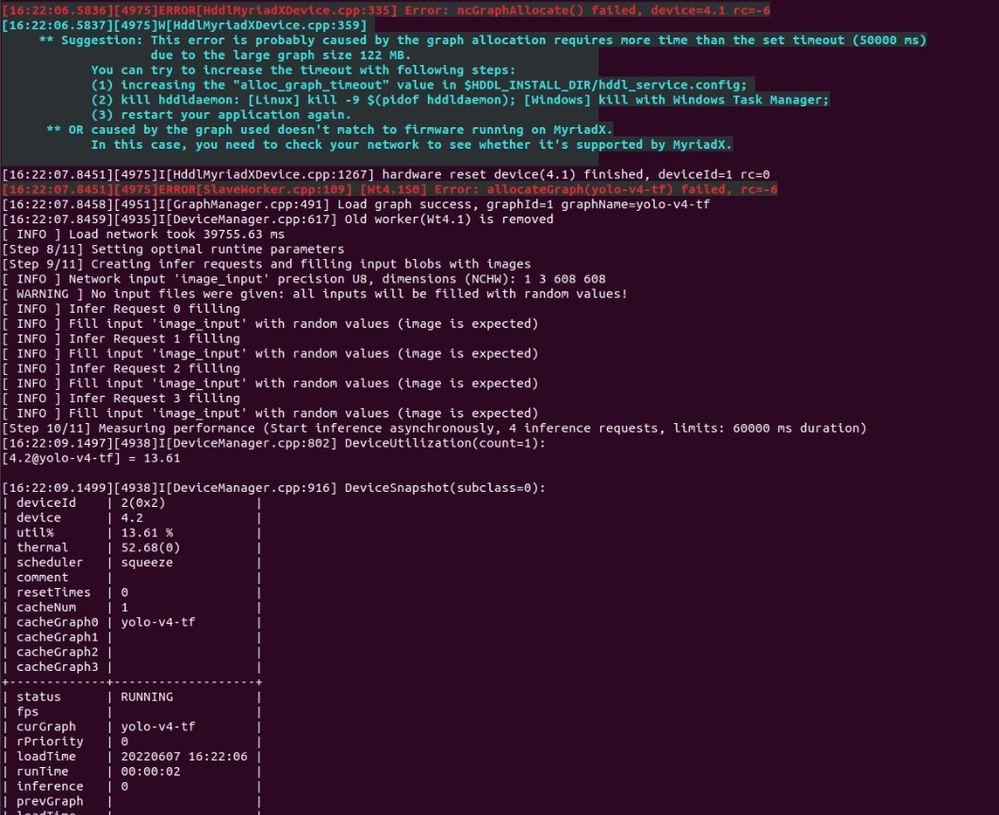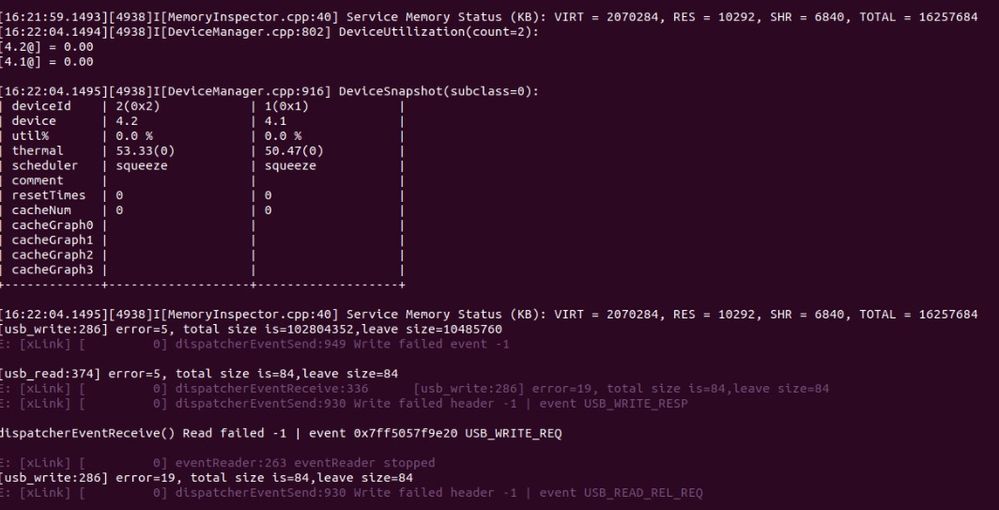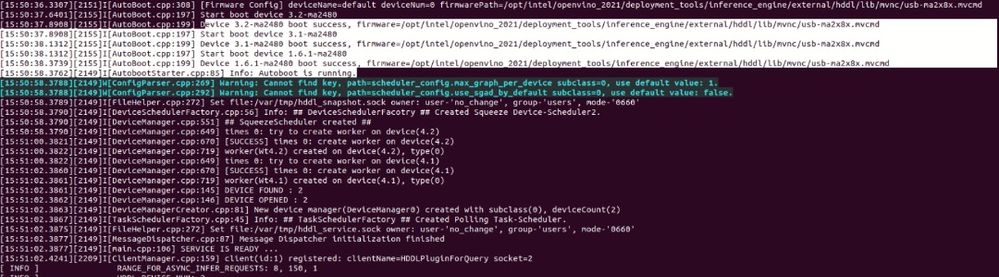- Mark as New
- Bookmark
- Subscribe
- Mute
- Subscribe to RSS Feed
- Permalink
- Report Inappropriate Content
I am using Vision Plus X as the HDDL plugins. I have configured the HDDL correctly, and I was trying to run the benchmark app on HDDL. I tried running the following command: ~/inference_engine_cpp_samples_build/intel64/Release/benchmark_app -d HDDL -m ~/openvino_models/ir/intel/vehicle-license-plate-detection-barrier-0106/FP16/vehicle-license-plate-detection-barrier-0106.xml -i /opt/intel/openvino_2021/deployment_tools/demo/car.png
, and there are several errors displayed as below:
Is there any way to solve the above issues?
In addition, I found out that 3 devices booted successfully, but the number of devices found are only 2. What caused this to happen?
Link Copied
- Mark as New
- Bookmark
- Subscribe
- Mute
- Subscribe to RSS Feed
- Permalink
- Report Inappropriate Content
Hi TangJH,
Please try to upgrade OpenVINO™ to 2022.1.0. and configure the HDDL again.
${HDDL_INSTALL_DIR}/install_IVAD_VPU_dependencies.sh
cd ${HDDL_INSTALL_DIR}/drivers
sudo ./setup.sh install
For your information, since the OpenVINO™ 2022.1 release, the following development tools: Model Optimizer, Post-Training Optimization Tool, Model Downloader and other Open Model Zoo tools, Accuracy Checker, and Annotation Converter are not part of the installer. These tools are now only available on pypi.org.
Regards,
Peh
- Mark as New
- Bookmark
- Subscribe
- Mute
- Subscribe to RSS Feed
- Permalink
- Report Inappropriate Content
Hi TangJH,
Thank you for your question. If you need any additional information from Intel, please submit a new question as this thread is no longer being monitored.
Regards,
Peh
- Subscribe to RSS Feed
- Mark Topic as New
- Mark Topic as Read
- Float this Topic for Current User
- Bookmark
- Subscribe
- Printer Friendly Page