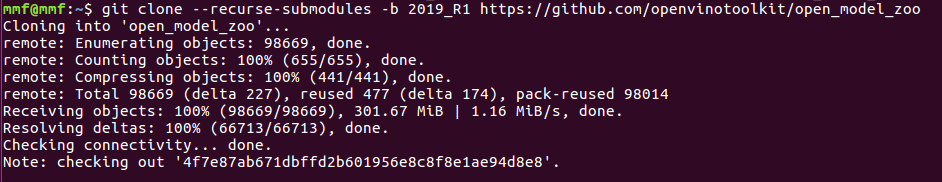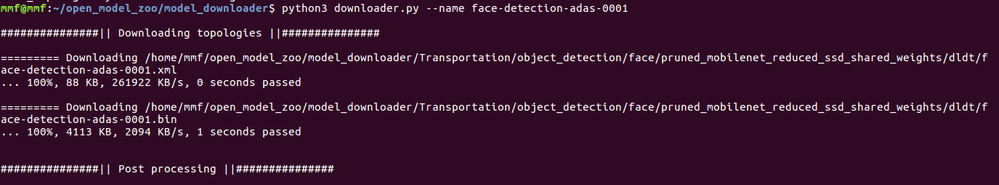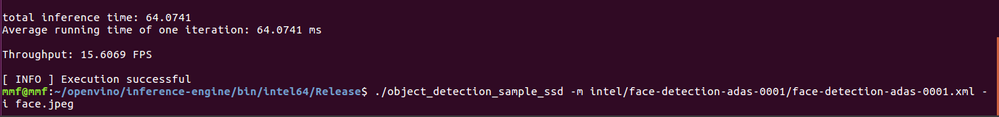- Mark as New
- Bookmark
- Subscribe
- Mute
- Subscribe to RSS Feed
- Permalink
- Report Inappropriate Content
Hello.
I built old version of inference_engine from source following below (since R1.0.1 package is no longer available) so that I can build my apps with R1 API to compare behavior with the latest environment.
https://github.com/openvinotoolkit/openvino/blob/2019_R1.0.1/inference-engine/README.md#build-steps
Now I have following issues and wonder how to address?
1) No deployment_tools folder
Since I have built my R1.0.1 environment from git source, there is no deployment_folder there.
Old setup guides sometimes refer to this folder name and I am get in trouble.
(for model_downloader, I just could use latest open_model_zoo/model_downloader though.)
(I am unsuccessfull so far to install pip3 openvino-dev package due to dependency version issues, but if I am successful, wil I have deployment_tools there?)
2) myriad plugin?
Old gude referes to openvino/external folder where myriad plugin is available with setup scripts.
But since I only cloned and built inference_engine from source, there is no such additional folder.
(Probably for R1.0.1 it was put into package together with other stuffs and not all of them are availabl
e in the source git above.)
I just want to use my NCS/NCS2 stocks with this environment and desire to know how to make them available.
Thank you very much for your suggestion!
- Mark as New
- Bookmark
- Subscribe
- Mute
- Subscribe to RSS Feed
- Permalink
- Report Inappropriate Content
Hi Tmatsuzawa,
Thank you for reaching out to us.
You are correct, building OpenVINO™ from source does not create a deployment_folder. To use the model downloader, you need to git clone the specific Open Model Zoo version that is compatible with your OpenVINO™. On the other hand, installing openvino-dev package through PIP is only available for OpenVINO™ 2021.3.0 onwards.
For your information, I have git cloned the compatible Open Model Zoo and downloaded the face-detection-adas-0001 model, and validated it by running Object Detection C++ Sample SSD. I share my results here:
On another note, as mentioned in the Inference Engine Repository components, the open-source version of Inference Engine only includes the CPU, GPU, GNA, and Heterogeneous plugins. Inference Engine plugins for Intel® FPGA and Intel® Movidius™ Neural Compute Stick are distributed only in binary form and are not available for the open-source version.
Regards,
Megat
Link Copied
- Mark as New
- Bookmark
- Subscribe
- Mute
- Subscribe to RSS Feed
- Permalink
- Report Inappropriate Content
Hi Tmatsuzawa,
Thank you for reaching out to us.
You are correct, building OpenVINO™ from source does not create a deployment_folder. To use the model downloader, you need to git clone the specific Open Model Zoo version that is compatible with your OpenVINO™. On the other hand, installing openvino-dev package through PIP is only available for OpenVINO™ 2021.3.0 onwards.
For your information, I have git cloned the compatible Open Model Zoo and downloaded the face-detection-adas-0001 model, and validated it by running Object Detection C++ Sample SSD. I share my results here:
On another note, as mentioned in the Inference Engine Repository components, the open-source version of Inference Engine only includes the CPU, GPU, GNA, and Heterogeneous plugins. Inference Engine plugins for Intel® FPGA and Intel® Movidius™ Neural Compute Stick are distributed only in binary form and are not available for the open-source version.
Regards,
Megat
- Mark as New
- Bookmark
- Subscribe
- Mute
- Subscribe to RSS Feed
- Permalink
- Report Inappropriate Content
Thanks you for your comment.
Looking into the github source code, following the first time myriad plugin is included.
Publishing 2019 R1.1 content and Myriad plugin sources #162
https://github.com/openvinotoolkit/openvino/pull/162
2019 R1.0.1 - not available.
2019 R1.1,R2,R3,R3.1 - available in openvino/inference-engine/thirdparty/movidus
2020.1 - available in openvino/inference-engine/src/vpu
...
2022.3.0 - available in openvino/src/plugins/intel_myriad/
So, if I try 2019 R1.1 (instead of 2019 R1.0.1) it might be available..
(I have to consider if I would like to, or now concentrate on recent supported versions.)
- Mark as New
- Bookmark
- Subscribe
- Mute
- Subscribe to RSS Feed
- Permalink
- Report Inappropriate Content
Hi Tmatsuzawa,
Yes you are right, the MYRIAD plugin is included in OpenVINO™ 2019 R1.1. Check out the introduction page for more information. If you would like to build OpenVINO™ 2019 R1.1 from source, you can refer to the Additional Installation Steps for the MYRIAD devices.
On the other hand, Intel® Movidius ™ VPU-based products are not supported in the OpenVINO™ 2022.3.0 release but will be added back in a future OpenVINO™ 2022.3.1 LTS update. In the meantime, for support on those products please use OpenVINO™ 2022.1. You can find more information on the release note Support Change and Deprecation Notices.
Regards,
Megat
- Mark as New
- Bookmark
- Subscribe
- Mute
- Subscribe to RSS Feed
- Permalink
- Report Inappropriate Content
Hello.
>but will be added back in a future OpenVINO™ 2022.3.1 LTS update
It is a good news. I was also trying 2022.x source builds and I needed to tweak device id checking code for this.
- Mark as New
- Bookmark
- Subscribe
- Mute
- Subscribe to RSS Feed
- Permalink
- Report Inappropriate Content
Hi Tmatsuzawa,
You can check out the OpenVINO™ wiki Build OpenVINO™ Runtime and Build for Linux page for more information on building OpenVINO™ from source.
On the other hand, you can try out the Hello Query Device Sample for your device properties.
Regards,
Megat
- Mark as New
- Bookmark
- Subscribe
- Mute
- Subscribe to RSS Feed
- Permalink
- Report Inappropriate Content
Hi Tmatsuzawa,
Thank you for your question. This thread will no longer be monitored since we have provided a suggestion. If you need any additional information from Intel, please submit a new question.
Regards,
Megat
- Subscribe to RSS Feed
- Mark Topic as New
- Mark Topic as Read
- Float this Topic for Current User
- Bookmark
- Subscribe
- Printer Friendly Page