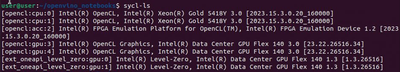- Mark as New
- Bookmark
- Subscribe
- Mute
- Subscribe to RSS Feed
- Permalink
- Report Inappropriate Content
Hi Team,
I like to check if you have solution below:
When I launch OpenVINO notebook, I only detected the CPU and not detected Flex140 GPU. I follow this guide to configure the Flex140: https://dgpu-docs.intel.com/driver/installation.html
And already installed all the driver and configure. Even on sycl-ls i can detected the Flex140 GPU as attached.
Anyone know what configuration steps missing?
- Mark as New
- Bookmark
- Subscribe
- Mute
- Subscribe to RSS Feed
- Permalink
- Report Inappropriate Content
Hi,
From the previous conversation, already mentioned that follow this link installed the driver and modules/lib. https://dgpu-docs.intel.com/driver/installation.html
And all the lib that you mentioned already installed like below command. Btw, I managed to solve this issue. and I provided BKC to hari.chand.balasubramaniam@intel.com, you can contacted him.
Compute and Media Runtimes
sudo dnf install -y \ intel-opencl intel-media intel-mediasdk libmfxgen1 libvpl2\ level-zero intel-level-zero-gpu mesa-dri-drivers mesa-vulkan-drivers \ mesa-vdpau-drivers libdrm mesa-libEGL mesa-libgbm mesa-libGL \ mesa-libxatracker libvpl-tools intel-metrics-discovery \ intel-metrics-library intel-igc-core intel-igc-cm \ libva libva-utils intel-gmmlib libmetee intel-gsc intel-ocloc
Link Copied
- Mark as New
- Bookmark
- Subscribe
- Mute
- Subscribe to RSS Feed
- Permalink
- Report Inappropriate Content
Hi WeiSeng,
Thanks for reaching out.
Which OpenVINO notebook sample you are running and can you share the error when you run the inference with GPU plugin? Have you tried to restart the kernel?
You may share your operation system and OpenVINO version for us to further troubleshoot this.
Regards,
Aznie
- Mark as New
- Bookmark
- Subscribe
- Mute
- Subscribe to RSS Feed
- Permalink
- Report Inappropriate Content
Hi
The openVINO notebook I am using this https://github.com/openvinotoolkit/openvino_notebooks
And inside the notebook, that have sample code to validate the GPU, the notebook name " 108-gpu-device" after clone from this source.
when running code below, cannot detected GPU, only detected CPU only.
import openvino as ov core = ov.Core() core.available_devices
- Mark as New
- Bookmark
- Subscribe
- Mute
- Subscribe to RSS Feed
- Permalink
- Report Inappropriate Content
Hi WeiSeng,
We're investigating this issue and will get back to you as soon as possible.
Regards,
Aznie
- Mark as New
- Bookmark
- Subscribe
- Mute
- Subscribe to RSS Feed
- Permalink
- Report Inappropriate Content
Hi WeiSeng,
Have you installed the OpenCL packages before? If not please install OpenCL packages with the command below:
apt-get install -y ocl-icd-libopencl1 intel-opencl-icd intel-level-zero-gpu level-zero
You may also refer to the instructions on this page.
Hope this helps.
Regards,
Aznie
- Mark as New
- Bookmark
- Subscribe
- Mute
- Subscribe to RSS Feed
- Permalink
- Report Inappropriate Content
Hi,
From the previous conversation, already mentioned that follow this link installed the driver and modules/lib. https://dgpu-docs.intel.com/driver/installation.html
And all the lib that you mentioned already installed like below command. Btw, I managed to solve this issue. and I provided BKC to hari.chand.balasubramaniam@intel.com, you can contacted him.
Compute and Media Runtimes
sudo dnf install -y \ intel-opencl intel-media intel-mediasdk libmfxgen1 libvpl2\ level-zero intel-level-zero-gpu mesa-dri-drivers mesa-vulkan-drivers \ mesa-vdpau-drivers libdrm mesa-libEGL mesa-libgbm mesa-libGL \ mesa-libxatracker libvpl-tools intel-metrics-discovery \ intel-metrics-library intel-igc-core intel-igc-cm \ libva libva-utils intel-gmmlib libmetee intel-gsc intel-ocloc
- Mark as New
- Bookmark
- Subscribe
- Mute
- Subscribe to RSS Feed
- Permalink
- Report Inappropriate Content
Hi Wei Seng,
I am glad that your issue is resolved and thanks for sharing your resolution in this community. This thread will no longer be monitored since this issue has been resolved. If you need any additional information from Intel, please submit a new question.
Regards,
Aznie
- Subscribe to RSS Feed
- Mark Topic as New
- Mark Topic as Read
- Float this Topic for Current User
- Bookmark
- Subscribe
- Printer Friendly Page