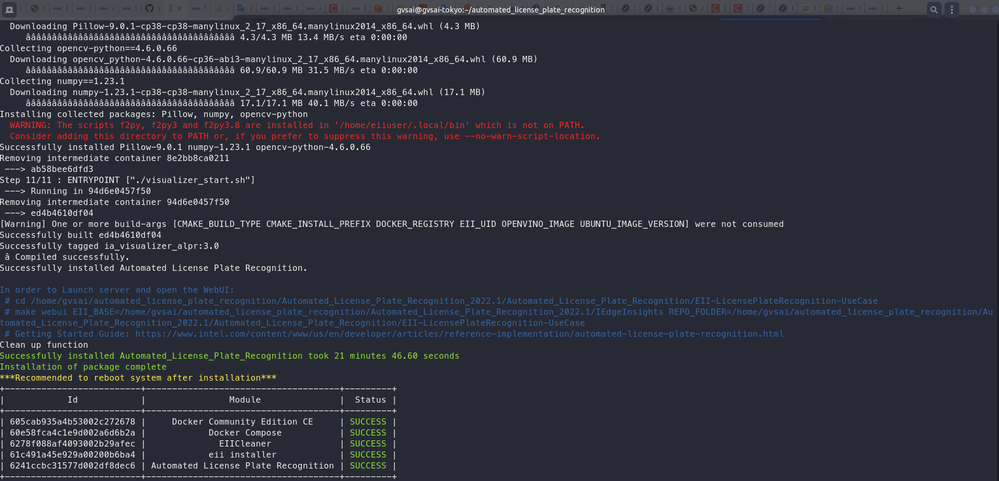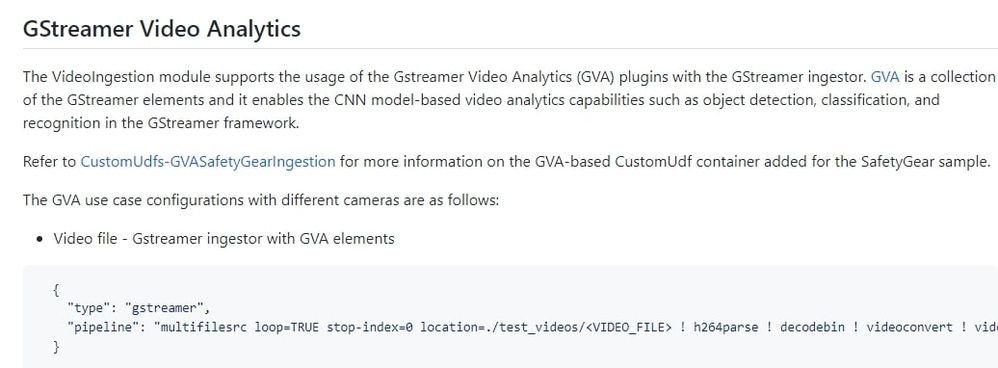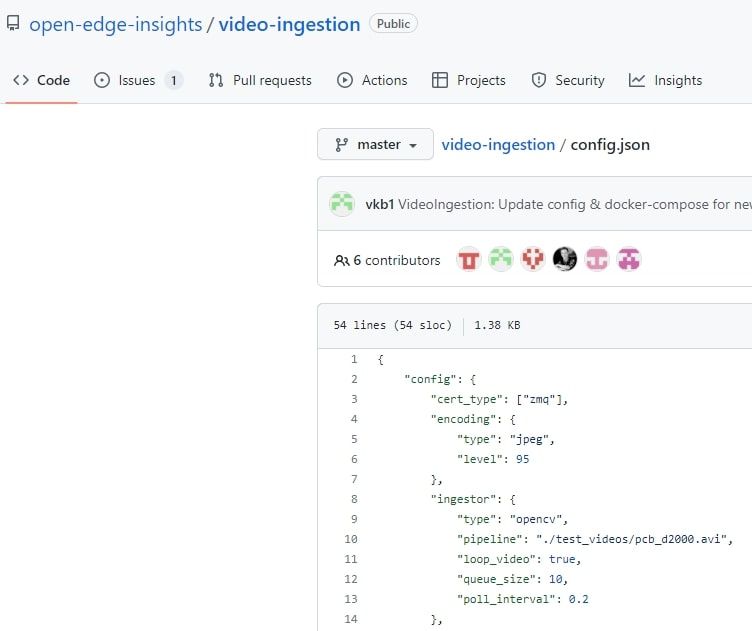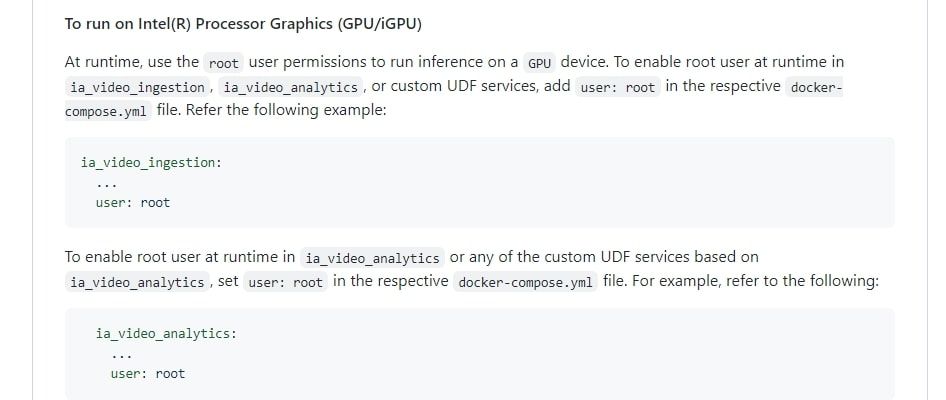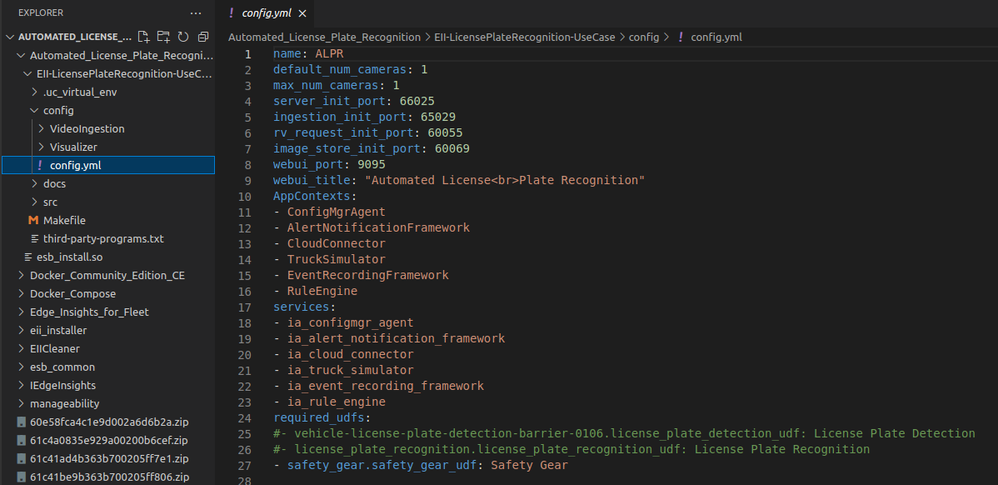- Mark as New
- Bookmark
- Subscribe
- Mute
- Subscribe to RSS Feed
- Permalink
- Report Inappropriate Content
Hi Intel,
I'm currently experimenting with EII ALPR on Ubuntu 20.04,
https://www.intel.com/content/www/us/en/developer/articles/reference-implementation/automated-license-plate-recognition.html
I have successfully set up this case on my computer with the operating system Ubuntu 20.04.
I would like to ask if I can change the two models of ALPR by myself?
I found two models at the following path:
/home/gvsai/automated_license_plate_recognition/Automated_License_Plate_Recognition_2022.1/Automated_License_Plate_Recognition/EII-LicensePlateRecognition-UseCase/config/VideoIngestion/udfs/python
- license-plate-recognition-barrier-0007
- vehicle-license-plate-detection-barrier-0106
Can I change to the other models of openvino model zoo?
https://github.com/openvinotoolkit/open_model_zoo/tree/master/models/intel
In addition, I would like to ask how to change the camera src from local files to webcam via rtsp/tcp?
I refer to the following urls:
and
https://github.com/open-edge-insights/video-ingestion/blob/master/docs/gva_doc.md
Finally, I would like to ask how to change the inference to use Intel's built-in GPU?
https://github.com/open-edge-insights/eii-core#task-2--install-prerequisites
Thank you Intel for providing EII, please help me solve the above problems, thank you very much.
- Mark as New
- Bookmark
- Subscribe
- Mute
- Subscribe to RSS Feed
- Permalink
- Report Inappropriate Content
Hi Jacky,
Sorry for the delay in our response, the development team has provided the following feedback.
We don't have a guide to make changes or customize this reference implementation. However, it's possible to make changes by modifying the config files and rebuilding the container. Here are some general steps:
cd /opt/intel/eif/IEdgeInsights/VideoIngestion_ALPR
edit config.json. here edit the model and add RTSP (additional info below)
cd /opt/intel/eif/IEdgeInsights/build
chmod +x builder.py
./builder.py
docker-compose -f docker-compose-build.yml build (This will rebuild all the container services)
For this specific reference implementation, it may not be possible to use an RTSP stream since the Web UI only includes browse for local video files. You can try to modify the config.json file and add source parameters and change the pipeline to your RTSP stream path. For example: Advanced Guide — EII Documentation v1.0 documentation (intel.com)
Hope this helps!
Regards,
Jesus
Link Copied
- Mark as New
- Bookmark
- Subscribe
- Mute
- Subscribe to RSS Feed
- Permalink
- Report Inappropriate Content
Hi jacky0327,
The Automated License Plate Recognition Reference Implementation is a great example on how OpenVINO models can be used to extract the license plates from a video file. It's definitely possible to take this reference implementation further and use a different model, device and video source.
Let me run some quick tests and give you more specific information on how to accomplish this. In the meantime, I recommend you look at the application configuration files located under <INSTALL_PATH>/automated_license_plate_recognition/Automated_License_Plate_Recognition_<version>/Automated_License_Plate_Recognition/EII-LicensePlateRecognition-UseCase
To inference to a GPU device, you would need to specify "GPU" as the target device.
For RTSP cameras, I recommend starting with the Video Ingestion documentation here:
Regards,
Jesus
- Mark as New
- Bookmark
- Subscribe
- Mute
- Subscribe to RSS Feed
- Permalink
- Report Inappropriate Content
Hi JesusE_Intel,
Thank you for your reply. We really need to try to replace other models in EII ALPR to evaluate the usability of EII
We are also developing ALPR products.
Regarding the quick tests you mentioned, please teach me if you have any progress. Thank you very much, our goal is change to our custom model.
Regarding chang the GPU to the specified device, where can I make the change, and what are the steps?
Is it to enter the docker to make changes after the docker is set up? Or make the changes before the docker images built?
Thank you for providing the reference of RTSP Cam, I have the same questions as above.
Regards,
Jacky
- Mark as New
- Bookmark
- Subscribe
- Mute
- Subscribe to RSS Feed
- Permalink
- Report Inappropriate Content
Hi Jacky,
Quick update: I started configuring the reference implementation to use the SafetyGear UDF example and model from EII. I was able to update the WebUI to display safety gear UDF. However, the ia_video_ingestion_alpr container is failing to start. I've reached out to my peers for further assistance.
Regards,
Jesus
- Mark as New
- Bookmark
- Subscribe
- Mute
- Subscribe to RSS Feed
- Permalink
- Report Inappropriate Content
Hi JesusE_Intel,
Thanks for your quick update, I also tried to update the config of UDF, the same as you, ia_video_ingestion_alpr cannot get start.
Did you make changes to the config before the webui make started?
Regards,
Jacky
- Mark as New
- Bookmark
- Subscribe
- Mute
- Subscribe to RSS Feed
- Permalink
- Report Inappropriate Content
Hi Jacky,
I'm really sorry about the delay from our side. I escalated this to the development team. Let me follow up with them to get the latest update.
I appreciate your patience.
Regards,
Jesus
- Mark as New
- Bookmark
- Subscribe
- Mute
- Subscribe to RSS Feed
- Permalink
- Report Inappropriate Content
Hi Jacky,
Sorry for the delay in our response, the development team has provided the following feedback.
We don't have a guide to make changes or customize this reference implementation. However, it's possible to make changes by modifying the config files and rebuilding the container. Here are some general steps:
cd /opt/intel/eif/IEdgeInsights/VideoIngestion_ALPR
edit config.json. here edit the model and add RTSP (additional info below)
cd /opt/intel/eif/IEdgeInsights/build
chmod +x builder.py
./builder.py
docker-compose -f docker-compose-build.yml build (This will rebuild all the container services)
For this specific reference implementation, it may not be possible to use an RTSP stream since the Web UI only includes browse for local video files. You can try to modify the config.json file and add source parameters and change the pipeline to your RTSP stream path. For example: Advanced Guide — EII Documentation v1.0 documentation (intel.com)
Hope this helps!
Regards,
Jesus
- Mark as New
- Bookmark
- Subscribe
- Mute
- Subscribe to RSS Feed
- Permalink
- Report Inappropriate Content
If you need any additional information, please submit a new question as this thread will no longer be monitored.
- Mark as New
- Bookmark
- Subscribe
- Mute
- Subscribe to RSS Feed
- Permalink
- Report Inappropriate Content
Hi JesusE_Intel,
Thank you very much for your reply, ︀If we have needs in the future, ︀we will come back to refer to this Case again.
Regards
Jacky
- Subscribe to RSS Feed
- Mark Topic as New
- Mark Topic as Read
- Float this Topic for Current User
- Bookmark
- Subscribe
- Printer Friendly Page