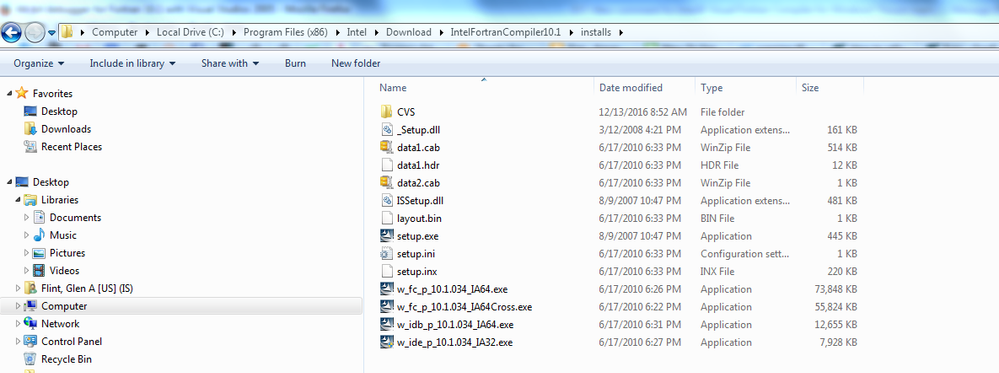- Mark as New
- Bookmark
- Subscribe
- Mute
- Subscribe to RSS Feed
- Permalink
- Report Inappropriate Content
I'm installing Intel FORTRAN 10.1 with Visual Studio 2005 on a PC running Windows 7 Enterprise Service Pack 1.
When attempting to debug a 64 bit application an error pops up stating,
'Unable to start program "..."'.
The components for the 64-bit debugger are not registered. Please repair your Visual Studio 2005 Remote Debugger installation via 'Add or Remove Programs' in Control Panel."
I found this thread https://software.intel.com/en-us/forums/intel-visual-fortran-compiler-for-windows/topic/303821
The closest I could come to Steve's recommended solution was to run: C:\Program Files (x86)\Intel\Download\IntelFortranCompiler10.1\installs\w_idp_p_10.1.034_IA64.exe
This reported, "This installation package is not supported by your processor type. Contact Product Vendor."
How can I get the 64-bit debugger working with FORTRAN 10.1 and Visual Studios 2005?
Link Copied
- Mark as New
- Bookmark
- Subscribe
- Mute
- Subscribe to RSS Feed
- Permalink
- Report Inappropriate Content
IA64 refers to Itanium CPUs, which were used only in servers. What you want is likely to be called "Intel 64", "x86-64", "X64" or "AMD64" or even "EM64T", depending on the version of the installation package.
- Mark as New
- Bookmark
- Subscribe
- Mute
- Subscribe to RSS Feed
- Permalink
- Report Inappropriate Content
Nothing else in the installs directory matches this description...
- Mark as New
- Bookmark
- Subscribe
- Mute
- Subscribe to RSS Feed
- Permalink
- Report Inappropriate Content
That is the wrong package, and those files in the screen-capture are probably the result of unpacking the package w_fc_p_10.1.034_ia64.exe.
What you need to download, instead, is the package w_fc_p_10.1.034_novsppe.exe or something similar -- with no "ia64" in the package file name. The exact file name needed will depend on whether you have already installed Visual Studio and the MS SDK separately ("novsppe"), or you wish to obtain the VS "premier partner" edition along with Intel Fortran. Whether or not you have access to this download depends on your license/support agreement.
- Mark as New
- Bookmark
- Subscribe
- Mute
- Subscribe to RSS Feed
- Permalink
- Report Inappropriate Content
I found some older notes on this and as noted in the forum post Glen cited this only impacted customers who used the VSPPE distributed with our IVF 10.1 release.
The download Glen needs is 10.1.034 as mecej4 notes except that I understand it is the VSPPE version and not the “novsppe” version. The download file name is: w_fc_p_10.1.034.exe. On the Registration Center it is available under the product Intel® Parallel Studio XE Composer Edition for Fortran Windows* (incl. Microsoft Visual Studio Shell and Libraries*)
- Mark as New
- Bookmark
- Subscribe
- Mute
- Subscribe to RSS Feed
- Permalink
- Report Inappropriate Content
You have all been a big help and now the x64 debugger is working!
But when compiling an existing project, Build the projects under Visual Studios 2005 reports
Compiling with Intel(R) Fortran Compiler 10.1.011 [Intel(R) 64]...
Not 10.1.034.
The environment variable IFORT_COMPILER10 is set to C:\Program Files (x86)\Intel\Compiler\Fortran\10.1.034\
In Visual Studio 2005 under Tools -> Options... -> Intel(R) Fortran -> Compilers (manually switched to) 10.1.034 [IA-32].
How do I switch an existing project to use the 10.1.034 compiler?
- Mark as New
- Bookmark
- Subscribe
- Mute
- Subscribe to RSS Feed
- Permalink
- Report Inappropriate Content
It looks like you only manually switched the IA-32 compiler to 10.1.034. Re-visit the Tools > Options > Intel.. Compilers and click the x64 tab and then manually switch to 10.1.034 there also.
- Mark as New
- Bookmark
- Subscribe
- Mute
- Subscribe to RSS Feed
- Permalink
- Report Inappropriate Content
Doh! Missed it. Thank you!
- Mark as New
- Bookmark
- Subscribe
- Mute
- Subscribe to RSS Feed
- Permalink
- Report Inappropriate Content
You're welcome, Glen.
Thank you mecej4 for your excellent guidance to Glen on this.
- Subscribe to RSS Feed
- Mark Topic as New
- Mark Topic as Read
- Float this Topic for Current User
- Bookmark
- Subscribe
- Printer Friendly Page