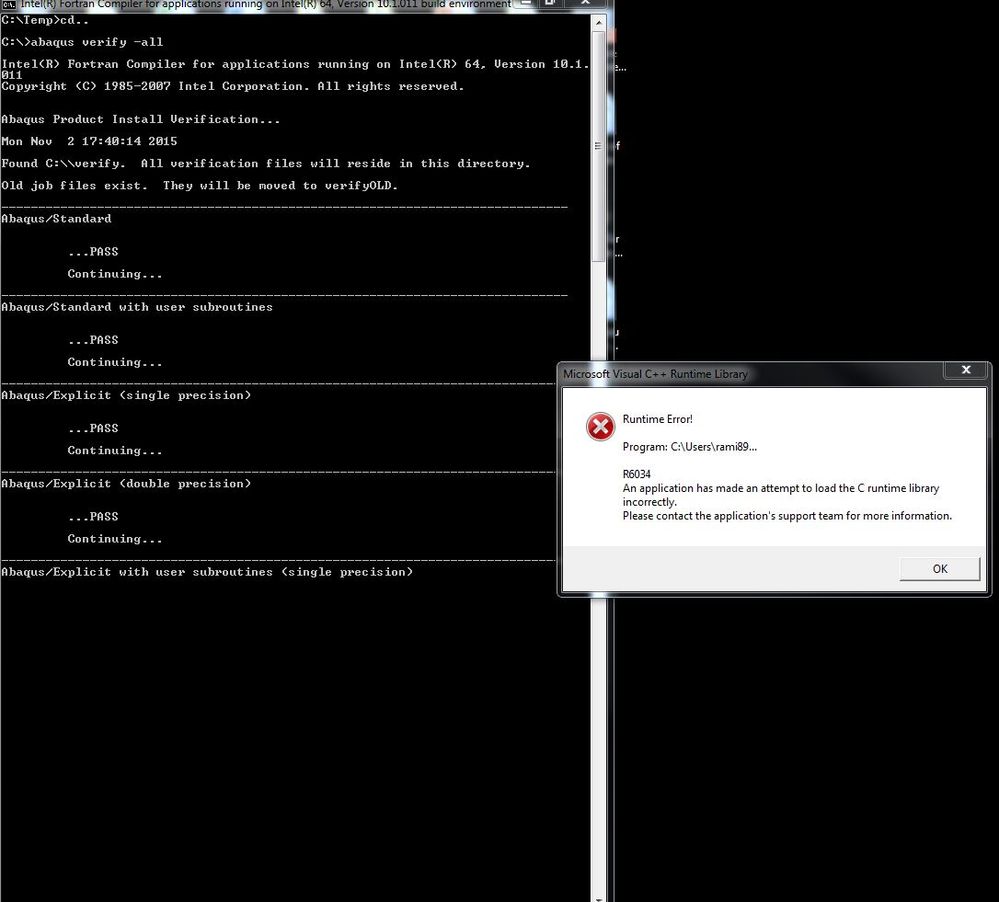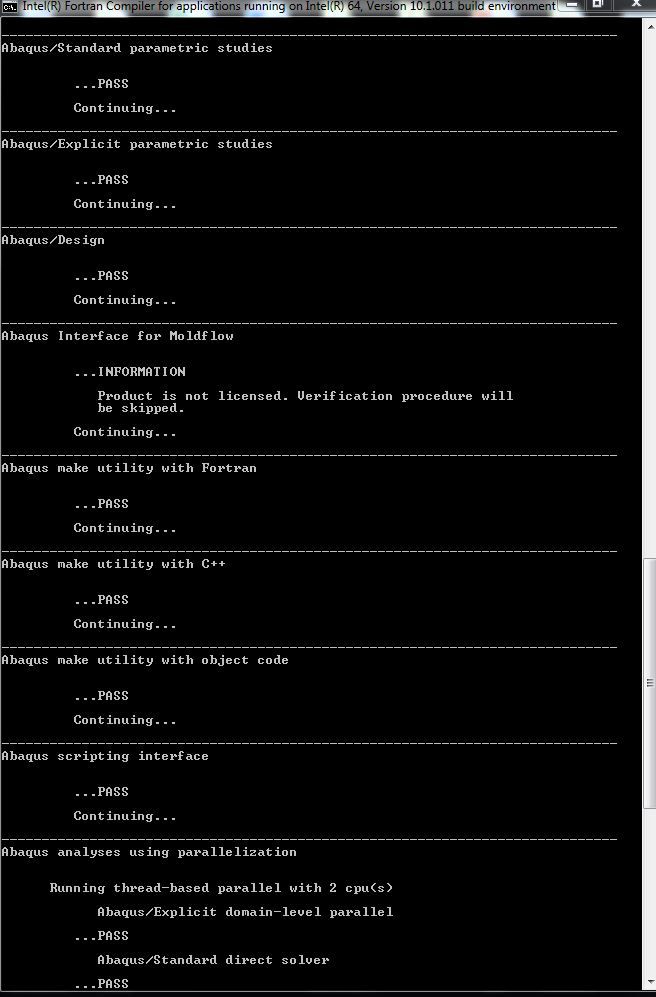- Mark as New
- Bookmark
- Subscribe
- Mute
- Subscribe to RSS Feed
- Permalink
- Report Inappropriate Content
Dear Intel developers,
I am trying to link Abaqus 6.14 to an Intel FORTRAN Compiler. Up to now, I have downloaded Visual Studio 2015 and Intel Parallel Studio XE 2016. I tried to link them as in many forums suggestions. Unfortunately, it did not work. It seems that I require specific versions to run Abaqus subroutines, such as Visual Studio Ultimate 2012 and Intel FORTRAN XE 2013. Is there any site that would allow me to download the FORTRAN XE 2013 compiler?
Best regards,
Jose
Link Copied
- Mark as New
- Bookmark
- Subscribe
- Mute
- Subscribe to RSS Feed
- Permalink
- Report Inappropriate Content
Unfortunately, it did not work.
Please explain what happened in detail. I think that you need to have an active paid license (not an evaluation) in order to download an older version of the compiler package. However, I do not believe that you need an older version of the compiler to work with a recent version of Abaqus. Please describe what you tried and report the errors in detail.
- Mark as New
- Bookmark
- Subscribe
- Mute
- Subscribe to RSS Feed
- Permalink
- Report Inappropriate Content
Thank you for your prompt reply,
First, I did Install Abaqus and Visual Studio Professional 2015. I downloaded a trial version of Intel Parallel Studio XE 2016.
Second, I located the path for ifortvars and ifort which in my case were
Address of ifortvars
C:\Program Files (x86)\IntelSWTools\parallel_studio_xe_2016.0.041\compilers_and_libraries_2016\windows\bin
Address of ifort
C:\Program Files (x86)\IntelSWTools\parallel_studio_xe_2016.0.041\compilers_and_libraries_2016\windows\bin\intel64
Third, I modified the variable “path” in system variables.
“ifort” and “ifortvars”, for example
; C:\Program Files (x86)\IntelSWTools\parallel_studio_xe_2016.0.041\compilers_and_libraries_2016\windows\bin\intel64; C:\Program Files (x86)\IntelSWTools\parallel_studio_xe_2016.0.041\compilers_and_libraries_2016\windows\bin
Finally, I add this line in the abaqus.bat file and verify
@echo off
@call ifortvars.bat intel64 vs2015
"C:\SIMULIA\Abaqus\6.14-1\code\bin\abq6141.exe" %*
These instructions were provided in this document.
http://tuoonline.sinaapp.com/?p=131
Thanks again and I will appreciate any input or guidance
Best
Jose
- Mark as New
- Bookmark
- Subscribe
- Mute
- Subscribe to RSS Feed
- Permalink
- Report Inappropriate Content
As I requested earlier, please report the error messages that you saw when you attempted to make a verification run with Abaqus.
- Mark as New
- Bookmark
- Subscribe
- Mute
- Subscribe to RSS Feed
- Permalink
- Report Inappropriate Content
- Mark as New
- Bookmark
- Subscribe
- Mute
- Subscribe to RSS Feed
- Permalink
- Report Inappropriate Content
This was shown for Abaqus/Explicit with user subroutines single and double precision
..ERROR
Abaqus did not complete succesfully.
Please see xpl_useer_sp.log for details
Everything else looks all right.
Thanks
- Mark as New
- Bookmark
- Subscribe
- Mute
- Subscribe to RSS Feed
- Permalink
- Report Inappropriate Content
- Mark as New
- Bookmark
- Subscribe
- Mute
- Subscribe to RSS Feed
- Permalink
- Report Inappropriate Content
You seem to have run the Intel 10.1.011 compiler with Abaqus in #5 and #7, not the 2016.0.041 version that you mentioned in #1 and #3. Please check your configuration. Do you have more than one version of Abaqus installed? More than one version of Parallel Studio/Intel Fortran?
- Mark as New
- Bookmark
- Subscribe
- Mute
- Subscribe to RSS Feed
- Permalink
- Report Inappropriate Content
Hi Jose,
It looks like you are running the Abaqus installation verification to check on the user subroutines. Is passing the install verification important to you? Or could you skip the verification and proceed to running a specific Abaqus analysis with a specific user subroutine? I generally skip spending time getting the Abaqus install verification to pass for the user subroutines, and instead run a specific analysis to test it.
I have been using Intel Fortran XE 2015 to successfully run Abaqus analyses with user subroutines, so I'm pretty sure that you don't need to get a specific older version of Fortran. I expect Fortran XE 2016 would work too, but haven't had a chance to run a case.
I've also had good success opening the Fortran initialized command window from: Start->Intel Parallel Studio XE 2015->Compiler and Performance Libraries->Command Prompt with Intel Compiler->Intel64 Visual Studio mode, which initializes all the Fortran environment variables. And then I run the Abaqus job from the command line. Be sure to include the "user" parameter on the Abaqus command line to identify the user subroutine file.
Is there a user subroutine that you plan to use? If you're getting started with user subroutines in Abaqus you could create a mesh that uses DLOAD to apply element face pressure (traction) loads, since that is one of the easier user subroutines to use. I also recommend writing a main program to run and test a user subroutine separately from Abaqus.
Would this approach work for you?
Regards,
Greg
- Mark as New
- Bookmark
- Subscribe
- Mute
- Subscribe to RSS Feed
- Permalink
- Report Inappropriate Content
Thank you both for your quick responses,
Mecej4,
Yes, I agree it looks like I am running the 10.1 .011 compiler instead of the 2016.0.041. The question is how could I assign the latest compiler?
Yes, I do have many versions of Abaqus and VS, however I do have only the 2016 Intel Fortran Parallel Studio XE 2016 and the old version 10.1.011.
Greg,
I wanted to pass the install verification since it was a requirement in the different forums so that you would be able to run subroutines. I am planning on built my UMAT subroutines. And yes I can avoid checking for the entire verification. However, when I do check for –user_std I only pass the Abaqus/Standard with user subroutines then this
PASS
Continuing
Clean-up
Verification directory C:\\verify has been deleted
Yes, you are right I can open the Fortran initialized command window and I suppose this will initializes all the Fortran environment variables as you mentioned. Let me built a small case so that I can test it from that command window. However, I do not understand exactly “Be sure to include the "user" parameter on the Abaqus command line to identify the user subroutine file”.
Thanks a lot for your comments
I will keep you posted on my progress
Thanks again
Jose
- Mark as New
- Bookmark
- Subscribe
- Mute
- Subscribe to RSS Feed
- Permalink
- Report Inappropriate Content
Hi Jose,
To clarify the "user" parameter: to let Abaqus know to include a user subroutine like UMAT in an Abaqus analysis, add the "user=file.f90" parameter to the command line, where "file.f90" is the name of the Fortran UMAT or other user subroutine. The Abaqus Analysis User's Guide, section 3.2.2 "Abaqus/Standard, Abaqus/Explicit, and Abaqus/CFD Execution" has a good summary and description of all the Abaqus command line parameters like: job, analysis, user, interactive, etc.
Regards,
Greg
- Mark as New
- Bookmark
- Subscribe
- Mute
- Subscribe to RSS Feed
- Permalink
- Report Inappropriate Content
Hi Greg,
First, my apologies when I answered message # 10 did not know about all the verify –user std or –user exp, obviously only standard passed at that time.
Second, I built a small Umat user subroutine and I am testing it. Now, I understand what you meant in message 9 and 11.
I am getting some progress, and I will find out soon if this approach works well. However, I am still running with the version 10.1.
I will keep you posted. Thanks again for all the information; I am delighted learning all these features.
Regards,
Jose
- Mark as New
- Bookmark
- Subscribe
- Mute
- Subscribe to RSS Feed
- Permalink
- Report Inappropriate Content
Hello All,
I am struggling to Link Visual Studio 2015, Intel Parallel Studio XE 2016, and Abaqus 6.14 in order to use Subroutines. I have read through and performed most of the steps that have been proposed here and elsewhere. From all of the methods discussed I gathered that specific programs perform well while others have not been tested. The combination that I have has not been shown to work, at least I am unaware of it. I am hoping that it can work and possibly there may be a solution to my problem.
I have followed the instructions given here: http://tuoonline.sinaapp.com/?p=131
as well as the instructions given in the attached document (it is not my own).
I tried to verify and received the following:
C:\Temp>abaqus verify -user_exp
Intel(R) MPI Library 5.1 Update 2 for Windows* Target Build Environment for Intel(R) 64 applications
Copyright (C) 2007-2015 Intel Corporation. All rights reserved.
Copyright (C) 1985-2015 Intel Corporation. All rights reserved.
Intel(R) Compiler 16.0 Update 1 (package 146)
-----------------------------------------------------------------------------
Abaqus/Explicit with user subroutines (double precision)
...ERROR
Abaqus did not complete successfully.
Please see xpl_user_dp.log for details.
Continuing...
-----------------------------------------------------------------------------
Clean-up...
I have attached the .log file that contains many link errors. I am struggling to find what they re referring to and how I should go about fixing this. Thank you for any help you may have! I greatly appreciate it!
Kind Regards
Adam
- Mark as New
- Bookmark
- Subscribe
- Mute
- Subscribe to RSS Feed
- Permalink
- Report Inappropriate Content
The instructions to which you refer appear not to be the software vendor's own instructions, and they refer to an earlier version than the one you are using. However, the instructions are clear that you must have a Microsoft Visual Studio installation compatible with your ifort (the Visual Studio Shell which comes with ifort will not suffice). Your failure to find the standard and vendor specific C support libraries leads to suspicion that you didn't install a suitable Visual Studio, or, in VS2015, you didn't select the C++ and library SDK options which are presented more usefully now on the VS2015 update 1 install menu. If you look around the Intel site, you will find instructions about installing the SDK if you insist on not using the VS2015 updates (and find a way to avoid them).
This forum is not a suitable substitute for the software vendor's own instructions and support system.
- Mark as New
- Bookmark
- Subscribe
- Mute
- Subscribe to RSS Feed
- Permalink
- Report Inappropriate Content
Hi Adam,
I've seen those linking error messages when running Abaqus if the environment isn't set up completely to find Intel Fortran and find Microsoft Visual Studio. From your message and log file it seems like you're close to having Abaqus working with a Fortran user subroutine.
To help diagnose the linking problem you could try opening the Abaqus console window, then manually initialize the Intel Fortran and Microsoft Visual Studio batch files, then try running the Abaqus verify case. I successfully run Abaqus with user subroutines using Intel Fortran XE2016 and VS2013, so it can work once the setup is taken care of. If this manual diagnosis doesn't work, or you don't find the batch files given below, then you may be missing an install like MSVS or need to check the environment variables, or even the abaqus_vs.env environment file. This approach would probably be too clunky for routine use, but hopefully helps with diagnosis. If this doesn't reveal anything helpful you may need to contact your local SIMULIA support office for more help.
The diagnosis steps to try:
Start -> All Programs -> Abaqus 6.14-1 -> Abaqus command
My Abaqus command window starts in directory c:\temp, but you could cd to a writable directory. In the Abaqus command window enter the full path to your version of Intel Fortran XE to run the ipsxe-comp-vars.bat batch file to initialize the environment. For me the path to XE2016 is (used quotes around the path since it has a space in it):
>"C:\Program Files (x86)\IntelSWTools\compilers_and_libraries_2016.0.110\windows\bin\ipsxe-comp-vars.bat" intel64 vs2013
I see the output:
Copyright (C) 1985-2015 Intel Corporation. All rights reserved.
Intel(R) Compiler 16.0 (package 110)
Next in the Abaqus command window, I enter the full path to initialize the Microsoft Visual Studio 2013 for linking; for me the path to VS2013 is:
>"C:\Program Files (x86)\Microsoft Visual Studio 12.0\VC\bin\amd64\vcvars64.bat"
I don't see additional output in the command window after running that batch file. Now you're environment is hopefully ready to run a small Abaqus job or the verify. I ran the Abaqus/Standard verify using:
>abaqus verify -user_std
The verify case passes. I also ran a small analysis using the DLOAD user subroutine successfully. I also ran the Abaqus/Explici verify using the same command you gave:
>abaqus verify -user_exp
Also passed. If the -user_exp fails, also try running -user_std verify to see if it also fails or happens to pass, which may provide some diagnosis help.
Regards,
Greg
- Mark as New
- Bookmark
- Subscribe
- Mute
- Subscribe to RSS Feed
- Permalink
- Report Inappropriate Content
Hello community,
i also have a problem with Abaqus and user subroutines.
I installed Abaqus 6.16 on a new computer and i also installed VS2015 and Intel Parallel Studio XE 2016 .
I did everything like described before, setting the path in system variables for ifortvars and ifort and also changed the abaqus.bat
Then i tried out a user subroutine and i got an error message. Itried the verify command and i found the following in the std-user file:
Analysis initiated from SIMULIA established products
Abaqus JOB std_user
Abaqus 3DEXPERIENCE R2016x
Abaqus License Manager checked out the following licenses:
Abaqus/Standard checked out 5 tokens from Flexnet server lwivs17.gm.fh-koeln.de.
<3 out of 8 licenses remain available>.
Begin Compiling Abaqus/Standard User Subroutines
4/29/2016 11:23:11 PM
Intel(R) Visual Fortran Intel(R) 64 Compiler for applications running on Intel(R) 64, Version 16.0.2.180 Build 20160204
Copyright (C) 1985-2016 Intel Corporation. All rights reserved.
End Compiling Abaqus/Standard User Subroutines
Begin Linking Abaqus/Standard User Subroutines
Abaqus Error: The Abaqus user subroutine library could not be found.
This may indicate a problem with the Abaqus installation.
Please contact your system Administrator for further assistance.
Abaqus/Analysis exited with errors
I can't find anything in the net about the abaqus user subroutine library. Has anyone any idea?
Thanks in advance, Patrick
- Mark as New
- Bookmark
- Subscribe
- Mute
- Subscribe to RSS Feed
- Permalink
- Report Inappropriate Content
Patrick T. wrote:
I can't find anything in the net about the abaqus user subroutine library. Has anyone any idea?
Google returns 26,700 results in 0.51 seconds for "Abaqus user subroutine library". Your questions are about configuring and using Abaqus, and so far you have shown nothing that can be seen as a Fortran question or about an Intel compiler usage issue. Rather, the whole post seems to be more appropriate to direct to the makers of Abaqus and Abaqus users.
- Mark as New
- Bookmark
- Subscribe
- Mute
- Subscribe to RSS Feed
- Permalink
- Report Inappropriate Content
Indeed google returns 27100 results in 0.49 seconds when typing the words I wrote. But as one can easily see it returns only results which contains the used words inside the text but not one with the sentence i am searching for to detect the source of the error.
But anyway it might be possible that i have to contact the makers of abaqus but they already told me that they don`t think it is an abaqus problem.
- Mark as New
- Bookmark
- Subscribe
- Mute
- Subscribe to RSS Feed
- Permalink
- Report Inappropriate Content
It would appear to be an Abaqus configuration problem. I have no idea how the Abaqus build script tries to find its libraries. I see no evidence of an Intel Fortran problem here, especially as the message specifically point to Abaqus instalation. Please go back to Abaqus support and ask for more help.
- Mark as New
- Bookmark
- Subscribe
- Mute
- Subscribe to RSS Feed
- Permalink
- Report Inappropriate Content
Hi Patrick,
as mecej4 said you should contact the abaqus developers, because it's their code which gives the error message and not the Intel compiler. The manual of abaqus should give information how to configure the custom build process for this specific version of abaqus. If not, it's time to call the support hotline. Your university has hopefully a support contract.
For testing your Fortran user routine it is as mentioned a good idea to build a driver main code, which provides all data needed inside your subroutine. If you encounter an error there, we maybe are able to help you...
Maybe you find the location where abaqus dumps the log files of the compilation of the Fortran code. If there isn't built a *.lib or *.o file, the linker cannot link to it. If you find it, you should check your path settings...
- Mark as New
- Bookmark
- Subscribe
- Mute
- Subscribe to RSS Feed
- Permalink
- Report Inappropriate Content
Hi Abdelhak,
Do those error messages occur when running the Abaqus installation validation? Or do the errors occur when trying to run your own analysis with a user subroutine?
For the installation validation, you may be able to skip that, and instead run a small model of your own to check that Abaqus runs with a user subroutine, such as simple DLOAD or UMAT subroutine. Do you want to try a small model and skip the install validation? If you do want to get the user subroutine validation working, you will probably need to contact Abaqus support to help with the installation.
Did you happen to find these articles in the Intel Fortran forum? They may provide some help and more details.
https://software.intel.com/en-us/forums/intel-visual-fortran-compiler-for-windows/topic/506878
https://software.intel.com/en-us/forums/intel-visual-fortran-compiler-for-windows/topic/562219
In general, I recommend opening the Intel Fortran console (CMD) window from the Start menu so that all the Fortran variables are initialized, and run the abaqus job from that window. Do you find the "Intel 64 Visual Studio 2012 environment" (or similar version) choice in the Start menu?
Regards,
Greg
- Subscribe to RSS Feed
- Mark Topic as New
- Mark Topic as Read
- Float this Topic for Current User
- Bookmark
- Subscribe
- Printer Friendly Page