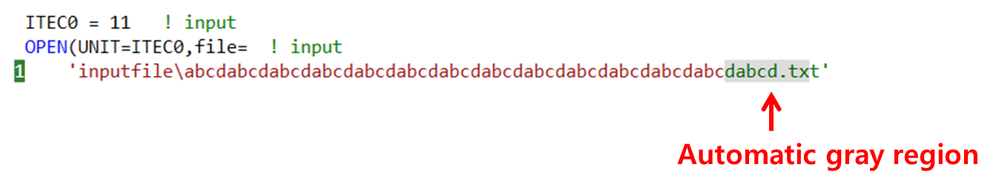- Mark as New
- Bookmark
- Subscribe
- Mute
- Subscribe to RSS Feed
- Permalink
- Report Inappropriate Content
Hello,
I'm using visual studio 2017 and parallel studio xe2018(ver 15.7.5)
Sometimes some part of my code exceeding certain length limit automatically becomes comment with gray region.
Example:
This makes me change the code to new line, which is very inconvenient.
I wonder why this kind of function exists, and how to disable this??
Thanks.
Link Copied
- Mark as New
- Bookmark
- Subscribe
- Mute
- Subscribe to RSS Feed
- Permalink
- Report Inappropriate Content
This issue you describe is caused by using Fixed Format source files (i.e. .for)
If you change to using free format (.f90) then you can use up to 132 characters per line.
Before you make this change, however, I suggest that you look up how free format files manage continuation lines and comments ...
e.g. use of & for continuations, no flag in column 6 on next line
Comments use ! instead of C in column 1.
- Mark as New
- Bookmark
- Subscribe
- Mute
- Subscribe to RSS Feed
- Permalink
- Report Inappropriate Content
If you have fixed format source and you want to use source code that uses more than 72 columns, look into the /extend-source compiler option.
Note, however, that this is a non-standard feature and using a different compiler may make your code malfunction -- what you see in the editor and what the compiler sees may be two different things.
- Mark as New
- Bookmark
- Subscribe
- Mute
- Subscribe to RSS Feed
- Permalink
- Report Inappropriate Content
You asked why this feature exists. This goes way back to the early days of programming when programs were kept on decks of 80 column punch cards. In those days column 73 through 80 were reserved for card numbering. Found one of my old bits of code that still has artifacts from this era:
SUBROUTINE RESO9(PLNTCP,R,DUR) 00000010 C 00000020 C**********************************************************************C00000030 C C00000040 C RESO9 C00000050 C C00000060 C SUBROUTINE RESO9 CALCULATES HYDROPOWER CHARACTERISTICS C00000070 C FOR FT PATRICK HENRY, CHEOAH, CALDERWOOD, CHILHOWEE, C00000080 C APALACHIA, OCOEE3, OCOEE2, OCOEE1. 00000090
If you happened to drop your card deck, there were machines that could put your deck in order based on these card numbers. The code shown here was actually developed in the 1980's and was stored as a file on the IBM mainframe. The line editors available at the time (I used QED, mostly) still kept line numbers in columns 73 through 80.
- Mark as New
- Bookmark
- Subscribe
- Mute
- Subscribe to RSS Feed
- Permalink
- Report Inappropriate Content
Thanks for your nice comments. I was always curious about that.
Thanks alot!!
- Subscribe to RSS Feed
- Mark Topic as New
- Mark Topic as Read
- Float this Topic for Current User
- Bookmark
- Subscribe
- Printer Friendly Page