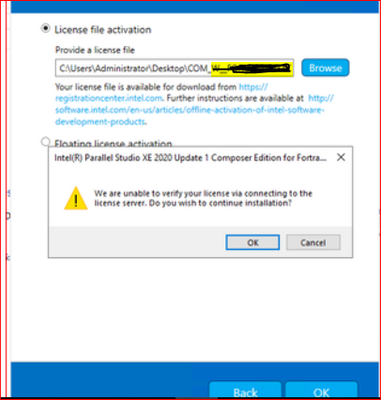- Mark as New
- Bookmark
- Subscribe
- Mute
- Subscribe to RSS Feed
- Permalink
- Report Inappropriate Content
I am trying to rehost my intel fortran license to different machine and I am not able to do that because of the below error.
Steps to reproduce.
1. Logon to intel website
2. withdrew existing license
3. rehosted with the new machine mac address and machine name
4. donwloaded and copied the license file to target machine
5. clicked on the installation file, when I tried to give license key, it did not validate and ask for alternative method.
6. Even tried to give path to downloaded key / floating information but did not help out and getting below error.
Even I tried to install anyway and put license file to intended location "C:\Program Files (x86)\Common Files\Intel\Licenses" then also from ifort command getting below error.
C:\Program Files (x86)\IntelSWTools\compilers_and_libraries_2020.1.216\windows\bin\intel64>ifort
Error: A license for Comp-FW is not available now (-15,10,10061).
A connection to the license server could not be made. You should
make sure that your license daemon process is running: both an
lmgrd.exe process and an INTEL.exe process should be running
if your license limits you to a specified number of licenses in use
at a time. Also, check to see if the wrong port@host or the wrong
license file is being used, or if the port or hostname in the license
file has changed.
License file(s) used were (in this order):
1. C:\Program Files (x86)\Common Files\Intel\Licenses\COM_W__FOR_--------.lic
2. C:\Program Files (x86)\Common Files\Intel\Licenses\COM_W__FOR_-------_1.lic
3. C:\Program Files (x86)\Common Files\Intel\Licenses\USE_SERVER.lic
4. C:\Program Files (x86)\Common Files\Intel\Licenses\USE_SERVER_1.lic
5. C:\Program Files (x86)\Common Files\Intel\Licenses\USE_SERVER_-------.lic
6. C:\Program Files\Common Files\Intel\Licenses
7. C:\PROGRA~2\INTELS~1\COMPIL~1.216\windows\bin\intel64\*.lic
Please refer http://software.intel.com/sites/support/ for more information..
ifort: error #10052: could not checkout FLEXlm license
C:\Program Files (x86)\IntelSWTools\compilers_and_libraries_2020.1.216\windows\bin\intel64>
Please help urgenly
Link Copied
- Mark as New
- Bookmark
- Subscribe
- Mute
- Subscribe to RSS Feed
- Permalink
- Report Inappropriate Content
You have displayed sensitive information (your serial number) in the text as well as in the image. Please black out that information, as making it visible to the public can cause you many a headache.
- Mark as New
- Bookmark
- Subscribe
- Mute
- Subscribe to RSS Feed
- Permalink
- Report Inappropriate Content
- Mark as New
- Bookmark
- Subscribe
- Mute
- Subscribe to RSS Feed
- Permalink
- Report Inappropriate Content
Licensing questions need to be submitted as a ticket to Intel Support. https://supporttickets.intel.com/servicecenter?lang=en-US
- Subscribe to RSS Feed
- Mark Topic as New
- Mark Topic as Read
- Float this Topic for Current User
- Bookmark
- Subscribe
- Printer Friendly Page