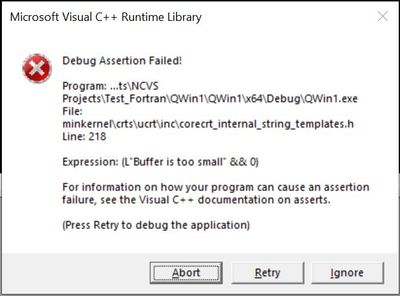- Mark as New
- Bookmark
- Subscribe
- Mute
- Subscribe to RSS Feed
- Permalink
- Report Inappropriate Content
Dear All,
I updated my oneAPI Base and HPC toolkits recently to the latest versions (2022.1.3).
I use them mostly to run Fortran QuickWin programs. The previous versions worked really well.
However, with the latest version, I am getting the following error when I run the below Fortran code.
PROGRAM QWIN
INTEGER :: i
READ(*,*) i
END PROGRAM QWIN
Could someone please let me know how to fix this issue.
Regards,
Anil Palaparthi
- Mark as New
- Bookmark
- Subscribe
- Mute
- Subscribe to RSS Feed
- Permalink
- Report Inappropriate Content
Something odd is going on here. This simple example is working for me, no issues.
I did not have an existing project.
I created a new empty Qwin project
I added a new free format source.
I created the sample program
program qwin
integer :: i
write(*,*) "enter i"
read(*,*) i
write(*,*) i
end program qwin
I tried with ia32: debug and release with cleans in between
I tried with intel64: debug and release with cleans in between
No failure, I was able to enter input and print the output correctly.
So let's step back and consider what may be affecting Steve and Anil. Did you guys use an existing project.
Have you tried to create a new empty qwin project and either add your existing .f90 file(s) OR create this simple sample.
Do you have older versions of oneAPI on your system? I don't. I only have 2021.6 ifort from oneAPI 2022.2 which was just posted to IRC.
I am wondering if your failures may be that you are using an older project file and somehow it is picking up an older version of the qwin library from your previous installation(s). Please try a new Qwin project and let me know if this works. OR remove all old oneapi versions perhaps.
Link Copied
- Mark as New
- Bookmark
- Subscribe
- Mute
- Subscribe to RSS Feed
- Permalink
- Report Inappropriate Content
- Mark as New
- Bookmark
- Subscribe
- Mute
- Subscribe to RSS Feed
- Permalink
- Report Inappropriate Content
Hi IanH,
Thanks for the reply.
I tried to install the earlier version i.e., 2021.3 that is provided in the link you shared.
However, the installer is not installing the software. It is going blank after initialization and doing nothing.
Therefore, the problem is still not fixed.
Anil
- Mark as New
- Bookmark
- Subscribe
- Mute
- Subscribe to RSS Feed
- Permalink
- Report Inappropriate Content
It's not fixed even with the latest compiler (2021.6).
- Mark as New
- Bookmark
- Subscribe
- Mute
- Subscribe to RSS Feed
- Permalink
- Report Inappropriate Content
I'll have to research the past investigations. I'll dust off my PC and have a look. Just a guess, but I am thinking the investigators only tried ia32, not x64. I have seen this old QWin library having issues outside of the ia32 environment.
I will escalate this and see what is going on.
ron
- Mark as New
- Bookmark
- Subscribe
- Mute
- Subscribe to RSS Feed
- Permalink
- Report Inappropriate Content
Something odd is going on here. This simple example is working for me, no issues.
I did not have an existing project.
I created a new empty Qwin project
I added a new free format source.
I created the sample program
program qwin
integer :: i
write(*,*) "enter i"
read(*,*) i
write(*,*) i
end program qwin
I tried with ia32: debug and release with cleans in between
I tried with intel64: debug and release with cleans in between
No failure, I was able to enter input and print the output correctly.
So let's step back and consider what may be affecting Steve and Anil. Did you guys use an existing project.
Have you tried to create a new empty qwin project and either add your existing .f90 file(s) OR create this simple sample.
Do you have older versions of oneAPI on your system? I don't. I only have 2021.6 ifort from oneAPI 2022.2 which was just posted to IRC.
I am wondering if your failures may be that you are using an older project file and somehow it is picking up an older version of the qwin library from your previous installation(s). Please try a new Qwin project and let me know if this works. OR remove all old oneapi versions perhaps.
- Mark as New
- Bookmark
- Subscribe
- Mute
- Subscribe to RSS Feed
- Permalink
- Report Inappropriate Content
Hmm. I had reproduced it from a command line, but I can't reproduce it now with 2021.6. I don't know why I was seeing the bug earlier.
- Mark as New
- Bookmark
- Subscribe
- Mute
- Subscribe to RSS Feed
- Permalink
- Report Inappropriate Content
Thank you everyone for your replies.
I installed the 2021.6 version and it seems to do the trick.
The code is working perfectly.
Once again thank you everyone for your quick responses.
Regards,
Anil Palaparthi
- Subscribe to RSS Feed
- Mark Topic as New
- Mark Topic as Read
- Float this Topic for Current User
- Bookmark
- Subscribe
- Printer Friendly Page