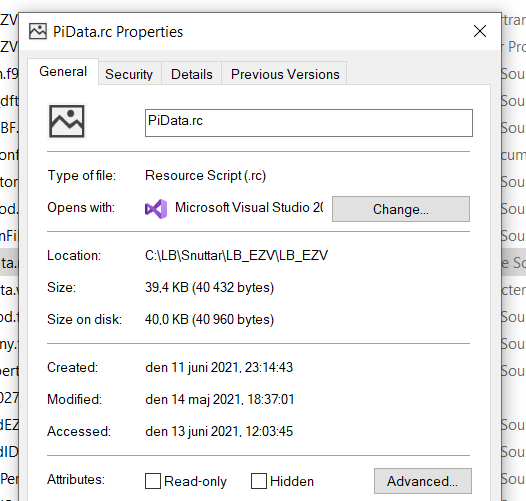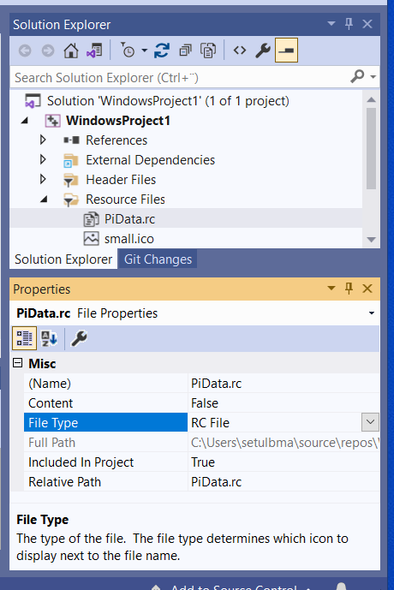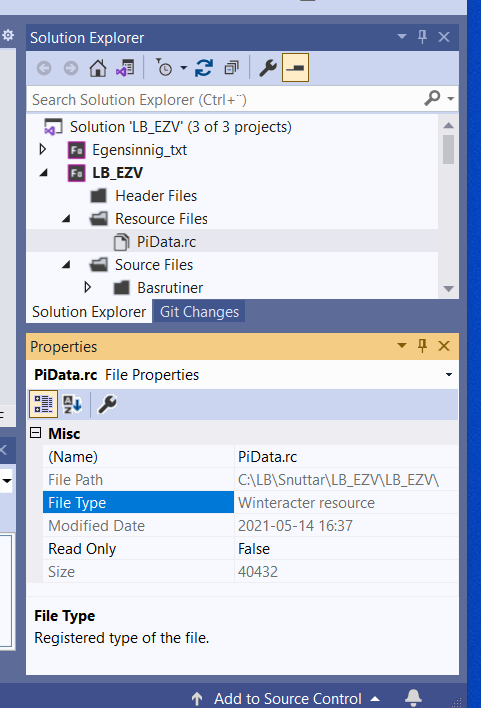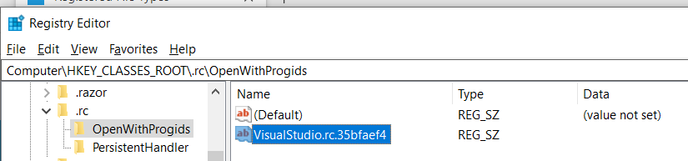- Mark as New
- Bookmark
- Subscribe
- Mute
- Subscribe to RSS Feed
- Permalink
- Report Inappropriate Content
Hi
I’ve got a Fortran project using a resource file created in the Winteracter GUI. Previously, I’ve been able to compile this from the Visual Studio 2019.
After some severe problems I had to re-install of Windows 10, Visual studio 2019 (now version 16.10.1) and IVF 2020 update 4. Now, I can’t launch the resource compiler from the Fortran project as I could before. There is no compile option when doing a right click on the .rc-file and ctrl+F7 does not work.
When starting a VS C++ project, the resource compiler is there, so it must have been installed. What have I done wrong.
Grateful for help.
- Mark as New
- Bookmark
- Subscribe
- Mute
- Subscribe to RSS Feed
- Permalink
- Report Inappropriate Content
Solution that worked for me:
1) Uninstall Winteracter old version,
2) Install current version (v14.10)
3) At install, remember to un-check the option to associate .rc with "Winteracter resource".
Then it works as far as I've tested for now.
Thanks, the discussion has been to a great help!
Link Copied
- Mark as New
- Bookmark
- Subscribe
- Mute
- Subscribe to RSS Feed
- Permalink
- Report Inappropriate Content
If in a Windows Explorer (directory) window, you right click on a .rc file and select Properties, what does it say for "Type of file" and "Opens with"? For example:
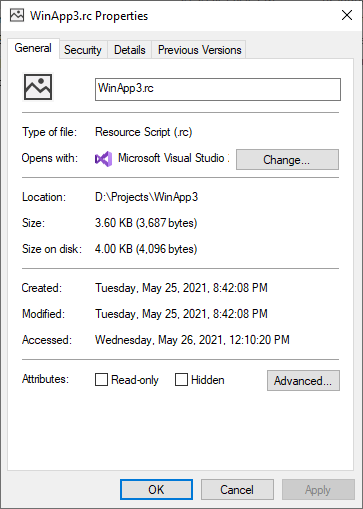
- Mark as New
- Bookmark
- Subscribe
- Mute
- Subscribe to RSS Feed
- Permalink
- Report Inappropriate Content
Nothing unexpected. .rc files are associated with Visual Studio 2019.
- Mark as New
- Bookmark
- Subscribe
- Mute
- Subscribe to RSS Feed
- Permalink
- Report Inappropriate Content
If you create a "Windowing Application" sample project, can you compile the resource file there?
- Mark as New
- Bookmark
- Subscribe
- Mute
- Subscribe to RSS Feed
- Permalink
- Report Inappropriate Content
Not if it is a Fortran windowing project. Yes if it is a C++ project. If copying the Winteracter resource file to a C++ windowing project it complies. When copying a resource file from a C++ project to the Fortran project, it does not compile. When creating a new Fortran-Windowing project, I can't compile .rc files.
In File Explorer or Control Panel-Chose default apps by file type, .rc associates with “Resource script” and Visual Studio.
In VS, C++ project, when checking file properties, it just says “RC File”
In VS, Fortran project, instead it says “Wineracter resource”, “registred file type”
Checking what’s in the register I got this information
There are also more problems. When trying to build with a backup of the .res file, it links OK, but the do not work as expected. My next step will be to upgrade Winteracter to the latest version and see if that solves the problem.
- Mark as New
- Bookmark
- Subscribe
- Mute
- Subscribe to RSS Feed
- Permalink
- Report Inappropriate Content
Do a "repair" on Visual Studio. That should fix the .rc issue. It would seem that the Intel Fortran integration is very picky about the file type - I have seen this with NAG Fortran as well.
- Mark as New
- Bookmark
- Subscribe
- Mute
- Subscribe to RSS Feed
- Permalink
- Report Inappropriate Content
Hi Steve,
I've done complete uninstall and reinstall of both VS and IVF, not just a repair. No change with this.
- Mark as New
- Bookmark
- Subscribe
- Mute
- Subscribe to RSS Feed
- Permalink
- Report Inappropriate Content
Delete the registry entry for .rc and then do the VS repair again.
- Mark as New
- Bookmark
- Subscribe
- Mute
- Subscribe to RSS Feed
- Permalink
- Report Inappropriate Content
Solution that worked for me:
1) Uninstall Winteracter old version,
2) Install current version (v14.10)
3) At install, remember to un-check the option to associate .rc with "Winteracter resource".
Then it works as far as I've tested for now.
Thanks, the discussion has been to a great help!
- Subscribe to RSS Feed
- Mark Topic as New
- Mark Topic as Read
- Float this Topic for Current User
- Bookmark
- Subscribe
- Printer Friendly Page