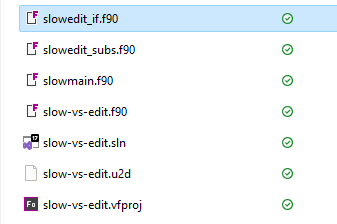- Mark as New
- Bookmark
- Subscribe
- Mute
- Subscribe to RSS Feed
- Permalink
- Report Inappropriate Content
Quite often the Visual Studio editor response slows down due to Fortran Integration --- Compile 19.0 update 5 (package 281) with VS2019. Eventually (sometimes) there is a pop-up (from the VS), indicating one of the extensions (Fortran IDE) is slowing things down.
There have been posts earlier indicating turning off intellisense and other options.
These options/tools are very useful; hence, what are the latest recommendations for usage of editor extensions? It does get excruciatingly slow; to the point that one is forced to close VS instance and open again. There appears some delta-time after which whatever is running in background/listening to the edits 'get tired'.... and the editor becomes useless.
Abhi
Link Copied
- Mark as New
- Bookmark
- Subscribe
- Mute
- Subscribe to RSS Feed
- Permalink
- Report Inappropriate Content
Yup, the problem has been around for years. I never found any workaround, I got to live with closing and opening again at the first sign of the issue. I am not seeing this problem with VS2022 but that has other problems that are maybe worse for me (debugging watching). I am hoping the VS integration issues on VS2022 get fixed soon.
- Mark as New
- Bookmark
- Subscribe
- Mute
- Subscribe to RSS Feed
- Permalink
- Report Inappropriate Content
@abhimodak @andrew_4619
Do you still experience slowness issue with VS2022? If yes, what version of VS2022 and could you provide a VS solution for us to reproduce and investigate the cause.
- Mark as New
- Bookmark
- Subscribe
- Mute
- Subscribe to RSS Feed
- Permalink
- Report Inappropriate Content
With the latest VS 2022 Preview, those old issues seem to have gone, they come back if I make a mistake and use an older VS. I keep the older ones for other mistakes and Fortran is fast.
- Mark as New
- Bookmark
- Subscribe
- Mute
- Subscribe to RSS Feed
- Permalink
- Report Inappropriate Content
But if you go that route, do not add any Windows SDK beyond those that come with an original install, otherwise you will spend a few hours fixing the issue with IFX.
- Mark as New
- Bookmark
- Subscribe
- Mute
- Subscribe to RSS Feed
- Permalink
- Report Inappropriate Content
I am using Microsoft Visual Studio Community 2022 (64-bit) Version 17.0.5 and latest OneAPI. The problem has not gone away and was the same in VS2019 and VS2017 previously. I will try to make a reproducer that doesn't involve my actual code. The main issue for me is submodule interface files where we have a lot of interfere module subroutine end module subroutine end interface blocks. After a short while these become impossible to edit as every keystroke involves a long wait whilst it rescans the document(s) or whatever it does. The answer is to close VS and reopen and then it will be OK for a short time. Editing other files isn't an issue.
- Mark as New
- Bookmark
- Subscribe
- Mute
- Subscribe to RSS Feed
- Permalink
- Report Inappropriate Content
Microsoft Visual Studio Community 2022 (64-bit) - Preview
Version 17.8.0 Preview 6.0
I use this all day every day and have no editor problems. It will coexist with all the others and is a simple load.
But an example we can test is a lot better than anything.
- Mark as New
- Bookmark
- Subscribe
- Mute
- Subscribe to RSS Feed
- Permalink
- Report Inappropriate Content
@Devorah_H_Intel I created a solution and project attached as a zip slow-ves-edit.f90 is included but not called is is just a generator for the other three source files which consist of a module with 500 interfaces and a submodule with 500 very boring subroutine named rr1 through to rr500. Anyway open the project and have a play and within a vary short period the _if.f90 becomes very slow. Hit enter for a new line and wait a few seconds before you can do the next thing. The more you edit the longer the wait gets. Enjoy.
module slow
implicit none(type, external)
interface ! RR1
module subroutine RR1(A, B )
real :: A, B
end subroutine RR1
end interface
interface ! RR2
module subroutine RR2(A, B )
real :: A, B
end subroutine RR2
end interface
interface ! RR3
module subroutine RR3(A, B )
real :: A, B
end subroutine RR3
end interface
interface ! RR4
module subroutine RR4(A, B )
- Mark as New
- Bookmark
- Subscribe
- Mute
- Subscribe to RSS Feed
- Permalink
- Report Inappropriate Content
I see your point, I wonder what is happening, I have many f90 files that long and they are not slow.
Interesting and frustrating.
Sorry old chap, no idea.
@Barbara === why does your name not pop up in the list of users, but even on the latest preview it is a dead dog on this code.
- Mark as New
- Bookmark
- Subscribe
- Mute
- Subscribe to RSS Feed
- Permalink
- Report Inappropriate Content
yes John the length of the file is not the trigger it is the structure of the file. I also not the folds on interface and subroutine often become foobahed from time to time also which requires closing the solution. Maybe there is linkage....
- Mark as New
- Bookmark
- Subscribe
- Mute
- Subscribe to RSS Feed
- Permalink
- Report Inappropriate Content
Edit it in NOTEPAD++ or VEDIT or any decent editor, even SIDEKICK 95.
- Mark as New
- Bookmark
- Subscribe
- Mute
- Subscribe to RSS Feed
- Permalink
- Report Inappropriate Content
Nup, I use Notepad++ for many things but for a large source project actual editing is a small part of the activity, navigation around the project , links from errors to source file lines etc the integrated IDE improves productivity in many ways.
- Mark as New
- Bookmark
- Subscribe
- Mute
- Subscribe to RSS Feed
- Permalink
- Report Inappropriate Content
- Mark as New
- Bookmark
- Subscribe
- Mute
- Subscribe to RSS Feed
- Permalink
- Report Inappropriate Content
@andrew_4619 wrote:
@Devorah_H_Intel I created a solution and project attached as a zip slow-ves-edit.f90 is included but not called is is just a generator for the other three source files which consist of a module with 500 interfaces and a submodule with 500 very boring subroutine named rr1 through to rr500. Anyway open the project and have a play and within a vary short period the _if.f90 becomes very slow. Hit enter for a new line and wait a few seconds before you can do the next thing. The more you edit the longer the wait gets. Enjoy.
module slow implicit none(type, external) interface ! RR1 module subroutine RR1(A, B ) real :: A, B end subroutine RR1 end interface interface ! RR2 module subroutine RR2(A, B ) real :: A, B end subroutine RR2 end interface interface ! RR3 module subroutine RR3(A, B ) real :: A, B end subroutine RR3 end interface interface ! RR4 module subroutine RR4(A, B )
Thank you @andrew_4619 for putting together the test case for us
I will test and pass it along to engineering for further investigation.
- Mark as New
- Bookmark
- Subscribe
- Mute
- Subscribe to RSS Feed
- Permalink
- Report Inappropriate Content
@andrew_4619 wrote:
@Devorah_H_Intel I created a solution and project attached as a zip slow-ves-edit.f90 is included but not called is is just a generator for the other three source files which consist of a module with 500 interfaces and a submodule with 500 very boring subroutine named rr1 through to rr500. Anyway open the project and have a play and within a vary short period the _if.f90 becomes very slow. Hit enter for a new line and wait a few seconds before you can do the next thing. The more you edit the longer the wait gets. Enjoy.
module slow implicit none(type, external) interface ! RR1 module subroutine RR1(A, B ) real :: A, B end subroutine RR1 end interface interface ! RR2 module subroutine RR2(A, B ) real :: A, B end subroutine RR2 end interface interface ! RR3 module subroutine RR3(A, B ) real :: A, B end subroutine RR3 end interface interface ! RR4 module subroutine RR4(A, B )
Thank you again for the solution. The fix will be available in 2024.1 Intel HPC Toolkit release.
- Mark as New
- Bookmark
- Subscribe
- Mute
- Subscribe to RSS Feed
- Permalink
- Report Inappropriate Content
oooooo! Thank you, I will look forward to that update!
This problem does my head in! I had to restart VS about 10 times yesterday and each time my blood pressure goes up a click !
- Mark as New
- Bookmark
- Subscribe
- Mute
- Subscribe to RSS Feed
- Permalink
- Report Inappropriate Content
Breathe, deep breathing and relax. Feel the Intel Fortran flow though your mind.
Nirvana awaits you in 3 months or so, you can last that long.
- Mark as New
- Bookmark
- Subscribe
- Mute
- Subscribe to RSS Feed
- Permalink
- Report Inappropriate Content
@andrew_4619 we are able to reproduce the issue with your reproducer. The engineering team are working on the fix.
- Mark as New
- Bookmark
- Subscribe
- Mute
- Subscribe to RSS Feed
- Permalink
- Report Inappropriate Content
Thanks, I think there used to be several things that caused editor problems and I think some have been fixed / gone away. There may be other issues but with his one a trigger was evident. I will note that if the reproducer had less routines the problem seems to build up slowly with working and then hit a tipping point where it rapidly becomes unusable.
- Subscribe to RSS Feed
- Mark Topic as New
- Mark Topic as Read
- Float this Topic for Current User
- Bookmark
- Subscribe
- Printer Friendly Page