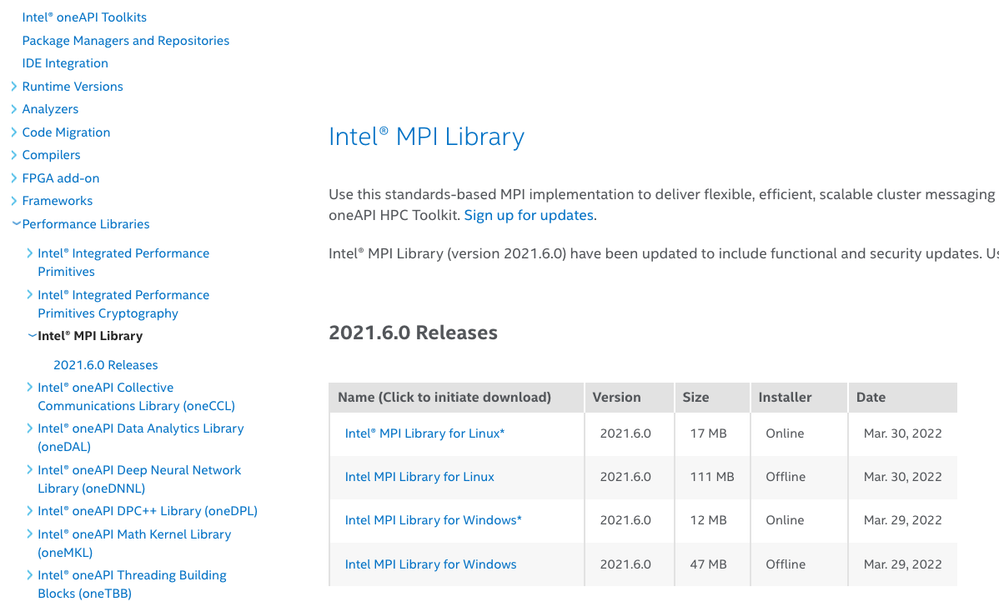- 新着としてマーク
- ブックマーク
- 購読
- ミュート
- RSS フィードを購読する
- ハイライト
- 印刷
- 不適切なコンテンツを報告
When Intel moved from Intel(R) Parallel Studio XE products to Intel(R) oneAPI many customers were confused by the new Toolkits and packaging. Many long-time IFORT users asked and are still asking "I just want the Intel Fortran Compiler. How do I get just Fortran with oneAPI packages?"
In this article I will explain Component Downloads to do just that - to get Intel Fortran installed without downloading the wrong package or wasting bandwidth downloading an enormous Toolkit package.
But before we start - make sure you have a supported platform and have all prerequisites and read our System Requirements.
The easiest method is to use the "Standalone" or "Single Component" Downloads. A component package is a single "product" or "component" from Intel Developer Tools, such as "Intel Fortran Compiler", or "Intel Math Kernel Library", or the "Intel(R) Vtune(TM) Profiler". The Component and Runtime downloads page is HERE
When you open this page you will notice the top of the page attempts to direct you to Toolkit downloads, package managers and repos, and Runtimes. You can ignore all of this and scroll roughly 1/3 down the page, or search within this page for "Fortran". The first hits from your search for "Fortran" will be for the RUNTIME packages. Keep searching or scrolling until you find the heading "Intel® Fortran Compiler Classic and Intel® Fortran Compiler", a description paragraph, and a table with downloads for "Intel(R) Fortran Compiler Classic and Intel Fortran Compiler for <OS>". You will notice that the "Version" column for the downloads is the COMPILER version, not the oneAPI version. Furthermore, the version is the version of the LLVM-based compilers and not the Classic Compilers. This is especially confusing for macOS users - the Intel Compilers for macOS are the Classic Compilers, not the LLVM-based compilers. For macOS only the Classic Compilers are provided. Hence, you may expect the Versions and package names of the downloads to be those of Classic for macOS, but this is not so. Due to our build system automation we use the same LLVM-based version name for the packaging of all 3 OSes, hence the macOS download package carries the LLVM-based version name in the name of the package. This may be confusing.
You can also use the left-side navigation. Open "Compilers" -> Intel Fortran Compiler Classic and Intel(R) Fortran Compilers as shown. Select the Release provided (more information on versions later in this article).
Next decide if you want the "Online" or "Offline" installer. Online installer is a much smaller download . "Online" installer is a program that allows you to choose your compiler which it will then download from the Internet and install. The Offline installer is the full package and does not require an Internet connection during the installation (well obviously you need the Internet to download the package initially). Click to download the installer for your OS for either the Online or Offline installer. You do not need both).
To install,
- for Windows* first install Microsoft Visual Studio using these instructions, then simply run the installer .exe file
- for Linux* run the .sh script.
- for macOS open the .dmg file and run the installer.
Installation Instructions (detailed)
Is That All?
Yes, that is all you need to install Intel Fortran for your system. This Component package installer will give you both the Intel Fortran Compiler Classic (IFORT) and the new Intel(R) Fortran Compiler (IFX), runtime libraries, and debugger. However, while you are on this page you may want to consider installing the Intel(R) oneAPI Math Kernel Library (oneMKL).
You can also pick and choose any other component a-la-carte.
Don't forget to read the Release Notes.
Answers to Common Questions
Installation Guide, and Can the IFX compiler in this package offload to Intel GPUs?
Yes, for Linux and Windows, but you will need to download and install a separate driver. Follow the instructions for your OS. Look for the information on Device Driver installation HERE https://www.intel.com/content/www/us/en/developer/articles/guide/installation-guide-for-oneapi-toolkits.html
Is this the same compiler as in the HPC Toolkit?
Yes. No difference.
Is this free?
Yes, but you can purchase Premier Support. Scroll to the bottom of this article for information.
Is this the same compiler that people with Premier Support receive, or are features removed?
Same compilers, no features removed.
With the Component Download can I run Coarray Fortran programs?
Yes. The Fortran component download includes the Intel MPI libraries and tools needed to run Coarray Fortran applications on a single node. If you want to run across nodes in a cluster or network you will need to download and install Intel MPI on all target nodes.
What are "Runtime" packages?
Runtime packages contain the Intel Fortran libraries that are needed if you have a dynamically linked executable of your program that you want to share with others or sell and distribute. And you want your end-users to be able to run your program without having them install the Intel Fortran compiler to their system(s). That is, to distribute to other users and PCs that may not have a copy of the Intel Fortran Compiler installed. In this case, you can distribute your binary or libraries along with one of these Fortran Runtime packages. Yes, you can distribute these packages or libraries freely and without charge or restrictions. Download them from here.
If I Want A Toolkit, Which One(s) to Use?
The Intel oneAPI HPC Toolkit contains the Intel Fortran compilers IFORT and IFX. Along with Intel MPI and Intel Trace Analyzer and Collector.
Where Are Older Versions?
Intel provides only the most recent version of components and Toolkits for download. If you need or want older versions of Intel Fortran or other tools you will need a support enablement (support contract, see next question on Support) and use the Intel Registration Center to find Older Version Products
How Do I Purchase Support?
Go HERE for information on purchasing Priority Support.
- 新着としてマーク
- ブックマーク
- 購読
- ミュート
- RSS フィードを購読する
- ハイライト
- 印刷
- 不適切なコンテンツを報告
For MPI you can install the Intel MPI by itself. Same page for Runtime and Component Downloads,
using the left side navigation, go to "Performance Libraries" -> "intel MPI"
コピーされたリンク
- 新着としてマーク
- ブックマーク
- 購読
- ミュート
- RSS フィードを購読する
- ハイライト
- 印刷
- 不適切なコンテンツを報告
Windows doesn't have bash (unless you are using the Windows Subsystem for Linux, and even with that the Intel product for Windows doesn't provide .sh scripts.)
- 新着としてマーク
- ブックマーク
- 購読
- ミュート
- RSS フィードを購読する
- ハイライト
- 印刷
- 不適切なコンテンツを報告
I think this reply was meant for my post in another thread?
Like I said, I am coming from Linux and need to port quite a few pre-existing Fortran/C sources and bash scripts, etc. No, I am not talking about WSL; what I have done is installed MinGW64 on Windows, which provides me with a whole Linux-like environment with a bunch of Windows native executables (gcc, gfortran, make, grep, find, awk, etc., etc., etc,.)
- 新着としてマーク
- ブックマーク
- 購読
- ミュート
- RSS フィードを購読する
- ハイライト
- 印刷
- 不適切なコンテンツを報告
Doh! I just noticed the reply above is in the correct thread, it's just we are in page 2, yet, the first post in the page is the same.
- 新着としてマーク
- ブックマーク
- 購読
- ミュート
- RSS フィードを購読する
- ハイライト
- 印刷
- 不適切なコンテンツを報告
So, I am interested in an augmented answer to "What are Runtime packages?" above. It is said to be distributed so that users can run an executable....if I wanted to distribute these runtime files, say, along with my executable so that the user does not have to install anything at all....how do I get a hold of these runtime files? I just run the runtime executable and installed something, I presume, but I don't know what or where!
- 新着としてマーク
- ブックマーク
- 購読
- ミュート
- RSS フィードを購読する
- ハイライト
- 印刷
- 不適切なコンテンツを報告
The end user would need to run the runtime installer - this can be found at Intel® oneAPI standalone component installation files
- 新着としてマーク
- ブックマーク
- 購読
- ミュート
- RSS フィードを購読する
- ハイライト
- 印刷
- 不適切なコンテンツを報告
Got it. Yes, I understood that much, as the typical solution.
You gave me the alternate answer I was looking for here.
Thanks, again.
- 新着としてマーク
- ブックマーク
- 購読
- ミュート
- RSS フィードを購読する
- ハイライト
- 印刷
- 不適切なコンテンツを報告
Greetings,
I'm trying to figure out whether the Windows Fortran HPC toolkit at https://www.intel.com/content/www/us/en/developer/tools/oneapi/hpc-toolkit.html#gs.dw5hko is currently at the same revision as the stand-alone package at https://www.intel.com/content/www/us/en/developer/articles/tool/oneapi-standalone-components.html#inpage-nav-6-1. The download for the HPC toolkit is labeled 2022.3 and is dated September 23, 2022. The stand-alone Fortran compiler package is labeled 2022.2.0 Release, the link points to w_fortran-compiler_p_2022.2.0.9570_offline.exe, but it's dated Sept. 23, 2022, the same as the HPC toolkit. Are these in sync with each other or is the stand alone-component out of date? I would have expected the stand-alone component to be labeled 2022.3 the same as the HPC toolkit. Is there a way to tell (without downloading) what the compiler revision is in the HPC toolkit so that I can verify they match?
- 新着としてマーク
- ブックマーク
- 購読
- ミュート
- RSS フィードを購読する
- ハイライト
- 印刷
- 不適切なコンテンツを報告
those have the same compiler.
The oneAPI 2022 packages STARTED Fortran style at 2022.1. The compiler uses it's own versioning and we started at 2022.0 so that update 1 was, logically, 2022.1 whereas the oneapi package update 1 was 2022.2.
Next year, 2023, they'll get it right and start at zero for the initial release.
Version confusion decoder webpage https://www.intel.com/content/www/us/en/developer/articles/technical/oneapi-toolkit-version-to-compiler-version-mapping.html