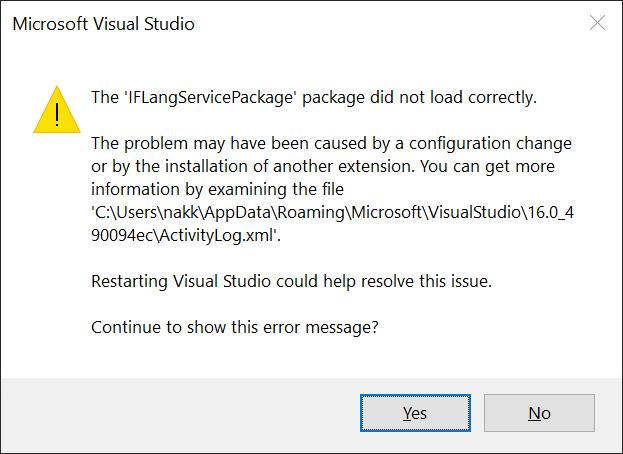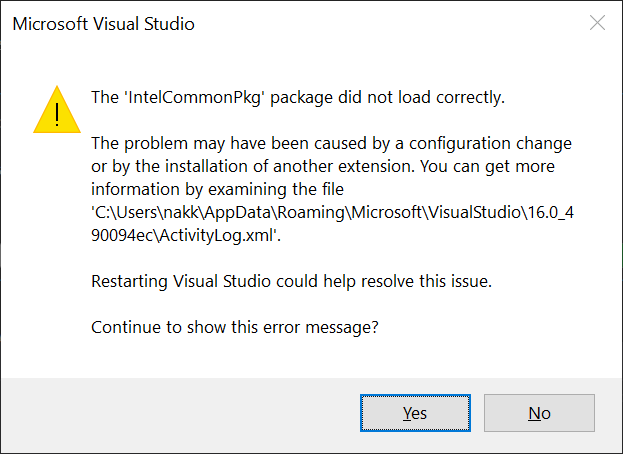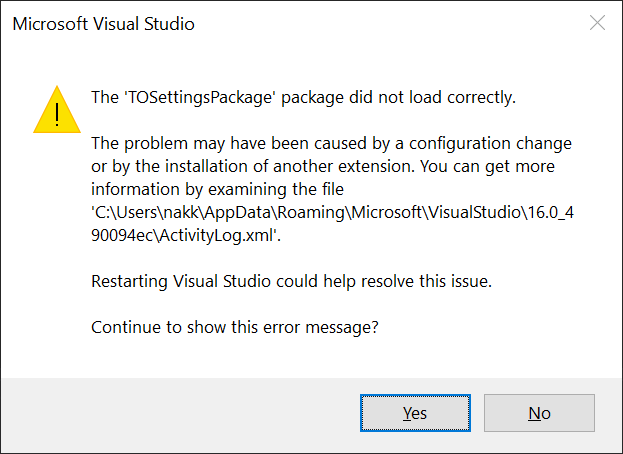- Mark as New
- Bookmark
- Subscribe
- Mute
- Subscribe to RSS Feed
- Permalink
- Report Inappropriate Content
I have Intel Parallel Studio XE 2020 Update 4 installed on Windows 10. Everything worked fine.
Then I wanted to experiment with OneAPI and installed the base tookit and the hpc toolkit. At the install stage there were some VS integration related errors and VS 2019 ifort integration partly stopped working. I get error dialogs (attached), all of them several times when opening a Fortran file.
Syntax highlighting and debugging still work. Opening a Fortran project does not.
In order to try to fix this, I thought I'd uninstall the VS integration and install it back again (which has helped with other problems in the past). The OneAPI installer refuses to do anything about the VS integration.
Parallel Studio XE 2020 Update 4 installer will only get to splash screen and then crash. Here's the relevant entries from Windows application logs:
Faulting application name: install.exe_Intel® Software Setup Assistant, version: 3.5.0.155, time stamp: 0x5f5a2735
Faulting module name: Microsoft.VisualStudio.Setup.Configuration.Native.dll, version: 3.2.2137.26324, time stamp: 0x62434ea5
Exception code: 0xc00000fd
Fault offset: 0x000104d0
Faulting process ID: 0x5f6c
Faulting application start time: 0x01d869f5344d1f7e
Faulting application path: C:\Users\nakk\Downloads\Intel\parallel_studio_xe_2020_update4_composer_edition_for_fortran_online_setup\install.exe
Faulting module path: C:\ProgramData\Microsoft\VisualStudio\Setup\x86\Microsoft.VisualStudio.Setup.Configuration.Native.dll
Report ID: 4b372d09-87fc-4474-b19f-3cf57b0e08b3
Faulting package full name:
Faulting package-relative application ID:
---
Fault bucket 2230285933936509487, type 1
Event Name: APPCRASH
Response: Not available
Cab Id: 0
Problem signature:
P1: install.exe_Intel® Software Setup Assistant
P2: 3.5.0.155
P3: 5f5a2735
P4: Microsoft.VisualStudio.Setup.Configuration.Native.dll
P5: 3.2.2137.26324
P6: 62434ea5
P7: c00000fd
P8: 000104d0
P9:
P10:
Attached files:
\\?\C:\ProgramData\Microsoft\Windows\WER\Temp\WERC8A0.tmp.dmp
\\?\C:\ProgramData\Microsoft\Windows\WER\Temp\WERCCF6.tmp.WERInternalMetadata.xml
\\?\C:\ProgramData\Microsoft\Windows\WER\Temp\WERCD07.tmp.xml
\\?\C:\ProgramData\Microsoft\Windows\WER\Temp\WERCD17.tmp.csv
\\?\C:\ProgramData\Microsoft\Windows\WER\Temp\WERCD37.tmp.txt
These files may be available here:
\\?\C:\ProgramData\Microsoft\Windows\WER\ReportArchive\AppCrash_install.exe_Inte_7da08b7c4d5578f06d509c4e27b8aa4d07ebb47_ee89f19e_10eaa0f9-bb7c-4bb1-9dfa-40ff966d52e1
Analysis symbol:
Rechecking for solution: 0
Report Id: 4b372d09-87fc-4474-b19f-3cf57b0e08b3
Report Status: 268435456
Hashed bucket: acb58eda3fa1c57cdef3913d87d6022f
Cab Guid: 0
--
With quick googling, exception code 0xC00000FD means STATUS_STACK_OVERFLOW.
Any ideas on what to try?
.::Antti::.
Link Copied
- Mark as New
- Bookmark
- Subscribe
- Mute
- Subscribe to RSS Feed
- Permalink
- Report Inappropriate Content
Maybe something in this thread will help you.
Also, this article shows which versions of Intel compilers and Microsoft Visual Studio are tested together.
- Mark as New
- Bookmark
- Subscribe
- Mute
- Subscribe to RSS Feed
- Permalink
- Report Inappropriate Content
To add to what Barbara mentioned above.
I suggest the following for those who prefer to keep PSXE compiler installed together with oneAPI compilers:
- follow the cleanup steps mentioned in this thread
-install the supported version of VS2019 and integrate it with PSXE 2020
-install the supported version of VS2020 (version 17.1) and integrate it with oneAPI HPC toolkit 2022.2 ( during the oneAPI installation -make sure that VS2019 is unchecked and VS2020 only is selected for IDE integration)
- Subscribe to RSS Feed
- Mark Topic as New
- Mark Topic as Read
- Float this Topic for Current User
- Bookmark
- Subscribe
- Printer Friendly Page