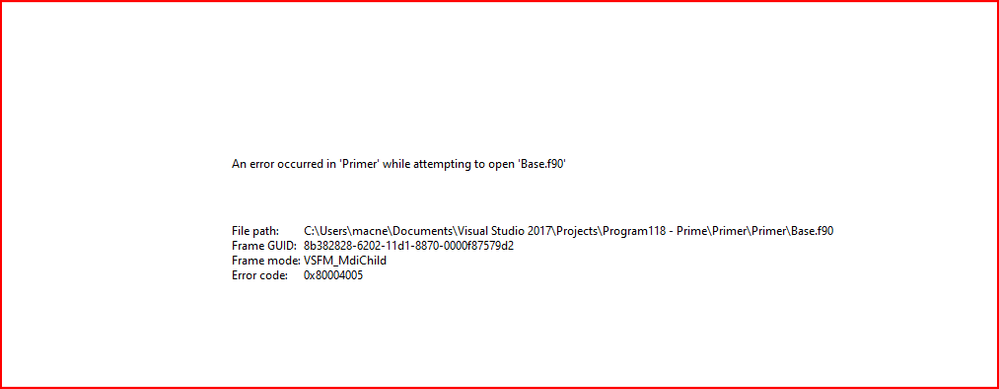- Mark as New
- Bookmark
- Subscribe
- Mute
- Subscribe to RSS Feed
- Permalink
- Report Inappropriate Content
Link Copied
- Mark as New
- Bookmark
- Subscribe
- Mute
- Subscribe to RSS Feed
- Permalink
- Report Inappropriate Content
The other interesting thing with VS 2022, MS has chosen a much nice and slightly larger Font to show Fortran - may be it is Intel - no idea.
The other interesting thing that Intel has done with an installer was to add interesting tid bits about Intel to the screens as the program installs, such as where the Intel name came from.
I used tid as I did not want to generate a bad word logo again.
- Mark as New
- Bookmark
- Subscribe
- Mute
- Subscribe to RSS Feed
- Permalink
- Report Inappropriate Content
what is the version of ifort integrated with your VS 2022?
- Mark as New
- Bookmark
- Subscribe
- Mute
- Subscribe to RSS Feed
- Permalink
- Report Inappropriate Content
Installed VS 2022 and then your latest one either 2021.5 or 2022.0 - it appears to have two names
The VS says it is using the latest Fortran and I do not change anything.
In the code the top sample worked, any ideas why the bottom sample did not trigger.
if(i > 160) then
if(modD == 0 .and. modE == 27) then
!----------------------------------------------------------------
if(modD == 0 .and. modE == 27 .and. i > 160) then
- Mark as New
- Bookmark
- Subscribe
- Mute
- Subscribe to RSS Feed
- Permalink
- Report Inappropriate Content
Another error with VS 2022 using the latest primer file
- Mark as New
- Bookmark
- Subscribe
- Mute
- Subscribe to RSS Feed
- Permalink
- Report Inappropriate Content
The toolkit version is 2022.0, the compiler version is 2021.5. This mismatch has happened before, recently.
- Mark as New
- Bookmark
- Subscribe
- Mute
- Subscribe to RSS Feed
- Permalink
- Report Inappropriate Content
Thank you.
How do I set the switches so the arrays are created on the heap?
- Mark as New
- Bookmark
- Subscribe
- Mute
- Subscribe to RSS Feed
- Permalink
- Report Inappropriate Content
I have just installed VS2022 and Intel OneAPI Fortran. I have opened VS and added my source code files to a project. However, I can see no way to compile or build the executable. Any suggestions? I have been through all the help files, but they seem to b are little relation to what I have on the screen.
- Mark as New
- Bookmark
- Subscribe
- Mute
- Subscribe to RSS Feed
- Permalink
- Report Inappropriate Content
Best not to put the same thing up twice, it disturbs the elderly and infirm folk and they become confused and write brief notes asking you not to. I have found it makes me splash my eggnog, cannot do that it wastes the brandy.
Or as my daughter so plainly puts it with a roll of the eyes "ba ba ....................."
She speaks Chinese.
Also VS 2022 has an annoying habit of not opening the files properly on first load, terribly annoying almost as bad as a particular author on the Guardian. And it also sets the build type to 64 bit automatically which may cause errors with old libs and mod files. I just spent an hour on that little annoyance.
- Mark as New
- Bookmark
- Subscribe
- Mute
- Subscribe to RSS Feed
- Permalink
- Report Inappropriate Content
! if cxOpenODBC fails, ODBC hE. is re-set to "ready" state, but since it did not succeed terminate program.
IF ( iRet < 0 ) GOTO 999
people who write code like this deserve coal in their xmas sacks.
- Mark as New
- Bookmark
- Subscribe
- Mute
- Subscribe to RSS Feed
- Permalink
- Report Inappropriate Content
Yes, in oneAPI 2022.1 ifort is version 2021.5.0.
With oneAPI, the components are following Semantic Versioning. This article explains. There were no changes to ifort that broke ABI/API compatibility.
ifx is 2022.0.0.
BTW... look for the official announcement of oneAPI 2022.1 soon.
- Mark as New
- Bookmark
- Subscribe
- Mute
- Subscribe to RSS Feed
- Permalink
- Report Inappropriate Content
Numbering and naming programs is a pain in the coal sack. With my fellow friends at work, I decided on Greek and Norse gods, if someone works into your office and says, text editor is broken, there are a million text editors, as a simple example, if some one walks and says Olaf is doing this, you know it is your program unless they have an odd name for a child.
The article is a broken link, sorry.
VS opens all f90 files if I open a sln and the file had been open on close, with the error screen.
- Mark as New
- Bookmark
- Subscribe
- Mute
- Subscribe to RSS Feed
- Permalink
- Report Inappropriate Content
The numbering of the OneAPI toolkit is confusing and inconsistent. It is listed as 2022.0 in the standalone components, 2022.1 on the toolkit download page. I installed VS2022, did a "modify" of the HPC Toolkit, checking the box to add VS2022 integration. Even after that completed, there was no Fortran.
So, I then did a "Repair" of the HPC Toolkit. Now it saw the Fortran integration but when I opened a solution it still said the project was unsupported. I then told VS to reload the project and it was happy again.
- Mark as New
- Bookmark
- Subscribe
- Mute
- Subscribe to RSS Feed
- Permalink
- Report Inappropriate Content
I found the VSIX file for the Fortran Integration - I think it is right, could be wrong, it is long and getting those little beasts right is not easy. I feel sorry for the poor Intel Intern who was thrown at that little job.
I was annoyed that MS had not released the nice color schemes for VS 2022. It took 2 hours to fix the VS 2019 to work on VS 2022, but you need a certification to release it - no way.
Re: your problems with the program, even God has a mother and she will listen to you, tell you it is ok and try again and give you a nice big bowl of chocolate ice cream. At some stage she will expect your wife to take over.
Would you believe it all installed properly and runs - I am happy.
I was looking at another forum - not Intel last night and I am so glad for this place.
Good advice on the large numbers manual
-------------------------------------------------------------------------------------
If there were problems compiling the programs or some errors were found
when they ran, read the rest of this section for possible fixes.
------------------------------------------------------------------------------------
If at 2 am you eat the last of your daughter's chocolate get up at 6 am and get some more, store opens at 6, stops her being grumpy at breakfast.
- Subscribe to RSS Feed
- Mark Topic as New
- Mark Topic as Read
- Float this Topic for Current User
- Bookmark
- Subscribe
- Printer Friendly Page