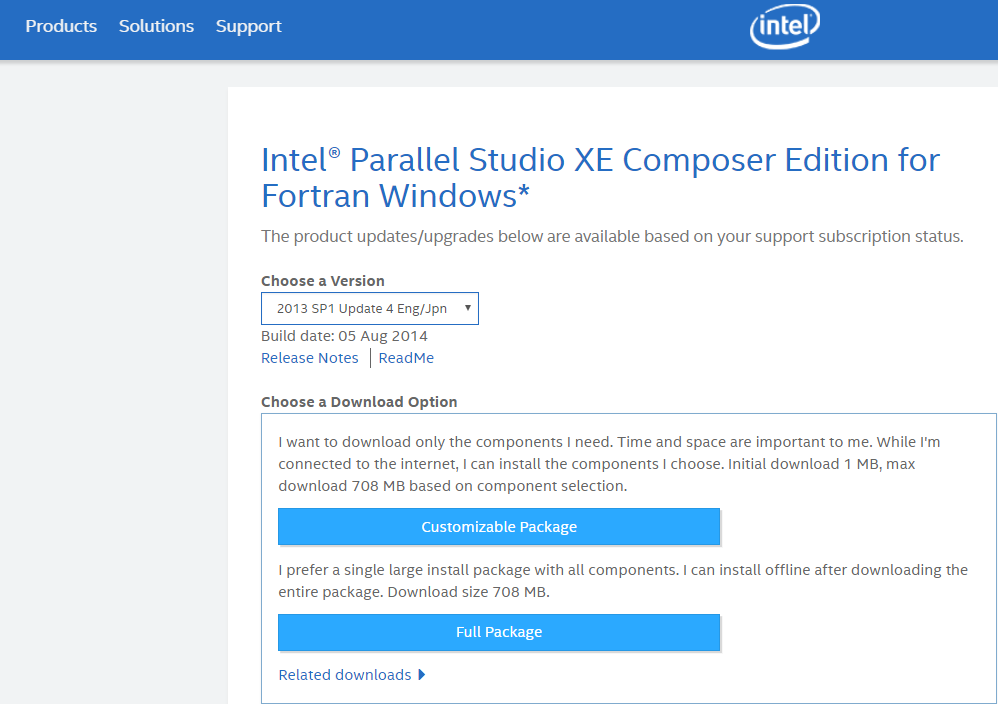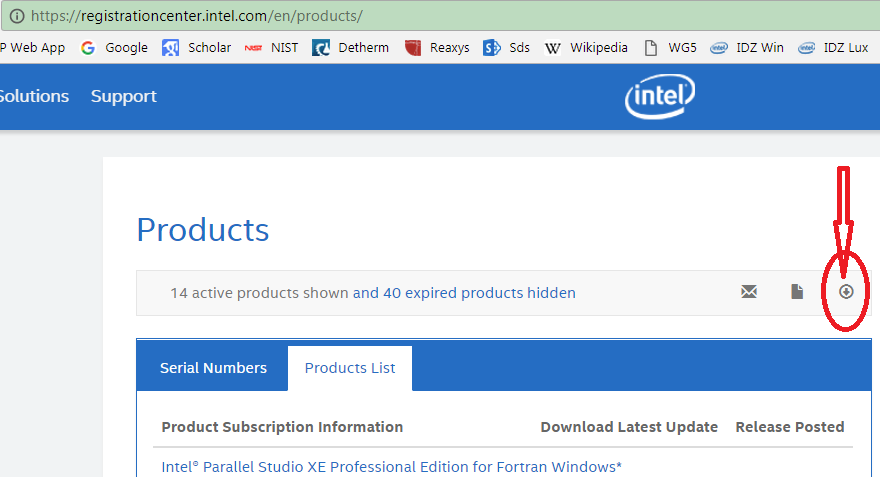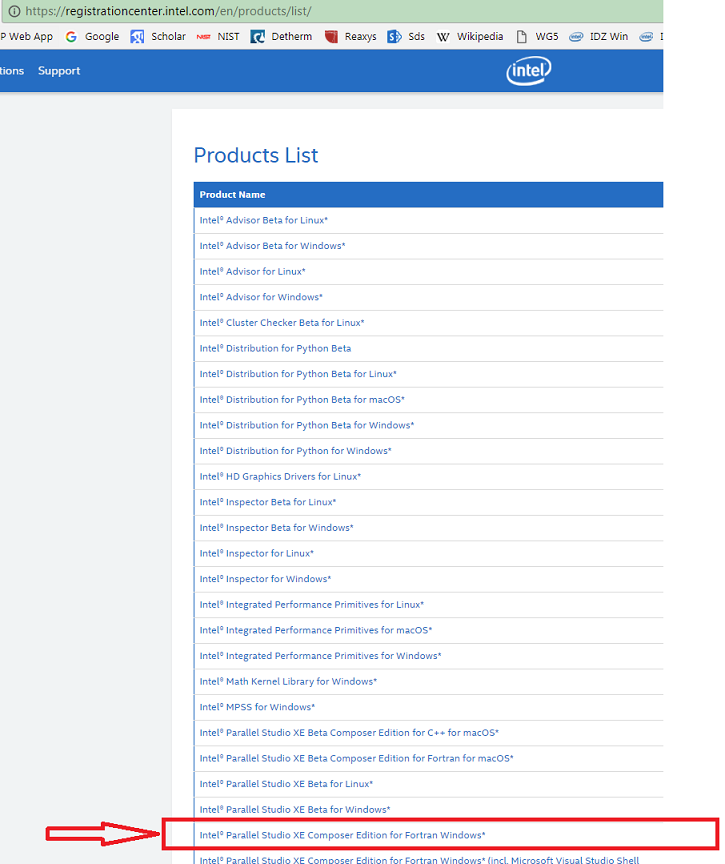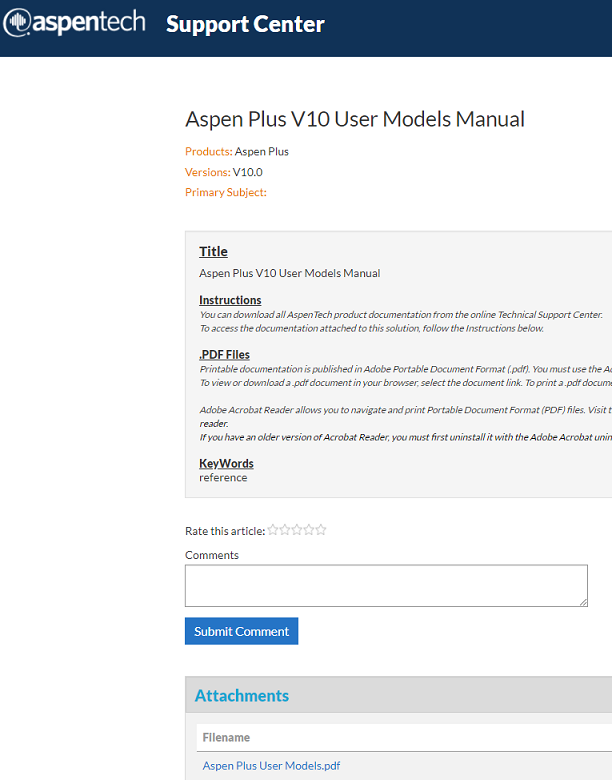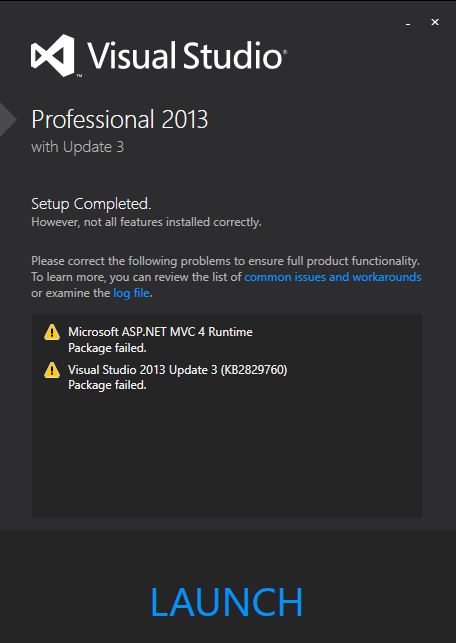- Mark as New
- Bookmark
- Subscribe
- Mute
- Subscribe to RSS Feed
- Permalink
- Report Inappropriate Content
Hello everyone,
I am a PhD student. I am working in ASPEN PLUs V10 for my research work. Now, I have to use an Intel Fortran compiler and link it with ASPEN PLUS V 10 for a custom user mode operation. Can you please help me and suggest which version of the Intel's Fortran compiler will be compatible.
I have done a thorough research in the ASPEN PLUS directories and found that ASPEN PLUS V 10 is based on Intel Fortran compiler 2013 SP! and Microsoft Visual Studio 2013 Update 3. But when I try to find the product: Intel Fortran Compiler 2013 SP1, I can not find the product to order online.
Has it (its name) got changed? I am not sure. Please help.
Thanks a lot
Link Copied
- Mark as New
- Bookmark
- Subscribe
- Mute
- Subscribe to RSS Feed
- Permalink
- Report Inappropriate Content
You can only buy a current version but then that gives access to older versions from the intel download centre
https://software.intel.com/en-us/articles/older-version-product
- Mark as New
- Bookmark
- Subscribe
- Mute
- Subscribe to RSS Feed
- Permalink
- Report Inappropriate Content
I suggest that you use the current version of the compiler, the least expensive package being the one described at https://softwarestore.intel.com/ProductSelector/Parallel%20Studio/composer . Once you register and obtain a license for the 2018 version, you may download and install an older version, but that is rarely necessary.
Vendors such as AspenPlus publish whichever version they tested, but I have rarely seen cases where a newer version did not work. To some extent this is understandable, because they cannot make statements about the future releases of someone else's software.
If you already have a license for an older version of the Intel Fortran compiler, the action to take will be slightly different.
- Mark as New
- Bookmark
- Subscribe
- Mute
- Subscribe to RSS Feed
- Permalink
- Report Inappropriate Content
@Yadav, Geetanjali,
It depends on what exactly you are planning to do using Fortran in Aspen Plus V10. In most cases involving CALCULATOR blocks or USER models, you have a wide variety of options. On the workstation, go to Programs -> AspenTech -> Aspen Plus and select the option "Set Compiler for V10" and pick the option that best your needs. In a team I'm working with, Microsoft Visual Studio 2017 and Intel Fortran Compiler 18.0 Update 1 presents no problems. But if you want to sure, you should contact AspenTech support for their recommendation. All the best with your PhD project.
- Mark as New
- Bookmark
- Subscribe
- Mute
- Subscribe to RSS Feed
- Permalink
- Report Inappropriate Content
Thank you @andrew_4619.
Thank you@mecej4 for your kind suggestion. Thats very helpful. I found this looking similar to what ASPEN PLUS uploaded regarding ASPEN PLUS version 10's compatibility with Intel Fortran compiler 2013 SP1.
I was wondering If I should go for this?
Thanks
- Mark as New
- Bookmark
- Subscribe
- Mute
- Subscribe to RSS Feed
- Permalink
- Report Inappropriate Content
Dear @FortranFan,
Thank you for your kind suggestion. Yes, that's exactly what I am doing. Creating a User 2 block in Aspen Plus and then call upon Fortran subroutine to run my codes.
As per your kind suggestion, I did the same on my workstation. I see its written 47 compiler sections in C:\Program Files (x86)\AspenTech\APrSystem V10.0\Engine\xeq\Compilers.efg. But it shows me an error. Wonder why. What can I do? Do I not need a compiler or it's already there?
Thanks
Geetanjali
- Mark as New
- Bookmark
- Subscribe
- Mute
- Subscribe to RSS Feed
- Permalink
- Report Inappropriate Content
Yadav, Geetanjali wrote:
.. What can I do? ..
I suggest the following steps on your workstation if you haven't done so already:
- Download Intel® Parallel Studio XE Composer Edition for Fortran Windows* version 2013 SP1 Update 4 Eg/Jpn Build date: 05 Aug 2014 from the Intel downloads center - see image below. Note this is the specific version used for the build environment for Aspen PLUS V10.
- Download latest Intel Fortran compiler 18.0 Update 1,
- Install Microsoft Visual Studio 2013
- Install Microsoft Visual Studio 2017
- Install Intel Fortran Composer Edition version 2013 SP1 Update 4 from step 1 above,
- Install Intel Fortran 18.0 update 1 from step 2 above
- Now try the "Set Compiler for V10" option I mentioned previously
- First try Intel Fortran compiler that comes with the older 2013 SP1 Update 4 edition with the USER model(s) in Aspen. This should work fine, you're using the same build environment as Aspen PLUS V10. if this does not work, you may need to tap into AspenTech support.
- If step 8 works ok, retry with latest Intel Fortran compiler i.e., 18.0 update 1. This should work also.
- If step 9 works, then you can potentially ignore Visual Studio 2013 and Intel Composer 2013 SP1 Update 4 and possibly even uninstall then from your workstation. And move completely to the latest compiler and build toolsets. Your choice.
- Mark as New
- Bookmark
- Subscribe
- Mute
- Subscribe to RSS Feed
- Permalink
- Report Inappropriate Content
Dear @FortranFan,
Many thanks for your valuable suggestion. As a student, when I try to download and install the *Intel Parallel Studio XE Composer Edition for WINDOWS*. I do not see where from you got for FORTRAN WINDOWS. I get the option to go for three options for the 2013 release (please see the picture)
1. 2013 initial release
2. 2013 SP1 update 1
3. 2013 SP1 initial release
I wish I could attach a screenshot but I don't know how to do that. My question is: can I download and install the Option1 for the same and would it work?
Thanks
- Mark as New
- Bookmark
- Subscribe
- Mute
- Subscribe to RSS Feed
- Permalink
- Report Inappropriate Content
Yadav, Geetanjali wrote:
.. As a student, when I try to download and install the *Intel Parallel Studio XE Composer Edition for WINDOWS*. I do not see where from you got for FORTRAN WINDOWS. I get the option to go for three options for the 2013 release (please see the picture) ..
Can you confirm you can get to https://registrationcenter.intel.com/en/products/ with your student license? It might look as follows: if you can access this site, you can click on the small link for a + within a circle for older versions. You can then look down the Product list and find "Intel® Parallel Studio XE Composer Edition for Fortran Windows*" on the lower half, see image below. From here, you can pick the version I show in Quote #7 above from the drop-down menu for "Choose Version" i.e., 2013 SP1 Update 4 Eg/Jpn Build date: 05 Aug 2014.
Hope this helps,
- Mark as New
- Bookmark
- Subscribe
- Mute
- Subscribe to RSS Feed
- Permalink
- Report Inappropriate Content
Yadav, Geetanjali wrote:
.. I wish I could attach a screenshot but I don't know how to do that. My question is: can I download and install the Option1 for the same and would it work? ..
Re: "I wish I could attach a screenshot", one option will be to save the screen image as a suitable file such as PNG/GIF and click on the Add Media button on the forum options provided in the Comment section, one to the right of the image indicating code with squiggly brackets:
You can then follow the prompts to upload the file and save it.
Re: "can I download and install the Option1 for the same and would it work?" - my hunch is yes, but no guarantees. You can install Visual Studio 2013 followed by Intel Fortran 2013 initial release and retry the "Set Compiler for V10" option I mentioned previously. Then try your work with the USER2 models in Aspen PLUS V10.
- Mark as New
- Bookmark
- Subscribe
- Mute
- Subscribe to RSS Feed
- Permalink
- Report Inappropriate Content
Dear @FortranFan
Thank you so much. I followed your instructions and could download and install the 2013 SP1 2013 update 3 Eng version.
Now I am installing the MS visual studio 2013 update 3 x86, but since I have windows 10 on my machine, there is a compatibility issue coming up. The particular MS visual studio 2013 update 3 seems to be working only with Windows 8 and lower.
Can you give me any suggestions for this?
Thank you
- Mark as New
- Bookmark
- Subscribe
- Mute
- Subscribe to RSS Feed
- Permalink
- Report Inappropriate Content
It should work fine with Windows 10. What problem or error message are you seeing?
- Mark as New
- Bookmark
- Subscribe
- Mute
- Subscribe to RSS Feed
- Permalink
- Report Inappropriate Content
Yadav, Geetanjali wrote:
Dear @FortranFan
Thank you so much. I followed your instructions and could download and install the 2013 SP1 2013 update 3 Eng version.
Now I am installing the MS visual studio 2013 update 3 x86, but since I have windows 10 on my machine, there is a compatibility issue coming up. The particular MS visual studio 2013 update 3 seems to be working only with Windows 8 and lower.
Can you give me any suggestions for this?
Thank you
I'll suggest looking up options online generally: this might be a place to start, especially the Reddit link:
https://superuser.com/questions/1005941/will-visual-studio-2013-function-normally-on-windows-10
By the way, did you download Intel Fortran 2013 SP1 update 3 or 4? Look at the date, if you want to match what Aspen PLUS V10 is based on, make sure you're consistent with what I show in Quote #7 above.
- Mark as New
- Bookmark
- Subscribe
- Mute
- Subscribe to RSS Feed
- Permalink
- Report Inappropriate Content
Dear @Steve
Thanks. I could install it on Windows 10 finally. It showed me some error messages earlier as I had Visual Studio 2015. But its solved now.
@FortranFan,
Thanks so much for your help. Yes, I have downloaded the version 2013 SP1 update 4 Eg/ Jpn: Build date 05 Aug 2014, like you suggested.
Also, I installed MS Visual Studio 2013 update 3 to work with it. I will try to link both of them. Is there any protocol for that?
Thanks
- Mark as New
- Bookmark
- Subscribe
- Mute
- Subscribe to RSS Feed
- Permalink
- Report Inappropriate Content
Yadav, Geetanjali wrote:
.. I will try to link both of them. Is there any protocol for that?
Re: "Is there any protocol for that?" - yes. But note at this stage, you will need to start turning toward AspenTech, their software Aspen PLUS, and their documentation. Assuming you're fully familiar with Aspen PLUS, you can sign up at their support site, https://esupport.aspentech.com/apex/S_Homepage, and download the documentation for Aspen User Models and follow the instructions therein. Read section 1 in the documentations carefully, it provides the necessary details of working with Fortran-based user models:
- Mark as New
- Bookmark
- Subscribe
- Mute
- Subscribe to RSS Feed
- Permalink
- Report Inappropriate Content
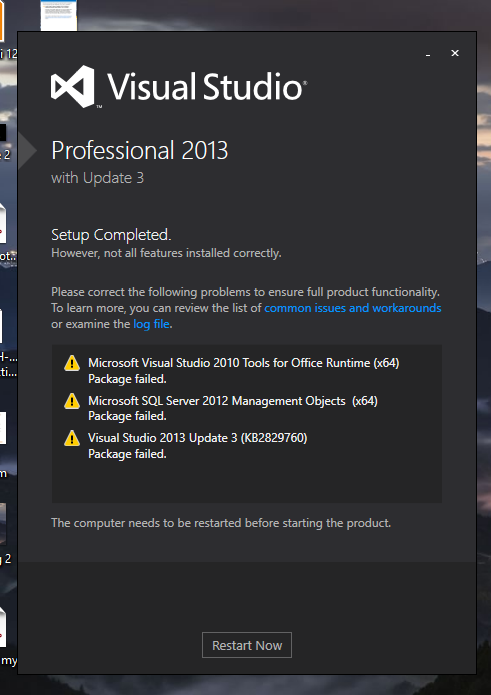
Many thanks for your suggestions. It seems to me I have installed the correct versions of Intel Fortran compiler 2013 SP1 update 3 and Microsoft Visual Studio 2013. However, the MS Visual Studio installation shows error. I wonder if that would be a problem. (attached screenshot)
How to make sure Intel Fortran compiler and Visual studio are linked? I can not run any code in Fortran compiler. It doesn't recognise any file type.
Thanks
- Mark as New
- Bookmark
- Subscribe
- Mute
- Subscribe to RSS Feed
- Permalink
- Report Inappropriate Content
I would restart the computer and run the Visual Studio install again. You should uninstall and reinstall Intel Parallel Studio - that has to be installed after Visual Studio, not before. Make sure Visual Studio works properly before installing Fortran.
- Mark as New
- Bookmark
- Subscribe
- Mute
- Subscribe to RSS Feed
- Permalink
- Report Inappropriate Content
1. I uninstalled Visual Studio 2013.
2. Uninstalled Intel Parallel Studio XE Composer Edition for Fortran windows
3. Installed Visual Studio 2013- but it still shows error (screenshot attached)
Is this significant? or I should go ahead with the launch?
Thanks
- Mark as New
- Bookmark
- Subscribe
- Mute
- Subscribe to RSS Feed
- Permalink
- Report Inappropriate Content
That the update failed could be a problem. Launch it and do Help > Check for Updates. It could be a download issue. Once you have that settled, try reinstalling Intel Parallel Studio.
- Mark as New
- Bookmark
- Subscribe
- Mute
- Subscribe to RSS Feed
- Permalink
- Report Inappropriate Content
- Mark as New
- Bookmark
- Subscribe
- Mute
- Subscribe to RSS Feed
- Permalink
- Report Inappropriate Content
Mostafa: Very few of the Intel Fortran forum members are Aspen Plus users. You will probably find it more profitable to ask questions specific to a vendor's package at the vendor's web site or user forum. Please contact the Aspen Plus web site.
- Subscribe to RSS Feed
- Mark Topic as New
- Mark Topic as Read
- Float this Topic for Current User
- Bookmark
- Subscribe
- Printer Friendly Page