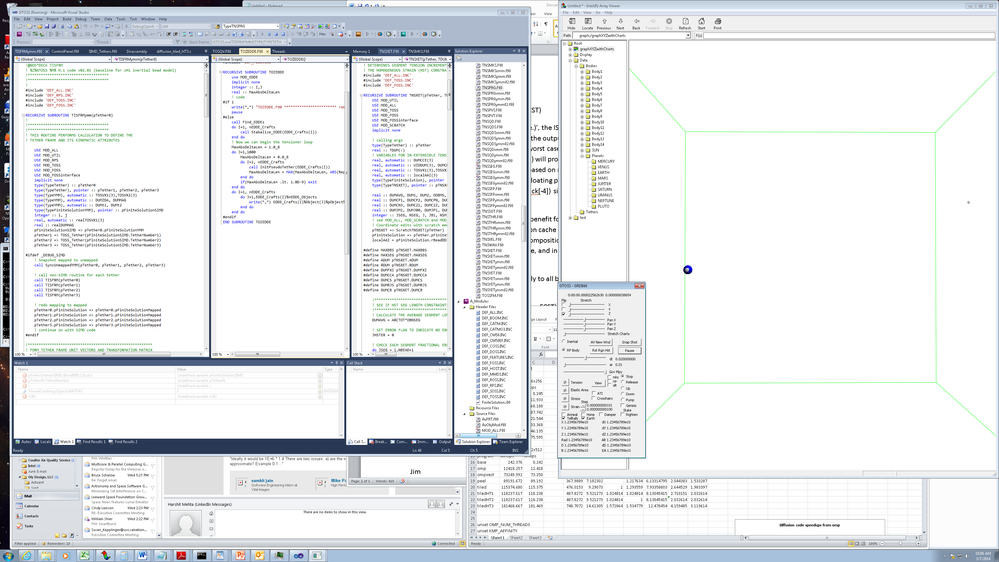- Mark as New
- Bookmark
- Subscribe
- Mute
- Subscribe to RSS Feed
- Permalink
- Report Inappropriate Content
When the user clicks the 'Restore Down' button, They get a partial view of my modeless dialog controller, See picture1. I have added the vertical scrollbar and will do the horizontal bar later. Right now I need to know what do I do. The pages are directly drawn to the screen. If I tell it to give me say percentages from 1 to 100 and say it sends me 20, do I have to redrae the screen? Are their any good examples of non-qwin apps using scroll bars?
Thanks,
Brooks
Link Copied
- Mark as New
- Bookmark
- Subscribe
- Mute
- Subscribe to RSS Feed
- Permalink
- Report Inappropriate Content
Adjusting the drawing area of your chart may be relatively easy to do, but changing the display area of the button boxes may be problematic (unless they consume less than full screen when in full screen mode). You could consider having two modeless dialog boxes, one for the buttons (fixed size) and one for the chart area (resizable).
Jim Dempsey
- Mark as New
- Bookmark
- Subscribe
- Mute
- Subscribe to RSS Feed
- Permalink
- Report Inappropriate Content
Thanks Jim,
Don't really know what I'm going to do if anything. I may just force the user to stay maximized or minimize to the tray. Have you seen an app with the modeless control before?
Brooks
- Mark as New
- Bookmark
- Subscribe
- Mute
- Subscribe to RSS Feed
- Permalink
- Report Inappropriate Content
I've used such an application before. In my case I'd launched one modeless dialog for a button/slider/spinner box, and one or more additional windows to show charts, graphs, data. I'd used the older Array Visualizer
Jim Dempsey
- Mark as New
- Bookmark
- Subscribe
- Mute
- Subscribe to RSS Feed
- Permalink
- Report Inappropriate Content
Here is a code sample showing how to scroll content which is larger than the screen.
SUBROUTINE TabFunc (msg, wParam)
IMPLICIT NONE
INTEGER(UINT), INTENT(IN) :: msg
INTEGER(fWPARAM), INTENT(IN) :: wParam
INTEGER :: rval
INTEGER(HANDLE) :: hwnd
INTEGER(HANDLE) :: hdc_Screen
INTEGER, SAVE :: screen_wide, screen_high
INTEGER, SAVE :: clientwide, clienthigh
! TYPE T_SCROLLINFO
! SEQUENCE
! integer(UINT) Size ! cbSize knowns UINT
! integer(UINT) Mask ! fMask knowns UINT
! integer(SINT) Min ! nMin knowns int
! integer(SINT) Max ! nMask knowns int
! integer(UINT) Page ! nPage knowns UINT
! integer(SINT) Pos ! nPos knowns int
! integer(SINT) TrackPos ! NTrackPos knowns int
! END TYPE
TYPE(T_SCROLLINFO) :: si
TYPE(T_RECT) :: clientRect
! the scrollbars are attached to the main window instead of the
! client area of the tab window so that the scrolling messages
! can be seen by MainWndProc()
hwnd = ghwndmain
! fullscreen size
hdc_screen = GetDC (NULL)
screen_wide = GetDeviceCaps (hdc_screen, HORZRES)
screen_high = GetDeviceCaps (hdc_screen, VERTRES)
rval = ReleaseDC (NULL, hdc_screen)
! PVWindow client size, smaller than fullscreen
rval = GetClientRect (ghwndPVWindow, clientRect)
clientWide = clientRect%right - clientRect%left
clientHigh = clientRect%bottom - clientRect%top
! prepare the ScrollInfo data structure
CALL ZeroMemory (LOC(si), SIZEOF(si))
si%Size = SIZEOF(si)
si%Min = 0
si%Mask = MOR(SIF_RANGE, SIF_POS, SIF_PAGE)
SELECT CASE (msg)
CASE (WM_CREATE)
xCurrentScroll = 0
yCurrentScroll = 0
si%Max = screen_wide
si%Page = clientWide
si%Pos = (screen_wide - clientWide)/2
rval = SetScrollInfo (hwnd, SB_HORZ, si, TRUE)
si%Max = screen_high
si%Page = clientHigh
si%Pos = (screen_high - clientHigh)/2
rval = SetScrollInfo (hwnd, SB_VERT, si, TRUE)
CASE (WM_HSCROLL, WM_VSCROLL)
SELECT CASE (LOWORD(wParam))
CASE (SB_THUMBPOSITION)
SELECT CASE (msg)
CASE (WM_HSCROLL)
xCurrentScroll = HIWORD(wParam)
si%Pos = xCurrentScroll
si%Max = screen_wide
si%Page = clientWide
rval = SetScrollInfo (hwnd, SB_HORZ, si, TRUE)
xCurrentScroll = xCurrentScroll - (screen_wide - clientWide)/2
CASE (WM_VSCROLL)
yCurrentScroll = HIWORD(wParam)
si%Pos = yCurrentScroll
si%Min = 0
si%Max = screen_high
si%Page = clientHigh
rval = SetScrollInfo (hwnd, SB_VERT, si, TRUE)
yCurrentScroll = yCurrentScroll - (screen_high - clientHigh)/2
END SELECT
CALL PVWindowRepaint (-1) ! repaint the window
END SELECT
END SELECT
END SUBROUTINE TabFunc
SUBROUTINE ScrollAdjust (ix, iy)
IMPLICIT NONE
INTEGER, INTENT(INOUT) :: ix, iy
ix = ix - xCurrentScroll
iy = iy - yCurrentScroll
END SUBROUTINE ScrollAdjust
- Mark as New
- Bookmark
- Subscribe
- Mute
- Subscribe to RSS Feed
- Permalink
- Report Inappropriate Content
Steve,
You don't have to IOR in WS_HSCROLL and WS_VSCROLL in the wc in WinMain?
Brooks
PS, is MOR your function to do multiple IOR's.
- Mark as New
- Bookmark
- Subscribe
- Mute
- Subscribe to RSS Feed
- Permalink
- Report Inappropriate Content
MOR is Paul's own function. for multiple IORs I think. You can use IANY, for example:
wc%style = IANY( [ CS_VREDRAW , CS_HREDRAW, CS_OWNDC] )
IANY can take an array form so you can have as many elements as is required. I find this syntax neat. I think IANY was added in F2008
- Mark as New
- Bookmark
- Subscribe
- Mute
- Subscribe to RSS Feed
- Permalink
- Report Inappropriate Content
I (personally) do not understand why the standards committee did not choose to expand a perfectly good IOR intrinsic to accept an array. "any" as used in ANY grammatically conflicts with "any" in IANY. The former stops examining values in the input array upon the first occurrence, the latter does not.
(edit, on second thought, it is not technically in grammatical conflict, rather implementationlly in conflict)
Jim Dempsey
- Mark as New
- Bookmark
- Subscribe
- Mute
- Subscribe to RSS Feed
- Permalink
- Report Inappropriate Content
You can use IALL for that purpose. I know that extension of IOR and IAND were considered but rejected.
- Subscribe to RSS Feed
- Mark Topic as New
- Mark Topic as Read
- Float this Topic for Current User
- Bookmark
- Subscribe
- Printer Friendly Page