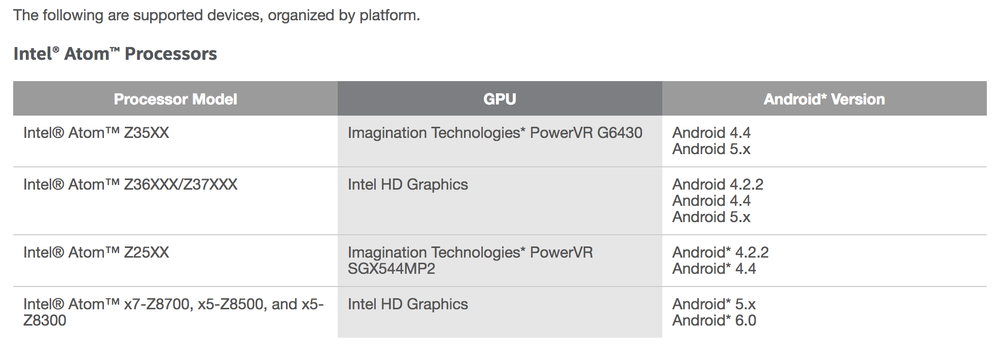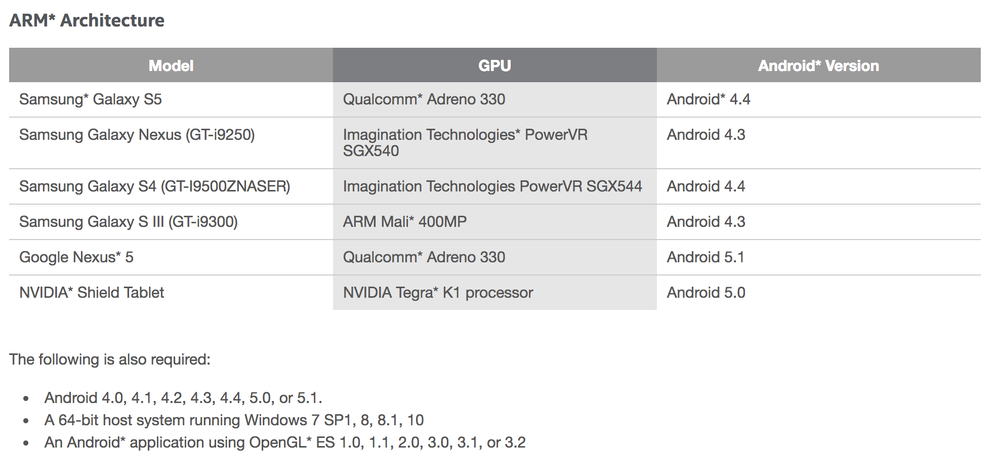- Mark as New
- Bookmark
- Subscribe
- Mute
- Subscribe to RSS Feed
- Permalink
- Report Inappropriate Content
My device is Pixel XL. My device appeared in the System Analyzer dialog box, but when I clicked the connect button, a error "Device error: setenforce:Couldn't set enforcing status to '0': Permission denied " occured, Is there any one can help?
I also tried on some other devices, the Graphics Performance Analyzer cannot be installed on them, it crashed when the GLES Info window appeared.
Link Copied
- Mark as New
- Bookmark
- Subscribe
- Mute
- Subscribe to RSS Feed
- Permalink
- Report Inappropriate Content
Hi Yang,
Unfortunately, GPA does not currently support very many metrics on your device - due to the chipset. We also only support up to Android 6.0, check out the tables below. However, you may have some luck rooting the device and trying again (where rooting it may allow GPA to connect to it). Unfortunately we aren't able to promise any metric support on a device beyond our specs.
- Subscribe to RSS Feed
- Mark Topic as New
- Mark Topic as Read
- Float this Topic for Current User
- Bookmark
- Subscribe
- Printer Friendly Page