- Mark as New
- Bookmark
- Subscribe
- Mute
- Subscribe to RSS Feed
- Permalink
- Report Inappropriate Content
when i mpi test at my local computer is ok
but remote computer can't do it
C:\Users\SJ046\Desktop\Sim\Test>mpiexec -machine hosts.txt test_mpi
[mpiexec@SJ046] HYDI_bstrap_service_launch (bstrap\service\service_launch.c:432): server rejected credentials
[mpiexec@SJ046] remote_launch (bstrap\src\intel\i_hydra_bstrap.c:607): error launching bstrap proxy
[mpiexec@SJ046] single_launch (bstrap\src\intel\i_hydra_bstrap.c:665): remote launch error
[mpiexec@SJ046] launch_bstrap_proxies (bstrap\src\intel\i_hydra_bstrap.c:849): single launch error
[mpiexec@SJ046] HYD_bstrap_setup (bstrap\src\intel\i_hydra_bstrap.c:1043): unable to launch bstrap proxy
[mpiexec@SJ046] HYD_print_bstrap_setup_error_message (intel\i_mpiexec.c:1027): error setting up the bootstrap proxies
[mpiexec@SJ046] Possible reasons:
[mpiexec@SJ046] 1. Host is unavailable. Please check that all hosts are available.
[mpiexec@SJ046] 2. Cannot launch hydra_bstrap_proxy.exe or it crashed on one of the hosts. Make sure hydra_bstrap_proxy.exe is available on all hosts and it has right permissions.
[mpiexec@SJ046] 3. Firewall refused connection. Check that enough ports are allowed in the firewall and specify them with the I_MPI_PORT_RANGE variable.
[mpiexec@SJ046] 4. service bootstrap cannot launch processes on remote host. You may try using -bootstrap option to select alternative launcher.
remote computer same mpi and
regist&validate done
my computer network is PAT
window 10 Home edition
sorry for my english
- Mark as New
- Bookmark
- Subscribe
- Mute
- Subscribe to RSS Feed
- Permalink
- Report Inappropriate Content
Link Copied
- Mark as New
- Bookmark
- Subscribe
- Mute
- Subscribe to RSS Feed
- Permalink
- Report Inappropriate Content
@BackSunho
which version of Intel MPI are you using?
Please follow the new authentication methods described here:
https://www.intel.com/content/www/us/en/docs/mpi-library/developer-guide-windows/2021-11/user-authorization.html
- Mark as New
- Bookmark
- Subscribe
- Mute
- Subscribe to RSS Feed
- Permalink
- Report Inappropriate Content
My Intel MPI version is
Intel(R) MPI Library for Windows* OS, Version 2021.6 Build 20220227
Copyright 2003-2022, Intel Corporation.
I tried that link
stuck at Active Directory* Setup
I can't find Active Directory Users and Computers
so I tried setup that 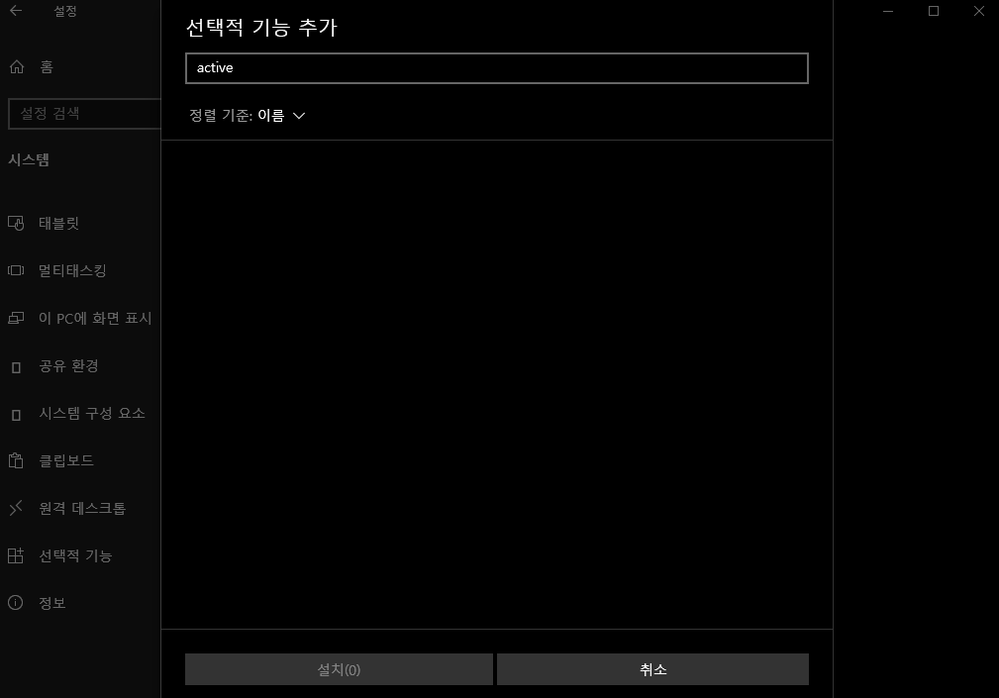
I can't setup that....
Would using Windows 10 Home edition be a reason?
- Mark as New
- Bookmark
- Subscribe
- Mute
- Subscribe to RSS Feed
- Permalink
- Report Inappropriate Content
- Subscribe to RSS Feed
- Mark Topic as New
- Mark Topic as Read
- Float this Topic for Current User
- Bookmark
- Subscribe
- Printer Friendly Page