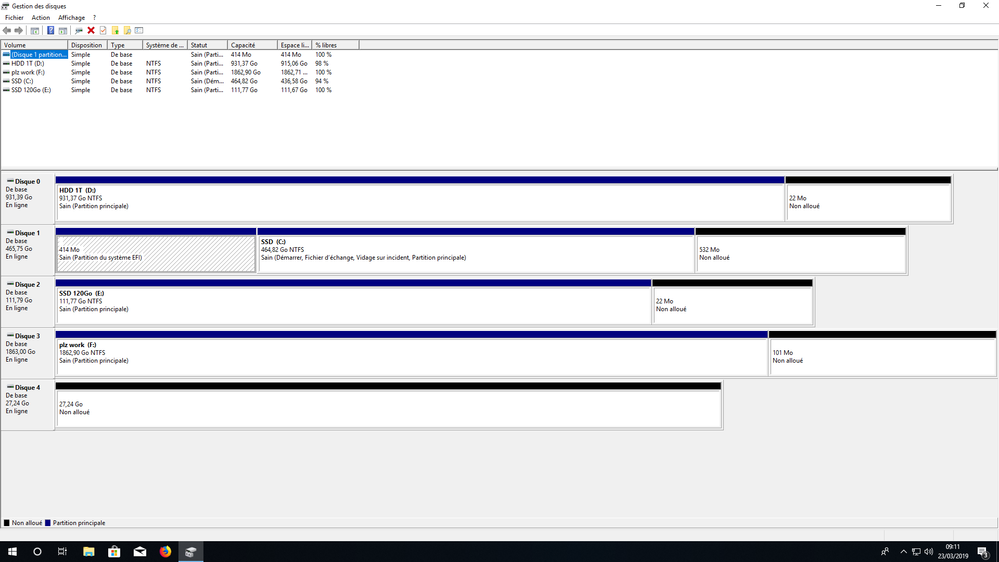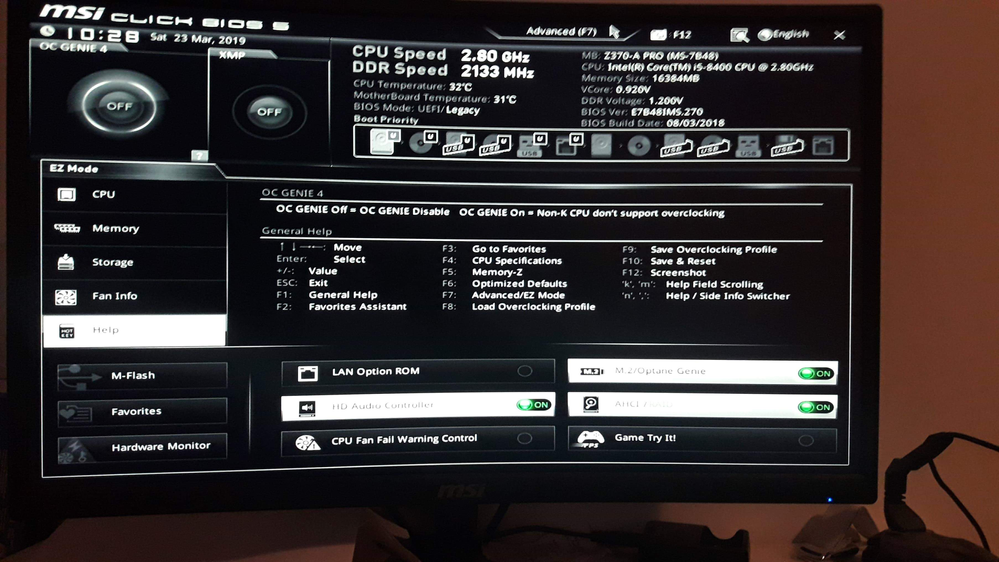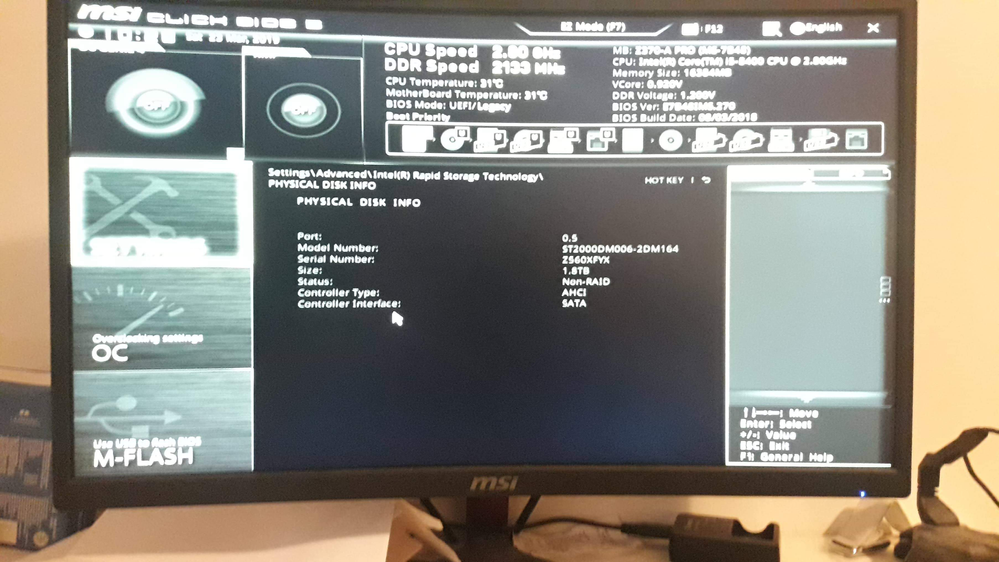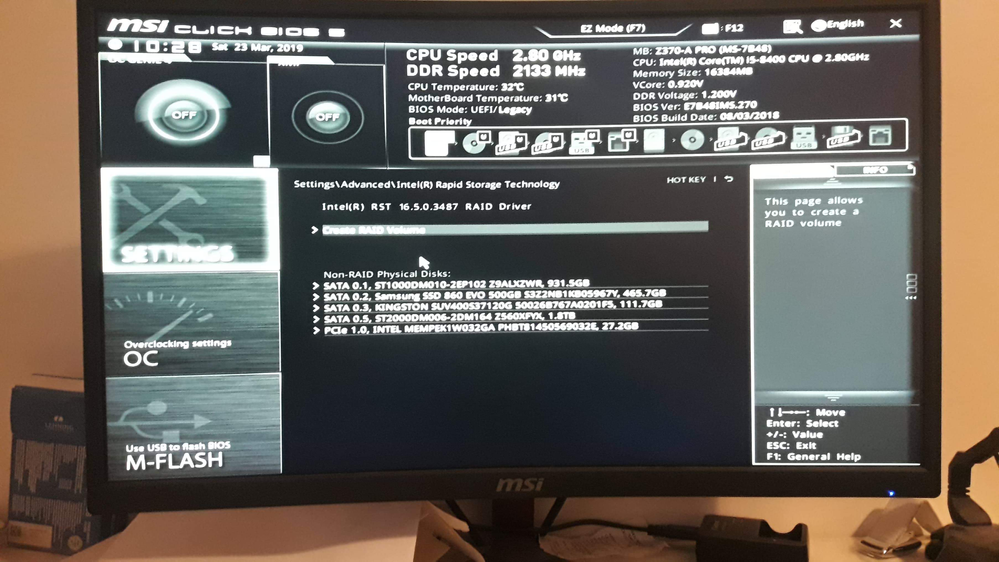- Mark as New
- Bookmark
- Subscribe
- Mute
- Subscribe to RSS Feed
- Permalink
- Report Inappropriate Content
Hi, it's been several weeks now that I'm trying to run intel optane 32 GB. When I turn on optane on my secondary hard drive everything works but when I restart my computer the RST software says that intel optane is being deactivated and when I restart it again optane is definitively deactivated and sometimes my hard drive is invisible in the file explorer.
so I tried a lot of things:
-reinstall windows.
-format my hard drive.
-verify all BIOS settings.
-verify that my processor is compatible and that my BIOS version is good.
-verify that I have non-allocated memory
-Try on another hard drive, etc.
and nothing works...
Do you have an idea of a solution?😧
Link Copied
- « Previous
-
- 1
- 2
- Next »
- Mark as New
- Bookmark
- Subscribe
- Mute
- Subscribe to RSS Feed
- Permalink
- Report Inappropriate Content
- Mark as New
- Bookmark
- Subscribe
- Mute
- Subscribe to RSS Feed
- Permalink
- Report Inappropriate Content
- Mark as New
- Bookmark
- Subscribe
- Mute
- Subscribe to RSS Feed
- Permalink
- Report Inappropriate Content
the problem is still there and I already try with the software RST, intel memory and intel memory and storage
- Mark as New
- Bookmark
- Subscribe
- Mute
- Subscribe to RSS Feed
- Permalink
- Report Inappropriate Content
It's strange my bios is on RAID but at the same time my drivers we seem to be on AHCI
- Mark as New
- Bookmark
- Subscribe
- Mute
- Subscribe to RSS Feed
- Permalink
- Report Inappropriate Content
Hi rbeth2,
Thank you for contacting Intel® SSD support group.
We have seen the screenshots sent and noticed several details on your configuration.
· Your BIOS MODE must be changed to UEFI, currently is on Legacy mode.
· Your Chipset SATA MODE is on AHCI, please have it changed to RST Premium with Intel Optane System Acceleration
· Please note, your motherboard manufacturer indicates in the Motherboard manual, full details for Optane™ Memory Installation, please refer to pages 87 and 88 with detailed instructions on installation; to download it, please follow this link: https://www.msi.com/Motherboard/support/Z370-A-PRO#down-manual
· Apparently you have created a RAID volume, once you return to RST Premium, RAID volume will be removed .
Please let us know when this changes are made.
We will be looking forward for your reply.
Best regards,
Santiago A.
Intel® Customer Support Technician
Under Contract to Intel Corporation
Third Party Content: Web Sites and Materials may contain user or third party submitted content; such content is not reviewed, approved or endorsed by Intel and is provided solely as a convenience to our customers and users. Under no circumstances will Intel be liable in any way for any third party submitted or provided content, including, but not limited to, any errors or omissions, or damages of any kind. ANY MATERIAL DOWNLOADED OR OTHERWISE OBTAINED THROUGH THE USE OF THE MATERIALS IS DONE AT YOUR OWN DISCRETION AND RISK AND THAT YOU WILL BE SOLELY RESPONSIBLE FOR ANY DAMAGE TO YOUR COMPUTER SYSTEM OR OTHER DEVICE OR LOSS OF DATA THAT RESULTS FROM THE DOWNLOAD OF ANY SUCH MATERIAL. By your use you agree that you must evaluate, and bear all risks associated with, the use of any third party content, including any reliance on the accuracy, completeness, or usefulness of such content. All postings and use of the Web Sites or Material are subject to these Terms of Use and any other program and site specific terms.
- Mark as New
- Bookmark
- Subscribe
- Mute
- Subscribe to RSS Feed
- Permalink
- Report Inappropriate Content
Hi rbeth2,
Greetings from Intel® SSD Support.
This is a friendly reminder your case remains open, awaiting for your reply.
Please let us know if you might need further assistance after contacting OEM.
Have a nice day.
Best regards,
Santiago A.
Intel® Customer Support Technician
Under Contract to Intel Corporation
- Subscribe to RSS Feed
- Mark Topic as New
- Mark Topic as Read
- Float this Topic for Current User
- Bookmark
- Subscribe
- Printer Friendly Page
- « Previous
-
- 1
- 2
- Next »