- Mark as New
- Bookmark
- Subscribe
- Mute
- Subscribe to RSS Feed
- Permalink
- Report Inappropriate Content
The problem is specifically in the use of the day of the optane after having updated it, if I am not mistaken, my optane is a 16 gb m10, the pc specifications are not necessary, but it is not a bad computer.
what I want to know is if there is any way to revert a firmware update of the optane, or at least restore it to its factory state, (although I think that the reset would not help much since it is a firmware update).
More specifically, the problem is that the system when accelerated by the optane became more unstable and when using more resources of the pc, either cpu or gpu the pc begins to stutter, I have been investigating this for several months, without exaggeration, and My only possible conclusion that I can think of is the one I mentioned above, uninstalling the latest firmware update from the optane, even though I have seen that this is very difficult.
So to summarize.
I updated the firmware of my optane a few months ago, the pc stutters when the optane accelerates the pc especially during work or when playing, mostly when playing.
I thank you in advance for any help you can give me and sorry for the English, I am using the google translator
Link Copied
- Mark as New
- Bookmark
- Subscribe
- Mute
- Subscribe to RSS Feed
- Permalink
- Report Inappropriate Content
hello again, i'm the same author of the question, only i'm new to the forum and i don't know how to edit a post This conclusion? Well, I have disabled the optane from everywhere on the pc, starting the bios, device manager, programs that activate it and I have used a separate operating system for this test.
The fact of using another operating system has nothing to do with the stuttering disappearing since I have tried that before, literally any solution that you can think of to solve the stutter, from the simplest like putting the power options in high performance , even the most ... how to say, "professionals" ...?
such as opening the pc to clean it, or testing system services and devices included in the operating system.
none of that worked, and now, when using another operating system with the optane completely disabled, the stuttering was completely fixed, without exaggeration, I spent a whole day on the pc watching for any micro stutters or stutters as such, not a single one.
I don't know if someone else is in the same situation, with the same problem, but I have just left my solution to the problematic stuttering that has been accompanying me during these last 3 or 4 months.
I insist, if someone knows how to return the firmware of the optane to a previous version, or do something similar, welcome is your answer.
In summary:
optane problem solved, error caused by optane itself, solution:
disable it completely and reinstall the operating system.
again sorry for the english, it's from google translator

- Mark as New
- Bookmark
- Subscribe
- Mute
- Subscribe to RSS Feed
- Permalink
- Report Inappropriate Content
Hello, Riu12.
Good day,
Thank you for posting on the Intel Community Support Forums.
I received your case regarding the Intel Optane Memory firmware, I will be glad to assist you.
There is no method to perform a rollback or firmware downgrade, and similar issues to the one you mentioned are not being reported, taking also into consideration that the latest firmware for Optane Memory has been out for a while.
I would like to know if you can provide us the following:
How did you perform the firmware update?
Have you tried to disable and enable acceleration?
Have you tried installing a different Intel RST driver?
Can you provide us with a full system report using Intel SSU?
- Download: https://www.intel.com/content/www/us/en/download/18377/intel-system-support-utility-for-windows.html
I will follow up on November 24th just in case.
Best regards,
Bruce C.
Intel Customer Support Technician
- Mark as New
- Bookmark
- Subscribe
- Mute
- Subscribe to RSS Feed
- Permalink
- Report Inappropriate Content
Hello, thanks for answering, I will answer the questions you have asked me one by one to make it more orderly.
"How did you perform the firmware update?"
firmware update is done using "Intel® Memory and Storage Tool (GUI)".
now that i remember, just after the update finished my pc gave a blue screen of death, and i couldn't do anything but reinstall the operating system
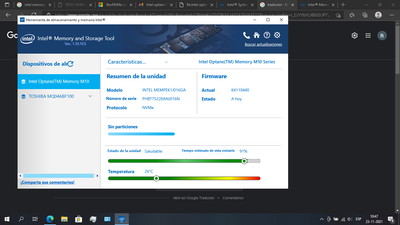

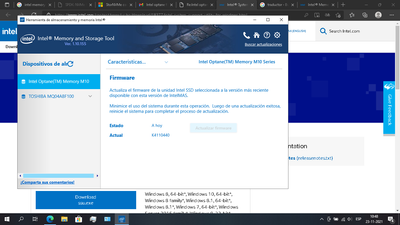
"Have you tried to disable and enable acceleration?"
many times I have deactivated and activated acceleration, more than anything it was to see the performance, or to make changes in the operating system, at this moment I have it deactivated since the stutter disappears completely when I deactivate it, that's why I think the most It is likely that the cause of stuttering is the optane itself.
I explained the latter in an answer to my original question but for some reason it does not appear to me
"Have you tried installing a different Intel RST driver?"
I have tried several different rst drivers.
* images taken from google as an example, since these rst drivers are no longer installed on my pc
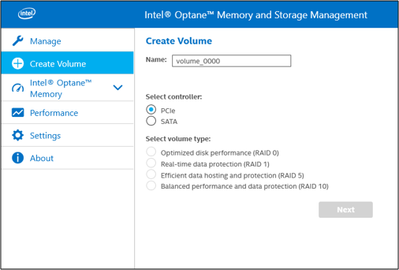
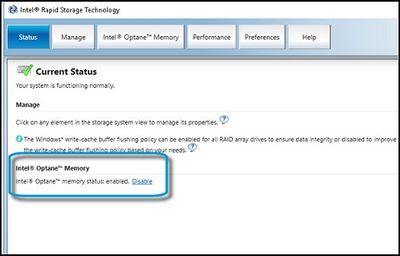
The driver of the second photo I have tried to install in several ways, manually using the intel page, automatically using the intel wizard and manually from the manufacturer's page of my pc
The results that the program shows are with the optane deactivated, if you want it to show one with the optane activated let me know in your next answer, since I would have to reactivate it from the bios, but since now the stuttering disappeared I do not see it convenient to do so.
although if necessary let me know in your next answer.
for the program's scanner I have marked the box that says "everything"

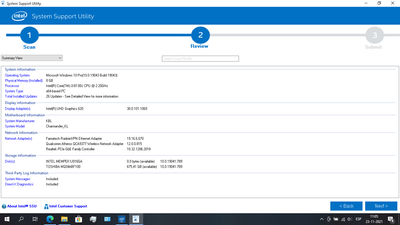
here is a summary of what appeared in the application
I also attach the information file that the program has allowed me to download after the analysis
For now that would be it, so I say goodbye, until your next answer
- Mark as New
- Bookmark
- Subscribe
- Mute
- Subscribe to RSS Feed
- Permalink
- Report Inappropriate Content
Hello, Riu12.
Good day,
Thank you for all the information and screenshots provided.
For some reason I can see your other message now, it even got posted above my reply.
Please allow me to review this and I will contact you back as soon as possible,
Best regards,
Bruce C.
Intel Customer Support Technician
- Mark as New
- Bookmark
- Subscribe
- Mute
- Subscribe to RSS Feed
- Permalink
- Report Inappropriate Content
Hello, Riu12.
Good day,
Thank you for waiting.
After reviewing your scenario, the options we can offer would be the following:
1. Warranty replacement:
The ISN of your unit shows that it is still under warranty, and this is being considered since you mentioned that a BSOD occurred after the firmware update, so this would help us rule out a problem with the Optane Memory. If the problem persists even after getting a replacement, we would recommend reaching out to the system manufacturer for assistance on how to properly setup the device in this specific system and what driver should be installed for acceleration.
2. Possible troubleshooting.
You have already covered the possible options, and you can enable and disable acceleration without problems, so the only options left would be to try different Intel RST drivers, which you already tried, or possibly perform a secure erase on the Optane module.
Latest Intel RST driver listed by the system manufacturer 16.8.0.1000: https://www.acer.com/ac/en/US/content/support-product/7244?b=1
Latest Intel RST driver for 8th Gen platforms on our site 17.11.0.1000: https://www.intel.com/content/www/us/en/download/19755/intel-rapid-storage-technology-driver-installation-software-with-intel-optane-memory-8th-and-9th-gen-platforms.html
Secure erase options:
- KillDisk is the one I consider the easiest: https://www.intel.com/content/www/us/en/support/articles/000006198/memory-and-storage.html
If you have already tried using those RST versions and the Secure erase did not change the situation, the best option would be to replace it.
I will keep the ticket open and follow up on November 29th just in case.
Best regards,
Bruce C.
Intel Customer Support Technician
- Mark as New
- Bookmark
- Subscribe
- Mute
- Subscribe to RSS Feed
- Permalink
- Report Inappropriate Content
Hello, Riu12.
Good day,
I wanted to follow up on your community thread to check if you had any questions regarding my previous message.
I will keep the thread open and follow up again on December 2nd.
Best regards,
Bruce C.
Intel Customer Support Technician
- Mark as New
- Bookmark
- Subscribe
- Mute
- Subscribe to RSS Feed
- Permalink
- Report Inappropriate Content
Hello, Riu12.
This post is to inform you about the thread closure.
I previously shared some troubleshooting steps, and offered the option to replace the unit, but there was no confirmation after trying to follow up.
If you would like to proceed with the replacement, please contact us via any of the available support methods, preferably phone or chat at your earliest convenience, just to speedup the process:
- https://www.intel.com/content/www/us/en/support/contact-intel.html
If you require any type of assistance from Intel in the future, you can always contact us back.
Best regards,
Bruce C.
Intel Customer Support Technician
- Subscribe to RSS Feed
- Mark Topic as New
- Mark Topic as Read
- Float this Topic for Current User
- Bookmark
- Subscribe
- Printer Friendly Page