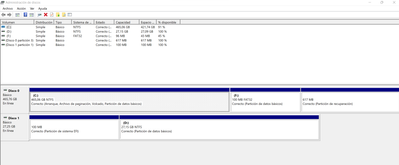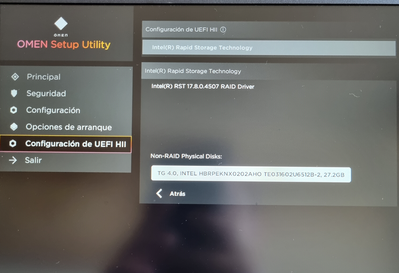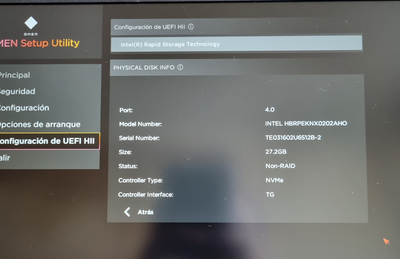- Mark as New
- Bookmark
- Subscribe
- Mute
- Subscribe to RSS Feed
- Permalink
- Report Inappropriate Content
Hi, I have a problem with my SSD memory is an "Intel Optane Memory H10 with Solid State Storage" model HBRPEKNX0202AH 32GB+512GB.
The problem at hand is that the system does not recognize the 512 SSD and only the Optane Memory.
As you can see not even the disk manager detects those 512 GB.
I hope you can help me.
Link Copied
- Mark as New
- Bookmark
- Subscribe
- Mute
- Subscribe to RSS Feed
- Permalink
- Report Inappropriate Content
I presume I am seeing a (separate) 512GB SSD as well? Or is that the Optane SSD portion?
Have you enabled Optane support in the BIOS? It doesn't look like it. The parameter, normally called SATA Mode, needs to be set to the Optane setting. Once this is done, you may need to boot Windows Safe Mode, log in and then do a shutdown-restart.
Hope this helps,
...S
- Mark as New
- Bookmark
- Subscribe
- Mute
- Subscribe to RSS Feed
- Permalink
- Report Inappropriate Content
Hi, the 512 GB SSD listed as Disco 0 it's another ssd that I installed.
The Disco 1 it's the "Intel Optane Memory H10 with Solid State Storage" model HBRPEKNX0202AH 32GB+512GB but, and that's my problem, the SSD 512GB portion is not availabe.
In the BIOS isn't an option to enable Optane support:
- Mark as New
- Bookmark
- Subscribe
- Mute
- Subscribe to RSS Feed
- Permalink
- Report Inappropriate Content
Hello, EmilR.
Thank you for contacting Intel® Memory and Storage support.
As we understand, you are requesting support; related to the Intel® Optane™ Memory H10 with Solid State Storage. If we inferred correctly, please, provide us with the following information:
1- The system details by extracting the SSU logs.
A- Go to https://downloadcenter.intel.com/download/25293/ (for Windows*) and to https://downloadcenter.intel.com/download/26735/ (for Linux) download the software.
B- When you finish downloading it, open it.
C- Attach the file generated by the tool in your reply.
The following How to get the Intel® System Support Utility Logs on Windows* article may be helpful:
https://www.intel.com/content/www/us/en/support/articles/000057926/memory-and-storage.html
2- Did your Intel Optane come preinstalled with your PC?
We will follow up with you again on Friday, the 25th of February 2022, if we do not receive an answer from you. Please, let us know if you would like to schedule a different date for the follow-up.
Best regards.
Jos B.
Intel® Customer Support Technician.
- Mark as New
- Bookmark
- Subscribe
- Mute
- Subscribe to RSS Feed
- Permalink
- Report Inappropriate Content
Hi,
1- The system details by extracting the SSU logs.
I attach the file generated by the tool (ssu file).
2- Did your Intel Optane come preinstalled with your PC?
Yes.
Thanks
- Mark as New
- Bookmark
- Subscribe
- Mute
- Subscribe to RSS Feed
- Permalink
- Report Inappropriate Content
- Mark as New
- Bookmark
- Subscribe
- Mute
- Subscribe to RSS Feed
- Permalink
- Report Inappropriate Content
Hi, sadly no.
It wasn't a software problem but a hardware problem. Somehow the SSD went bad and was beyond repair. So, the only solution was to buy a new one.
Regard.
- Mark as New
- Bookmark
- Subscribe
- Mute
- Subscribe to RSS Feed
- Permalink
- Report Inappropriate Content
Hola tengo una computadora hp dy2064la nueva y al iniciar windows muestra ventanas emergentes "uno de sus disco esta en peligro evento smart" al ingresar abre la aplicacion intel optane e indica que no hay par de discos validos en su sistema, que puedo hacer?
- Mark as New
- Bookmark
- Subscribe
- Mute
- Subscribe to RSS Feed
- Permalink
- Report Inappropriate Content
Hello, EmilR.
Thank you for your reply and the logs provided.
We advise you to contact HP* Since they are your computer OEM (Original equipment manufacturer). To get assistance related to your BIOS configuration or to check if the Optane H10 is damaged for them to replace it and reinstalled on your PC accordingly to their policies and warranty process.
Based on the SSU, we notice that you have another SSD that is the primary drive (C:). This drive has other partitions; this may cause an issue with the Optane configuration, but still, it does not explain why your PC is having problems with H10 detection on the BIOS since it came preinstalled.
We advise you to check the options in your BIOS and look for the "RST with Optane" that may be available on your systems.
For more information and support about the BIOS and system compatibility, contact HP*
If you need further assistance related to an Intel® product, please do not hesitate to contact us back by opening a new thread. We will no longer monitor this thread.
We hope fellow community members have the knowledge to jump in and help.
Best regards.
Jos B.
Intel® Customer Support Technician.
- Subscribe to RSS Feed
- Mark Topic as New
- Mark Topic as Read
- Float this Topic for Current User
- Bookmark
- Subscribe
- Printer Friendly Page