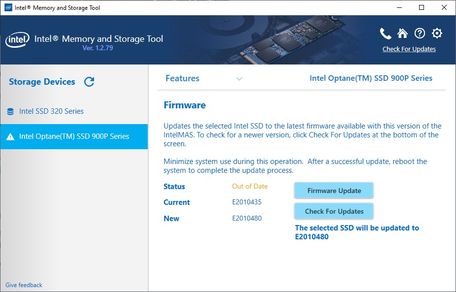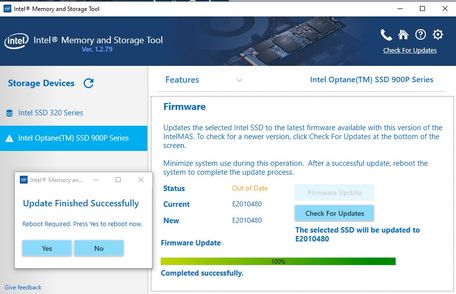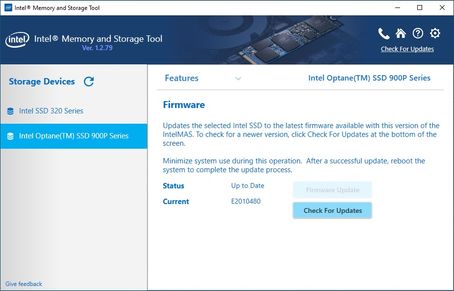- Mark as New
- Bookmark
- Subscribe
- Mute
- Subscribe to RSS Feed
- Permalink
- Report Inappropriate Content
Hello,
I receive an error when I try to update the firmware on my Optane 900p 280GB. I tried in the SSD toolbox and received a 10/53 error. I downloaded the firmware update tool and booted to that but I also received an error there. Attached are the screenshots.
How can I update the firmware? There seems to be an issue updating it. Is there something wrong with my SSD?
- Mark as New
- Bookmark
- Subscribe
- Mute
- Subscribe to RSS Feed
- Permalink
- Report Inappropriate Content
Thank you for contacting the Intel Community Support, I will be glad to assist you with the firmware update error you are getting with this SSD model.
I personally tested this update with one of the 900P 280GB available and I was able to successfully apply the new firmware, although my current firmware was not as old as the one Eric7 currently has in his SSD, and I used a different tool, the Intel Memory and Storage Tool (Intel MAS):
- Download: https://downloadcenter.intel.com/download/29820?v=t
Check if you can perform the update with that and let me know if the error persists, you may also install the latest "Client NVMe driver" before performing the firmware update using Intel MAS to check if this helps:
- Download: https://downloadcenter.intel.com/download/29172/Client-NVMe-Microsoft-Windows-Drivers-for-Intel-SSDs
I installed the drive, selected the update, it asked me to restart and it was ready after that:
I hope to hear from you soon.
Regards,
Bruce C.
Intel Customer Support Technician
Link Copied
- Mark as New
- Bookmark
- Subscribe
- Mute
- Subscribe to RSS Feed
- Permalink
- Report Inappropriate Content
Hi,
I have the same problem with Optane 900P 480 GB .
I traied delete all partitions from disk and secure erase.
- Mark as New
- Bookmark
- Subscribe
- Mute
- Subscribe to RSS Feed
- Permalink
- Report Inappropriate Content
Thank you for contacting the Intel Community Support, I will be glad to assist you with the firmware update error you are getting with this SSD model.
I personally tested this update with one of the 900P 280GB available and I was able to successfully apply the new firmware, although my current firmware was not as old as the one Eric7 currently has in his SSD, and I used a different tool, the Intel Memory and Storage Tool (Intel MAS):
- Download: https://downloadcenter.intel.com/download/29820?v=t
Check if you can perform the update with that and let me know if the error persists, you may also install the latest "Client NVMe driver" before performing the firmware update using Intel MAS to check if this helps:
- Download: https://downloadcenter.intel.com/download/29172/Client-NVMe-Microsoft-Windows-Drivers-for-Intel-SSDs
I installed the drive, selected the update, it asked me to restart and it was ready after that:
I hope to hear from you soon.
Regards,
Bruce C.
Intel Customer Support Technician
- Mark as New
- Bookmark
- Subscribe
- Mute
- Subscribe to RSS Feed
- Permalink
- Report Inappropriate Content
This tool worked. I don't know why the other two didn't but this one works. Thank you very much.
- Mark as New
- Bookmark
- Subscribe
- Mute
- Subscribe to RSS Feed
- Permalink
- Report Inappropriate Content
Hello, @Eric7.
Thank you for letting us know about the error, I'm glad to hear that it worked using Intel MAS.
I will still report the error with the other two tools just in case.
The thread will be closed right now, but you you need any type of assistance from Intel in the future, you can always contact us back by opening a new thread as this one will no longer be monitored; or use any of the other contact methods available.
Best regards,
Bruce C.
Intel Customer Support Technician
A Contingent Worker at Intel
- Subscribe to RSS Feed
- Mark Topic as New
- Mark Topic as Read
- Float this Topic for Current User
- Bookmark
- Subscribe
- Printer Friendly Page