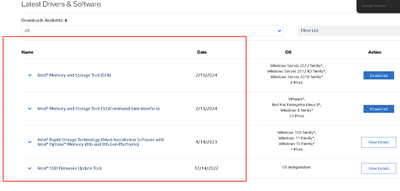- Als neu kennzeichnen
- Lesezeichen
- Abonnieren
- Stummschalten
- RSS-Feed abonnieren
- Kennzeichnen
- Anstößigen Inhalt melden
WINDOWS11 Intel(R) Memory and Storage Tool 2.3.0
I have tried every color/on/off and still I cannot change from default blue. Any suggestions?
Link kopiert
- Als neu kennzeichnen
- Lesezeichen
- Abonnieren
- Stummschalten
- RSS-Feed abonnieren
- Kennzeichnen
- Anstößigen Inhalt melden
Hi terry_chan,
Thank you for posting in Intel Optane Solid State Drives Communities.
Regarding your issue, after opening the Intel MAS window, you should be able to select the SSD from the left column. Then, clicking on the "Feature" menu should reveal the option to modify the LED color. If this option isn't visible or color is not changed , it might be due to the driver configuration.
Please try to update the driver to version 4.4 or latest.
Regards,
Sazzy_Intel
- Als neu kennzeichnen
- Lesezeichen
- Abonnieren
- Stummschalten
- RSS-Feed abonnieren
- Kennzeichnen
- Anstößigen Inhalt melden
where can i donwload the driver to version 4.4 or latest.
- Als neu kennzeichnen
- Lesezeichen
- Abonnieren
- Stummschalten
- RSS-Feed abonnieren
- Kennzeichnen
- Anstößigen Inhalt melden
Hi terry_chan,
Please consider to update Intel SSD Firmware Update tool to 4.1 version.
Regards,
Sazzy_Intel
- Als neu kennzeichnen
- Lesezeichen
- Abonnieren
- Stummschalten
- RSS-Feed abonnieren
- Kennzeichnen
- Anstößigen Inhalt melden
Hi terry_chan,
Good day,
This is related to your enquiries above, I would like to check if the issue has resolved?
If you have any questions or clarifications, please let me know.
Regards,
Sazzy_Intel
- Als neu kennzeichnen
- Lesezeichen
- Abonnieren
- Stummschalten
- RSS-Feed abonnieren
- Kennzeichnen
- Anstößigen Inhalt melden
Hi terry_chan,
Good day
This is regarding your enquiries above. Since we have not seen an update, if you need any additional information, please submit a new question as this thread will no longer be monitored.
Best Regards,
Sazzy_Intel
- RSS-Feed abonnieren
- Thema als neu kennzeichnen
- Thema als gelesen kennzeichnen
- Diesen Thema für aktuellen Benutzer floaten
- Lesezeichen
- Abonnieren
- Drucker-Anzeigeseite