- Mark as New
- Bookmark
- Subscribe
- Mute
- Subscribe to RSS Feed
- Permalink
- Report Inappropriate Content
my intel optan worked for 30 days approx then suddenly it requested PWD after a cold start, (usually only in sleep/standby/warmboot) since then it appeared in BIOS, in intel optan management tool only , window can not initiate it, also UBCD boot tool can not see the SSD, have tried with wipe tools HDDerase v3.3; V4.0; Nukedisk; MBR repair; universal boot ec... none of the tool can see the SSD because all these tools run after the request of USD PWD.... So even linux would run after failing he SSD's PWD test.
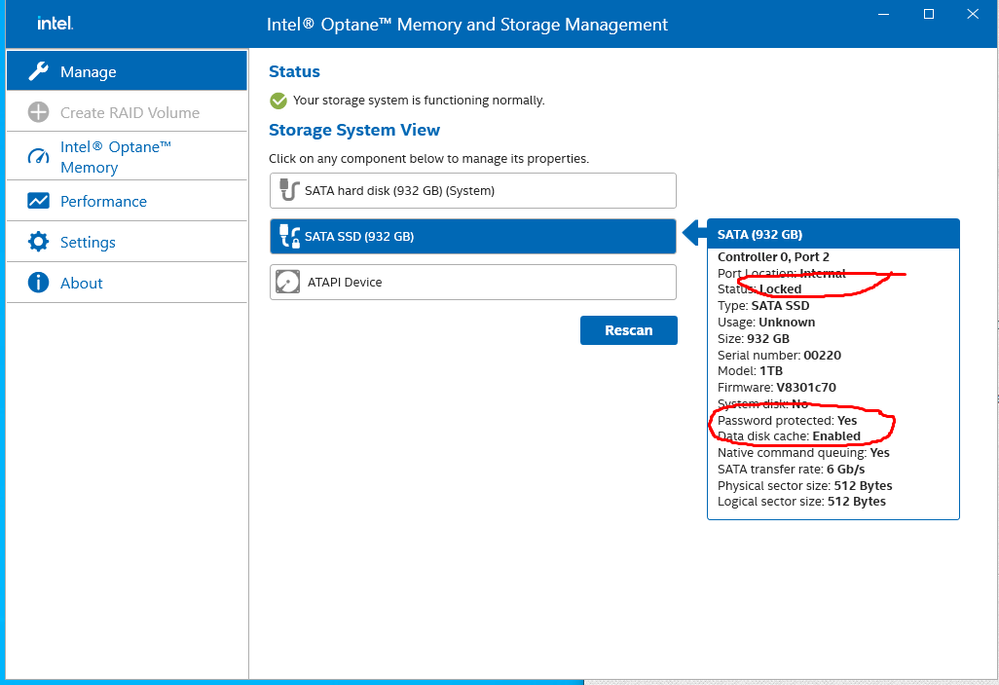
Link Copied
- Mark as New
- Bookmark
- Subscribe
- Mute
- Subscribe to RSS Feed
- Permalink
- Report Inappropriate Content
Hello, ntk.
Thank you for posting on the Intel Community Support Forum.
I received your case regarding the "Optane" drive being password protected, and I will be assisting you with this.
Please let me know the following:
1. What is the model of the Intel Optane drive you have? This is because I do not see one in the screenshot you shared.
2. Did the drive come preinstalled in the system? or did you purchase it separately?
I will follow up on August 15th in case additional time is required.
Regards,
Bruce C.
Intel Customer Support Technician
- Mark as New
- Bookmark
- Subscribe
- Mute
- Subscribe to RSS Feed
- Permalink
- Report Inappropriate Content
it has no TM Bruce, I read on the SSD label
Solid State Driver 1T
pin 1892400TA0103
I purchased it separately, in my dell 5770 I had MemPEK 13G previously, I set his dive up as AHCI drive. It ran fine until the time after a cold boot it requested the password then stay locked since then
- Mark as New
- Bookmark
- Subscribe
- Mute
- Subscribe to RSS Feed
- Permalink
- Report Inappropriate Content
Hello, ntk.
Thank you for the details.
I'm not familiar with the numbers you shared, and I'm also not sure what you mean with it not having "TM".
There are different types of Optane Memory, maybe this article can help, or you can share a picture with me that shows the label:
That being said, even if this is an Optane Memory or Optane SSD, our drives do not have any built in features to manage/set password protection, and we also do not offer any tools related to this, so there is no assistance we can provide in this regard.
If you know the tool that was used, or if this was setup at BIOS level, you can try to contact the developer of the tool or system manufacturer to check if they an assist unlocking this drive, seeing that you have already tried erasing it to no avail.
I will follow up on August 17th, so please let me know if you have any questions or concerns.
Regards,
Bruce C.
Intel Customer Support Technician
- Mark as New
- Bookmark
- Subscribe
- Mute
- Subscribe to RSS Feed
- Permalink
- Report Inappropriate Content
Hello, ntk.
This post is to follow up on your thread to check if you had any questions regarding my previous message.
I will follow up again on August 22nd.
Regards,
Bruce C.
Intel Customer Support Technician
- Mark as New
- Bookmark
- Subscribe
- Mute
- Subscribe to RSS Feed
- Permalink
- Report Inappropriate Content
Hello, ntk.
This post is to follow up on your thread and inform you about the thread closure.
I previously shared that If you know the tool that was used, or if this was setup at BIOS level, you can try to contact the developer of the tool or system manufacturer to check if they an assist unlocking this drive, seeing that you have already tried erasing it to no avail.
The thread will be closed and no longer monitored by Intel support. If you require any type of assistance from Intel in the future, please open a new thread, or contact us using any of the available support methods:
- https://www.intel.com/content/www/us/en/support/contact-intel.html
Regards,
Bruce C.
Intel Customer Support Technician
- Subscribe to RSS Feed
- Mark Topic as New
- Mark Topic as Read
- Float this Topic for Current User
- Bookmark
- Subscribe
- Printer Friendly Page