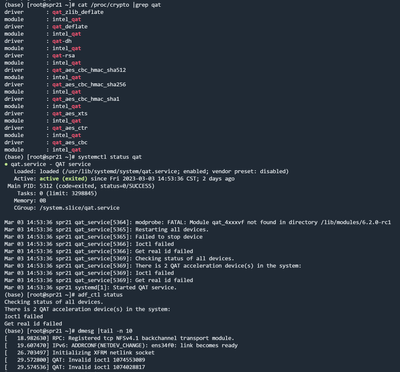- Mark as New
- Bookmark
- Subscribe
- Mute
- Subscribe to RSS Feed
- Permalink
- Report Inappropriate Content
Hi all,
We tried both in-tree and out-of-tree drivers of QAT, and we want to use it via LKCF, for the OOT driver we can see that:
# cat /proc/crypto | grep qat
driver : qat_aes_cbc_hmac_sha512
module : intel_qat
driver : qat_aes_cbc_hmac_sha256
module : intel_qat
driver : qat_aes_cbc_hmac_sha1
module : intel_qat
driver : qat_aes_xts
module : intel_qat
driver : qat_aes_ctr
module : intel_qat
driver : qat_aes_cbc
module : intel_qat
but it was empty when we tried the in-tree driver in kernel-5.19 while all of the others seem normal(qat service running mormally)
Can you tell us how should we do if we want to use in-tree driver of QAT via LKCF? Thanks in advance.
Link Copied
- Mark as New
- Bookmark
- Subscribe
- Mute
- Subscribe to RSS Feed
- Permalink
- Report Inappropriate Content
Hello Li_Z_Intel,
Thank you for posting on the Intel® communities.
Please let me review this information internally, and kindly wait for an update.
Once we have more information to share, we will post it on this thread.
Regards,
Victor G.
Intel Technical Support Technician
- Mark as New
- Bookmark
- Subscribe
- Mute
- Subscribe to RSS Feed
- Permalink
- Report Inappropriate Content
Hello Li_Z_Intel,
Thank you for your patience.
In regard to your request, in-tree driver should already be registered with LKCF. The following command can be used to check the available drivers: cat /proc/crypto | grep -B 4 passed | grep qat[-_]
Note that if qatlib is installed, all QAT endpoints will be assigned to user space, so none would be available for kernel. If that's the case, simply uninstall qatlib and reboot.
Regards,
Victor G.
Intel Technical Support Technician
- Mark as New
- Bookmark
- Subscribe
- Mute
- Subscribe to RSS Feed
- Permalink
- Report Inappropriate Content
Hello Li_Z_Intel,
Were you able to check the previous post?
Please let me know if you need further assistance.
Regards,
Victor G.
Intel Technical Support Technician
- Mark as New
- Bookmark
- Subscribe
- Mute
- Subscribe to RSS Feed
- Permalink
- Report Inappropriate Content
Hi Victor,
Many thanks for your great support! Sorry for not being sure why I can't reply normally here these days.
Note that if qatlib is installed, all QAT endpoints will be assigned to user space, so none would be available for kernel. If that's the case, simply uninstall qatlib and reboot.
[A] actually we did not install qatlib. Now the system was reinstalled, so we will continue to try it.
- Mark as New
- Bookmark
- Subscribe
- Mute
- Subscribe to RSS Feed
- Permalink
- Report Inappropriate Content
Hello Li_Z_Intel,
We appreciate your response.
Please keep us posted in case you need further assistance after installing qatlib.
Best regards,
Victor G.
Intel Technical Support Technician
- Mark as New
- Bookmark
- Subscribe
- Mute
- Subscribe to RSS Feed
- Permalink
- Report Inappropriate Content
Hi Victor,
I updated the kernel using https://github.com/intel-innersource/drivers.qat.linux.qatkernel .
After reboot, I can see qat in /proc/crypto, but the qat service status is not right, and from /sys/kernel
- Mark as New
- Bookmark
- Subscribe
- Mute
- Subscribe to RSS Feed
- Permalink
- Report Inappropriate Content
Hello Li_Z_Intel,
Thank you for your response
The link you provided is pointing to a private GitHub repo used for internal development, not for production. We don't recommend using it unless you are internally developing with QAT. In such cases, it's better to refer to the development team in GitHub about any issues when using that repo as it goes beyond the scope of our support.
Also, the qatlib we are referring to is the one found here: https://github.com/intel/qatlib. The qatlib is compatible only with 4xxx (QAT gen 4 devices)
Additionally, to use the QAT in-tree driver, qatlib is not really needed. In fact, if qatlib is installed, all QAT endpoints will be assigned to user space, so none would be available for kernel.
Best regards,
Victor G.
Intel Technical Support Technician
- Mark as New
- Bookmark
- Subscribe
- Mute
- Subscribe to RSS Feed
- Permalink
- Report Inappropriate Content
Hello Li_Z_Intel,
Were you able to check the previous post?
Please let me know if you need further assistance.
Regards,
Victor G.
Intel Technical Support Technician
- Mark as New
- Bookmark
- Subscribe
- Mute
- Subscribe to RSS Feed
- Permalink
- Report Inappropriate Content
Hi Victor,
Many thanks for your great help and sorry that I did not see the previous reply.
For this issue, we can close it. According to your previous answer, we have understood the problem, thank you very much.
- Mark as New
- Bookmark
- Subscribe
- Mute
- Subscribe to RSS Feed
- Permalink
- Report Inappropriate Content
Hello Li_Z_Intel,
Thank you for yoru response.
We are glad to know that the information provided has been helpful. Since the thread is now solved, we will proceed to close it.
If you need any additional information, please submit a new question as this thread will no longer be monitored.
Best regards,
Victor G.
Intel Technical Support Technician
- Subscribe to RSS Feed
- Mark Topic as New
- Mark Topic as Read
- Float this Topic for Current User
- Bookmark
- Subscribe
- Printer Friendly Page