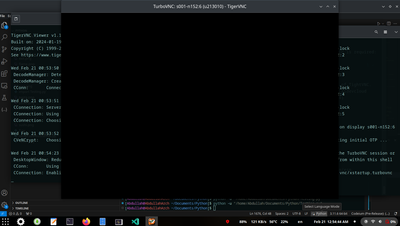- Mark as New
- Bookmark
- Subscribe
- Mute
- Subscribe to RSS Feed
- Permalink
- Report Inappropriate Content
I have followed every single instruction, but still when I do "qsub -I -l nodes=1:renderkit:ppn=2" then "/opt/TurboVNC/bin/vncserver -otp", I get this "
Warning: s001-n152:1 is taken because of /tmp/.X1-lock
Remove this file if there is no X server s001-n152:1
Warning: s001-n152:2 is taken because of /tmp/.X2-lock
Remove this file if there is no X server s001-n152:2
Warning: s001-n152:3 is taken because of /tmp/.X3-lock
Remove this file if there is no X server s001-n152:3
Warning: s001-n152:4 is taken because of /tmp/.X4-lock
Remove this file if there is no X server s001-n152:4
Warning: s001-n152:5 is taken because of /tmp/.X5-lock
Remove this file if there is no X server s001-n152:5
Desktop 'TurboVNC: s001-n152:6 (u213010)' started on display s001-n152:6
".
I have tried killing them, does not work killing them manually, does not work either.
and when I try to ignore it and connect to it as nothing, I do like "ssh s001-n152.aidevcloud" it says "
Welcome to Ubuntu 20.04.6 LTS (GNU/Linux 5.4.0-80-generic x86_64)
* Documentation: https://help.ubuntu.com
* Management: https://landscape.canonical.com
* Support: https://ubuntu.com/pro
Expanded Security Maintenance for Applications is not enabled.
0 updates can be applied immediately.
39 additional security updates can be applied with ESM Apps.
Learn more about enabling ESM Apps service at https://ubuntu.com/esm
New release '22.04.3 LTS' available.
Run 'do-release-upgrade' to upgrade to it.
*** System restart required ***
Last login: Tue Feb 20 10:23:25 2024 from 10.9.0.2
", and puts me to the terminal, even tried connected to "localhost:1", does not work, neither "localhost:6".
Link Copied
- Mark as New
- Bookmark
- Subscribe
- Mute
- Subscribe to RSS Feed
- Permalink
- Report Inappropriate Content
Can you link the instructions you are referring to? Have said instructions worked for you in the past?
-MichaelC
- Mark as New
- Bookmark
- Subscribe
- Mute
- Subscribe to RSS Feed
- Permalink
- Report Inappropriate Content
Hey @Michael_C_Intel1 .
Here is the instructions that I followed.
And no it have not worked since I got it.
- Mark as New
- Bookmark
- Subscribe
- Mute
- Subscribe to RSS Feed
- Permalink
- Report Inappropriate Content
Ok... Thanks for the link... I'm not directly familiar with the document but I am investigating with dev cloud stakeholders.
- Mark as New
- Bookmark
- Subscribe
- Mute
- Subscribe to RSS Feed
- Permalink
- Report Inappropriate Content
I want to know something, is my node like what I use, shared with others?, like we all use them, or they are isolated?
- Mark as New
- Bookmark
- Subscribe
- Mute
- Subscribe to RSS Feed
- Permalink
- Report Inappropriate Content
Ok
- Mark as New
- Bookmark
- Subscribe
- Mute
- Subscribe to RSS Feed
- Permalink
- Report Inappropriate Content
Hi @AbdullahAlbanna ,
Thanks for the post. Dev cloud stakeholders will meet this afternoon to discuss this topic.... TBH, I have a hunch this document may be stale or may have only applied to the Beta... In the mean time...
In my experience to connect to a display on localhost the ssh from your client must use the designated port forwarded to the client.
In ssh setup under the connect tab, (example) notice by default the port that is forwarded is 5901. The intent here is to capture port 5901 for forwarding to your client (wherever you ssh *from*) . Then, telling the vnc client localhost:1 functions as the display is routed to localhost via 5900 + display number. In this instance due to lockfiles from other sessions (that we can't identify ownership of), the server enumerates at '6'. In my experience, this indicates that 5906 must be forwarded from the server to the client.
You may be able to change your config file (example), or manually forward the port... ex from the client:
ssh -L 5906:localhost:5906 s001-n152.aidevcloud
instead of just
ssh s001-n152.aidevcloud
vnc client connect to localhost:6
Curious if you try forwarding the server reported port what happens?
(google search example from ucsd)
-MichaelC
- Mark as New
- Bookmark
- Subscribe
- Mute
- Subscribe to RSS Feed
- Permalink
- Report Inappropriate Content
I kind of tried that.
I gives a blackscreen
- Mark as New
- Bookmark
- Subscribe
- Mute
- Subscribe to RSS Feed
- Permalink
- Report Inappropriate Content
Hi @AbdullahAlbanna ,
Thanks again for reporting the issue and the interest in Rendering Toolkit.
Feedback: That beta timeframe VNC guidance is not expected to work on the current Developer Cloud platform. Some ownership of that document left Intel so the team is evaluating ways to rework it.
Non-gui applications may suit your needs... and OSPRay Studio, (ospStudio) has a batch (headless mode) which may be sufficient for your uses.
To better accommodate you, may I email the address listed in your profile to send a private message? I'd like to understand your goal to recommend onboarding alternatives.
-MichaelC
- Mark as New
- Bookmark
- Subscribe
- Mute
- Subscribe to RSS Feed
- Permalink
- Report Inappropriate Content
- Subscribe to RSS Feed
- Mark Topic as New
- Mark Topic as Read
- Float this Topic for Current User
- Bookmark
- Subscribe
- Printer Friendly Page