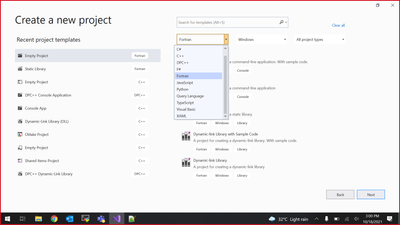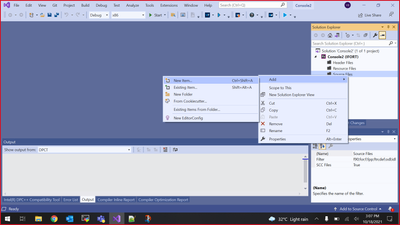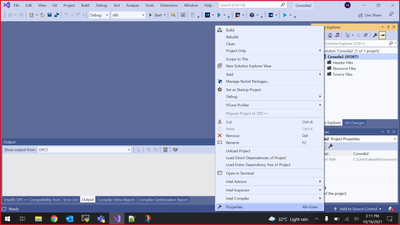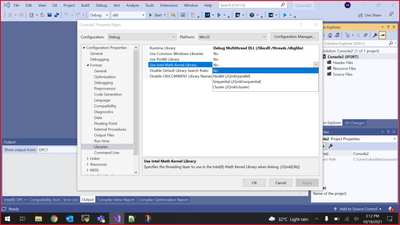- Mark as New
- Bookmark
- Subscribe
- Mute
- Subscribe to RSS Feed
- Permalink
- Report Inappropriate Content
Hi friends,
I seek your help to compile an intel Fortran code with links to intel Math Kernel Library in intel Fortran Winows 10 environment.
(I am a retired UNIX (Sun Microsystems) software guy (and worked on Digital Fortran too ages ago). Recently, I acquired an intel i9 PC to exploit its multicore capabilities, with an interest to migrate to Python )
While many Fortran programs (codes), could be compiled, linked and executed in OneAPI Base and HPC Toolkits, I have difficulty in connecting with math kernel library in Fortran. The example is intel program that facilitates Eigenvalues and Eigenvectors in Visual Studio (Community) 2019.
While we used to give the links to math libraries at command line (prompt), I have not understood how I should go about it in Visual Studio Environment.
Request your advise.
Regards
Srinivas Koduri
/****** Intel Code is reproduced below. ******/
Intel® oneAPI Math Kernel Library LAPACK Examples
* Copyright (C) 2009-2015 Intel Corporation. All Rights Reserved.
* The information and material ("Material") provided below is owned by Intel
* Corporation or its suppliers or licensors, and title to such Material remains
* with Intel Corporation or its suppliers or licensors. The Material contains
* proprietary information of Intel or its suppliers and licensors. The Material
* is protected by worldwide copyright laws and treaty provisions. No part of
* the Material may be copied, reproduced, published, uploaded, posted,
* transmitted, or distributed in any way without Intel's prior express written
* permission. No license under any patent, copyright or other intellectual
* property rights in the Material is granted to or conferred upon you, either
* expressly, by implication, inducement, estoppel or otherwise. Any license
* under such intellectual property rights must be express and approved by Intel
* in writing.
* =============================================================================
*
* SSYEVD Example.
* ==============
*
* Program computes all eigenvalues and eigenvectors of a real symmetric
* matrix A using divide and conquer algorithm, where A is:
*
* 6.39 0.13 -8.23 5.71 -3.18
* 0.13 8.37 -4.46 -6.10 7.21
* -8.23 -4.46 -9.58 -9.25 -7.42
* 5.71 -6.10 -9.25 3.72 8.54
* -3.18 7.21 -7.42 8.54 2.51
*
* Description.
* ============
*
* The routine computes all eigenvalues and, optionally, eigenvectors of an
* n-by-n real symmetric matrix A. The eigenvector v(j) of A satisfies
*
* A*v(j) = lambda(j)*v(j)
*
* where lambda(j) is its eigenvalue. The computed eigenvectors are
* orthonormal.
* If the eigenvectors are requested, then this routine uses a divide and
* conquer algorithm to compute eigenvalues and eigenvectors.
*
* Example Program Results.
* ========================
*
* SSYEVD Example Program Results
*
* Eigenvalues
* -17.44 -11.96 6.72 14.25 19.84
*
* Eigenvectors (stored columnwise)
* -0.26 0.31 -0.74 0.33 0.42
* -0.17 -0.39 -0.38 -0.80 0.16
* -0.89 0.04 0.09 0.03 -0.45
* -0.29 -0.59 0.34 0.31 0.60
* -0.19 0.63 0.44 -0.38 0.48
* =============================================================================
*
* .. Parameters ..
INTEGER N
PARAMETER ( N = 5 )
INTEGER LDA
PARAMETER ( LDA = N )
INTEGER LWMAX
PARAMETER ( LWMAX = 1000 )
*
* .. Local Scalars ..
INTEGER INFO, LWORK, LIWORK
*
* .. Local Arrays ..
INTEGER IWORK( LWMAX )
REAL A( LDA, N ), W( N ), WORK( LWMAX )
DATA A/
$ 6.39, 0.00, 0.00, 0.00, 0.00,
$ 0.13, 8.37, 0.00, 0.00, 0.00,
$ -8.23,-4.46,-9.58, 0.00, 0.00,
$ 5.71,-6.10,-9.25, 3.72, 0.00,
$ -3.18, 7.21,-7.42, 8.54, 2.51
$ /
*
* .. External Subroutines ..
EXTERNAL SSYEVD
EXTERNAL PRINT_MATRIX
*
* .. Intrinsic Functions ..
INTRINSIC INT, MIN
*
* .. Executable Statements ..
WRITE(*,*)'SSYEVD Example Program Results'
*
* Query the optimal workspace.
*
LWORK = -1
LIWORK = -1
CALL SSYEVD( 'Vectors', 'Upper', N, A, LDA, W, WORK, LWORK,
$ IWORK, LIWORK, INFO )
LWORK = MIN( LWMAX, INT( WORK( 1 ) ) )
LIWORK = MIN( LWMAX, IWORK( 1 ) )
*
* Solve eigenproblem.
*
CALL SSYEVD( 'Vectors', 'Upper', N, A, LDA, W, WORK, LWORK,
$ IWORK, LIWORK, INFO )
*
* Check for convergence.
*
IF( INFO.GT.0 ) THEN
WRITE(*,*)'The algorithm failed to compute eigenvalues.'
STOP
END IF
*
* Print eigenvalues.
*
CALL PRINT_MATRIX( 'Eigenvalues', 1, N, W, 1 )
*
* Print eigenvectors.
*
CALL PRINT_MATRIX( 'Eigenvectors (stored columnwise)', N, N, A,
$ LDA )
STOP
END
*
* End of SSYEVD Example.
*
* =============================================================================
*
* Auxiliary routine: printing a matrix.
*
SUBROUTINE PRINT_MATRIX( DESC, M, N, A, LDA )
CHARACTER*(*) DESC
INTEGER M, N, LDA
REAL A( LDA, * )
*
INTEGER I, J
*
WRITE(*,*)
WRITE(*,*) DESC
DO I = 1, M
WRITE(*,9998) ( A( I, J ), J = 1, N )
END DO
*
9998 FORMAT( 11(:,1X,F6.2) )
RETURN
END
Link Copied
- Mark as New
- Bookmark
- Subscribe
- Mute
- Subscribe to RSS Feed
- Permalink
- Report Inappropriate Content
Hi,
Thanks for reaching out to us.
>> to compile an intel Fortran code with links to intel Math Kernel Library in intel Fortran Windows...how I should go about it in Visual Studio Environment.
Please follow the below steps to build Fortran application with Intel MKL
----> Create a new project by selecting the Fortran option from the dropdown menu as shown in the below figure
----> After creating the project, add your source code under source files as shown
----> you can enable MKL library by using the below path
Configuration properties > Fortran > Libraries > Use Intel Math kernel Library > <set the appropriate option>
Please refer to the below link for more details
Regards,
Vidya.
- Mark as New
- Bookmark
- Subscribe
- Mute
- Subscribe to RSS Feed
- Permalink
- Report Inappropriate Content
Am giving it a try now Vidya Madame. Thanks for prompt reply.
- Mark as New
- Bookmark
- Subscribe
- Mute
- Subscribe to RSS Feed
- Permalink
- Report Inappropriate Content
Hi Vidya Madame,
I have tried with the approach as advised by your good self. While I could link the Math Kernel Library , I used the following options:
Runtime Library
Use Common Windows Libraries No
Use Portlib Library No
Use Intel Math Kernel Library Parallel (/Qmkl:parallel)
Disable Default Library Search Rules No
Disable OBJCOMMENT Library Names No
Also tried with option set to Use Intel Math Kernel Library Sequential (/QMKL:sequential).
After compilation, I get the following errors as usual:
Severity Code Description Project File Line Suppression State
Error fatal error LNK1120: 1 unresolved externals Debug\saiConsole1.exe
Error error LNK2019: unresolved external symbol _SSYEVD referenced in function _MAIN__ Source1.obj
- Mark as New
- Bookmark
- Subscribe
- Mute
- Subscribe to RSS Feed
- Permalink
- Report Inappropriate Content
- Mark as New
- Bookmark
- Subscribe
- Mute
- Subscribe to RSS Feed
- Permalink
- Report Inappropriate Content
Hi Vidya Madame,
Greetings. I uninstalled and reinstalled all intel OneAPI tool kits. I could successfully rework on the lines you advised up to and including step 3 of how to build oneMKL-application. I would like you to advise me on how to find oneMKL Link Line Advisor is to complete Step 4.
While linking successfully generates saiConsole3.exe, it is also generating:
saiConsole3.exe.intermediate.manifest file.
The following error pops up in a Microsoft window command prompt as well as Visual Studio Prompt that says:
saiConsole3.exe -System Error
The code execution cannot proceed because mkl_sequential.1.dll was not found. Reinstalling the program may fix this problem.
When the code was executed from Developer Command Prompt window and Developer Command Power shell, it executes and exits without showing an output or error.
Please advise me on the next course of action.
With warm regards
Srinivas Koduri
/******* Output of My Advisor Results - saiConsole3 *******?
<?xml version="1.0" encoding="UTF-8"?>
<root>
<connectionOption>localhost</connectionOption>
<rdmgr>
<timestamp type="u64_t">1634595722</timestamp>
<hostname>LAPTOP-Q21DENVM</hostname>
<os>windows</os>
<product>Intel® Advisor 2021.4</product>
<buildNumber type="s32_t">610727</buildNumber>
<logicalCPUCount type="s32_t">16</logicalCPUCount>
<physicalCoreCount type="s32_t">8</physicalCoreCount>
<processorPackageCount type="s32_t">1</processorPackageCount>
<CPUFrequency type="s64_t">2500000000</CPUFrequency>
<CPUFamily type="s32_t">6</CPUFamily>
<CPUModel type="s32_t">141</CPUModel>
<CPUStepping type="s32_t">1</CPUStepping>
<CPUBrandName>11th Gen Intel(R) Core(TM) i9-11900H @ 2.50GHz</CPUBrandName>
<isa>avx512</isa>
</rdmgr>
<contextValues type="bag"/>
<All_Configurations-All_Platforms>
<packed_snapshot>
<path>C:\Users\Sri\Documents</path>
</packed_snapshot>
<per_group_workloads>
<tripcounts>tripcounts</tripcounts>
<release>attach-survey</release>
</per_group_workloads>
<searchDirs>
<searchCategory>
<category type="u8_t">1</category>
<searchDirectory>
<name>C:\Program Files (x86)\Intel\oneAPI\mkl\2021.4.0\redist\intel64</name>
<recursive type="bool">false</recursive>
<priority type="bool">true</priority>
</searchDirectory>
</searchCategory>
<searchCategory>
<category type="u8_t">2</category>
<searchDirectory>
<name>C:\Program Files (x86)\Intel\oneAPI\mkl\2021.4.0\redist\intel64</name>
<recursive type="bool">false</recursive>
<priority type="bool">true</priority>
</searchDirectory>
</searchCategory>
<searchCategory>
<category type="u8_t">3</category>
<searchDirectory>
<name>C:\Program Files (x86)\Intel\oneAPI\mkl\2021.4.0\redist\intel64</name>
<recursive type="bool">true</recursive>
<priority type="bool">true</priority>
</searchDirectory>
</searchCategory>
<searchCategory>
<category type="u8_t">4</category>
</searchCategory>
</searchDirs>
<excludeFiles type="bag"/>
<target_settings>
<selected_workload>
<localhost>debug</localhost>
</selected_workload>
<result_dir>
<localhost>C:\Users\Sri\source\repos\saiConsole3\My Advisor Results - saiConsole3</localhost>
</result_dir>
<result_pattern>
<localhost>r@@@{at}</localhost>
</result_pattern>
<workloads>
<localhost>
<attach-survey type="pointer" type_id="dasID_cctrl2::AttachWorkload" ptr_type="dasID_cctrl2::IWorkload">
<workload>
<targetName>attach-survey</targetName>
<use_app_dir_as_work_dir type="bool">false</use_app_dir_as_work_dir>
<attach.process_name>saiConsole3.exe</attach.process_name>
<attach.pid type="null"></attach.pid>
<result_directory.path>C:\Users\Sri\source\repos\saiConsole3\My Advisor Results - saiConsole3\r@@@{at}</result_directory.path>
<search_directories>
<item>
<value>bin=C:\Users\Sri\source\repos\saiConsole3</value>
</item>
</search_directories>
<context>
<contextValue>
<id>auto_finalize</id>
<value type="bool">true</value>
</contextValue>
<contextValue>
<id>dataLimit</id>
<value type="s32_t">500</value>
</contextValue>
<contextValue>
<id>gpuSamplingInterval</id>
<value type="double">1</value>
</contextValue>
<contextValue>
<id>gpu_conditional_metrics</id>
<value type="bool">false</value>
</contextValue>
<contextValue>
<id>gpu_profiling</id>
<value type="bool">false</value>
</contextValue>
<contextValue>
<id>interval</id>
<value type="s32_t">10</value>
</contextValue>
<contextValue>
<id>keepCaches</id>
<value>clear</value>
</contextValue>
<contextValue>
<id>mklUserMode</id>
<value type="bool">true</value>
</contextValue>
<contextValue>
<id>modules_switch</id>
<value>knob.modules_switch.exclude</value>
</contextValue>
<contextValue>
<id>mrte_mode</id>
<value>auto</value>
</contextValue>
<contextValue>
<id>openclSourceAsm</id>
<value type="bool">true</value>
</contextValue>
<contextValue>
<id>process_for_analysis</id>
<value></value>
</contextValue>
<contextValue>
<id>profilePython</id>
<value type="bool">false</value>
</contextValue>
<contextValue>
<id>profile_intel_perf_libs</id>
<value type="bool">true</value>
</contextValue>
<contextValue>
<id>spillAnalysis</id>
<value type="bool">false</value>
</contextValue>
<contextValue>
<id>stackStitching</id>
<value type="bool">true</value>
</contextValue>
<contextValue>
<id>stackwalk</id>
<value>offline</value>
</contextValue>
<contextValue>
<id>static_instruction_mix</id>
<value type="bool">false</value>
</contextValue>
<contextValue>
<id>support_multi_isa_binaries</id>
<value type="bool">false</value>
</contextValue>
<contextValue>
<id>targetGPU</id>
<value>0:0:2.0</value>
</contextValue>
<contextValue>
<id>targetType</id>
<value>attach-survey</value>
</contextValue>
<contextValue>
<id>type_opt</id>
<value>cpu:stack</value>
</contextValue>
</context>
</workload>
</attach-survey>
<release type="pointer" type_id="dasID_cctrl2::ApplicationWorkload" ptr_type="dasID_cctrl2::IWorkload">
<workload>
<targetName>release</targetName>
<launch_app.inherit_sys_environment type="bool">true</launch_app.inherit_sys_environment>
<launch_app.mpi_run type="bool">false</launch_app.mpi_run>
<launch.userapppath>C:\Users\Sri\source\repos\saiConsole3\x64\Debug\saiConsole3.exe</launch.userapppath>
<launch_app.app_parameters></launch_app.app_parameters>
<launch.userappworkdir>C:\Users\Sri\source\repos\saiConsole3</launch.userappworkdir>
<launch_app.mpi_max_rank type="null"></launch_app.mpi_max_rank>
<launch_app.app_to_launch>C:\Users\Sri\source\repos\saiConsole3\x64\Debug\saiConsole3.exe</launch_app.app_to_launch>
<launch_app.working_folder>C:\Users\Sri\source\repos\saiConsole3</launch_app.working_folder>
<launch_app.environment_prepend>PATH=C:\Program Files (x86)\Intel\oneAPI\compiler\2021.4.0\windows\redist\intel64_win\compiler;C:\Program Files (x86)\Intel\oneAPI\compiler\2021.4.0\windows\..\..\..\mkl\latest\redist\intel64;</launch_app.environment_prepend>
<use_app_dir_as_work_dir type="bool">false</use_app_dir_as_work_dir>
<result_directory.path>C:\Users\Sri\source\repos\saiConsole3\My Advisor Results - saiConsole3\r@@@{at}</result_directory.path>
<search_directories>
<item>
<value>bin=C:\Users\Sri\source\repos\saiConsole3</value>
</item>
</search_directories>
<context>
<contextValue>
<id>auto_finalize</id>
<value type="bool">true</value>
</contextValue>
<contextValue>
<id>dataLimit</id>
<value type="s32_t">500</value>
</contextValue>
<contextValue>
<id>gpuSamplingInterval</id>
<value type="double">1</value>
</contextValue>
<contextValue>
<id>gpu_conditional_metrics</id>
<value type="bool">false</value>
</contextValue>
<contextValue>
<id>gpu_profiling</id>
<value type="bool">false</value>
</contextValue>
<contextValue>
<id>interval</id>
<value type="s32_t">10</value>
</contextValue>
<contextValue>
<id>keepCaches</id>
<value>clear</value>
</contextValue>
<contextValue>
<id>mklUserMode</id>
<value type="bool">true</value>
</contextValue>
<contextValue>
<id>modules_switch</id>
<value>knob.modules_switch.exclude</value>
</contextValue>
<contextValue>
<id>mrte_mode</id>
<value>native</value>
</contextValue>
<contextValue>
<id>openclSourceAsm</id>
<value type="bool">true</value>
</contextValue>
<contextValue>
<id>process_for_analysis</id>
<value></value>
</contextValue>
<contextValue>
<id>profilePython</id>
<value type="bool">false</value>
</contextValue>
<contextValue>
<id>profile_intel_perf_libs</id>
<value type="bool">true</value>
</contextValue>
<contextValue>
<id>spillAnalysis</id>
<value type="bool">false</value>
</contextValue>
<contextValue>
<id>stackStitching</id>
<value type="bool">true</value>
</contextValue>
<contextValue>
<id>stackwalk</id>
<value>offline</value>
</contextValue>
<contextValue>
<id>static_instruction_mix</id>
<value type="bool">false</value>
</contextValue>
<contextValue>
<id>support_multi_isa_binaries</id>
<value type="bool">false</value>
</contextValue>
<contextValue>
<id>targetGPU</id>
<value>0:0:2.0</value>
</contextValue>
<contextValue>
<id>targetType</id>
<value>release</value>
</contextValue>
<contextValue>
<id>type_opt</id>
<value>cpu:stack</value>
</contextValue>
</context>
</workload>
</release>
<debug type="pointer" type_id="dasID_cctrl2::ApplicationWorkload" ptr_type="dasID_cctrl2::IWorkload">
<workload>
<targetName>debug</targetName>
<launch_app.inherit_sys_environment type="bool">true</launch_app.inherit_sys_environment>
<launch_app.mpi_run type="bool">false</launch_app.mpi_run>
<launch.userapppath>C:\Users\Sri\source\repos\saiConsole3\x64\Debug\saiConsole3.exe</launch.userapppath>
<launch_app.app_parameters></launch_app.app_parameters>
<launch.userappworkdir>C:\Users\Sri\source\repos\saiConsole3</launch.userappworkdir>
<launch_app.mpi_max_rank type="null"></launch_app.mpi_max_rank>
<launch_app.app_to_launch>C:\Users\Sri\source\repos\saiConsole3\x64\Debug\saiConsole3.exe</launch_app.app_to_launch>
<launch_app.working_folder>C:\Users\Sri\source\repos\saiConsole3</launch_app.working_folder>
<launch_app.environment_prepend>PATH=C:\Program Files (x86)\Intel\oneAPI\compiler\2021.4.0\windows\redist\intel64_win\compiler;C:\Program Files (x86)\Intel\oneAPI\compiler\2021.4.0\windows\..\..\..\mkl\latest\redist\intel64;</launch_app.environment_prepend>
<use_app_dir_as_work_dir type="bool">false</use_app_dir_as_work_dir>
<result_directory.path>C:\Users\Sri\source\repos\saiConsole3\My Advisor Results - saiConsole3\r@@@{at}</result_directory.path>
<search_directories>
<item>
<value>sym:p=C:\Program Files (x86)\Intel\oneAPI\mkl\2021.4.0\redist\intel64</value>
</item>
<item>
<value>bin:p=C:\Program Files (x86)\Intel\oneAPI\mkl\2021.4.0\redist\intel64</value>
</item>
<item>
<value>bin=C:\Users\Sri\source\repos\saiConsole3</value>
</item>
</search_directories>
<context>
<contextValue>
<id>analysis_mode</id>
<value>default</value>
</contextValue>
<contextValue>
<id>instance_of_interest</id>
<value type="s32_t">0</value>
</contextValue>
<contextValue>
<id>loop_call_count_limit</id>
<value type="s32_t">0</value>
</contextValue>
<contextValue>
<id>loops</id>
<value></value>
</contextValue>
<contextValue>
<id>mark-up-list</id>
<value></value>
</contextValue>
<contextValue>
<id>mrte_mode</id>
<value>native</value>
</contextValue>
<contextValue>
<id>process_for_analysis</id>
<value></value>
</contextValue>
<contextValue>
<id>reduction_filtering</id>
<value type="bool">false</value>
</contextValue>
<contextValue>
<id>scope_filtering</id>
<value type="bool">true</value>
</contextValue>
<contextValue>
<id>select</id>
<value></value>
</contextValue>
<contextValue>
<id>stack_offset</id>
<value type="bool">true</value>
</contextValue>
<contextValue>
<id>suppressions</id>
<value>none</value>
</contextValue>
<contextValue>
<id>targetType</id>
<value>debug</value>
</contextValue>
<contextValue>
<id>vsdbg_support</id>
<value>off</value>
</contextValue>
</context>
</workload>
</debug>
<map type="pointer" type_id="dasID_cctrl2::ApplicationWorkload" ptr_type="dasID_cctrl2::IWorkload">
<workload>
<targetName>map</targetName>
<launch_app.app_to_launch>C:\Users\Sri\source\repos\saiConsole3\x64\Debug\saiConsole3.exe</launch_app.app_to_launch>
<launch_app.working_folder>C:\Users\Sri\source\repos\saiConsole3</launch_app.working_folder>
<launch_app.environment_prepend>PATH=C:\Program Files (x86)\Intel\oneAPI\compiler\2021.4.0\windows\redist\intel64_win\compiler;C:\Program Files (x86)\Intel\oneAPI\compiler\2021.4.0\windows\..\..\..\mkl\latest\redist\intel64;</launch_app.environment_prepend>
<use_app_dir_as_work_dir type="bool">false</use_app_dir_as_work_dir>
<result_directory.path>C:\Users\Sri\source\repos\saiConsole3\My Advisor Results - saiConsole3\r@@@{at}</result_directory.path>
<search_directories>
<item>
<value>sym:p=C:\Program Files (x86)\Intel\oneAPI\mkl\2021.4.0\redist\intel64</value>
</item>
<item>
<value>bin:p=C:\Program Files (x86)\Intel\oneAPI\mkl\2021.4.0\redist\intel64</value>
</item>
<item>
<value>bin=C:\Users\Sri\source\repos\saiConsole3</value>
</item>
</search_directories>
<context>
<contextValue>
<id>cachesimAssociativity</id>
<value>8</value>
</contextValue>
<contextValue>
<id>cachesimSets</id>
<value>4096</value>
</contextValue>
<contextValue>
<id>cachesim_cacheline_size</id>
<value>64</value>
</contextValue>
<contextValue>
<id>cachesim_mode</id>
<value>utilization</value>
</contextValue>
<contextValue>
<id>enableCacheSimulation</id>
<value type="bool">false</value>
</contextValue>
<contextValue>
<id>instance_of_interest</id>
<value type="s32_t">0</value>
</contextValue>
<contextValue>
<id>loop_call_count_limit</id>
<value type="s32_t">0</value>
</contextValue>
<contextValue>
<id>loops</id>
<value></value>
</contextValue>
<contextValue>
<id>mark-up-list</id>
<value></value>
</contextValue>
<contextValue>
<id>mrte_mode</id>
<value>native</value>
</contextValue>
<contextValue>
<id>process_for_analysis</id>
<value></value>
</contextValue>
<contextValue>
<id>recordHeapMemory</id>
<value type="bool">true</value>
</contextValue>
<contextValue>
<id>recordStackFrame</id>
<value type="bool">true</value>
</contextValue>
<contextValue>
<id>select</id>
<value></value>
</contextValue>
<contextValue>
<id>suppressions</id>
<value>none</value>
</contextValue>
<contextValue>
<id>targetType</id>
<value>map</value>
</contextValue>
</context>
</workload>
</map>
<projection type="pointer" type_id="dasID_cctrl2::CompileWorkload" ptr_type="dasID_cctrl2::IWorkload">
<workload>
<targetName>projection</targetName>
<use_app_dir_as_work_dir type="bool">true</use_app_dir_as_work_dir>
<result_directory.path>C:\Users\Sri\source\repos\saiConsole3\My Advisor Results - saiConsole3\r@@@{at}</result_directory.path>
<search_directories>
<item>
<value>sym:p=C:\Program Files (x86)\Intel\oneAPI\mkl\2021.4.0\redist\intel64</value>
</item>
<item>
<value>bin:p=C:\Program Files (x86)\Intel\oneAPI\mkl\2021.4.0\redist\intel64</value>
</item>
<item>
<value>bin=C:\Users\Sri\source\repos\saiConsole3</value>
</item>
</search_directories>
<context>
<contextValue>
<id>assume_dependencies</id>
<value type="bool">true</value>
</contextValue>
<contextValue>
<id>assume_hide_taxes</id>
<value type="bool">false</value>
</contextValue>
<contextValue>
<id>assume_ndim_dependency</id>
<value type="bool">true</value>
</contextValue>
<contextValue>
<id>assume_single_data_transfer</id>
<value type="bool">false</value>
</contextValue>
<contextValue>
<id>atomic_access_pattern</id>
<value>partial_sums_16</value>
</contextValue>
<contextValue>
<id>baselineDevice</id>
<value>bdCPU</value>
</contextValue>
<contextValue>
<id>batching</id>
<value type="bool">false</value>
</contextValue>
<contextValue>
<id>cachesim</id>
<value type="bool">true</value>
</contextValue>
<contextValue>
<id>check_profitability</id>
<value type="bool">true</value>
</contextValue>
<contextValue>
<id>config</id>
<value>gen11_icl</value>
</contextValue>
<contextValue>
<id>count_logical_instructions</id>
<value type="bool">true</value>
</contextValue>
<contextValue>
<id>count_memory_instructions</id>
<value type="bool">true</value>
</contextValue>
<contextValue>
<id>count_mov_instructions</id>
<value type="bool">false</value>
</contextValue>
<contextValue>
<id>count_send_latency</id>
<value>all</value>
</contextValue>
<contextValue>
<id>cpu_scale_factor</id>
<value type="double">1</value>
</contextValue>
<contextValue>
<id>custom_config</id>
<value></value>
</contextValue>
<contextValue>
<id>data_reuse_analysis</id>
<value type="bool">false</value>
</contextValue>
<contextValue>
<id>data_transfer_histogram</id>
<value type="bool">false</value>
</contextValue>
<contextValue>
<id>disable_fp64_math_optimization</id>
<value type="bool">false</value>
</contextValue>
<contextValue>
<id>enable_slm</id>
<value type="bool">false</value>
</contextValue>
<contextValue>
<id>enforce_baseline_decomposition</id>
<value type="bool">false</value>
</contextValue>
<contextValue>
<id>enforce_fallback</id>
<value type="bool">false</value>
</contextValue>
<contextValue>
<id>estimate_max_speedup</id>
<value type="bool">true</value>
</contextValue>
<contextValue>
<id>evaluate_min_speedup</id>
<value type="bool">false</value>
</contextValue>
<contextValue>
<id>force_32bit_arithmetics</id>
<value type="bool">false</value>
</contextValue>
<contextValue>
<id>force_64bit_arithmetics</id>
<value type="bool">false</value>
</contextValue>
<contextValue>
<id>general_input</id>
<value></value>
</contextValue>
<contextValue>
<id>gpu_profiling</id>
<value type="bool">false</value>
</contextValue>
<contextValue>
<id>hide_data_transfer_tax</id>
<value type="bool">false</value>
</contextValue>
<contextValue>
<id>jit</id>
<value type="bool">false</value>
</contextValue>
<contextValue>
<id>loop_filter_threshold</id>
<value type="s32_t">20</value>
</contextValue>
<contextValue>
<id>model_baseline_gpu</id>
<value type="bool">false</value>
</contextValue>
<contextValue>
<id>model_children</id>
<value type="bool">true</value>
</contextValue>
<contextValue>
<id>model_extended_math</id>
<value type="bool">true</value>
</contextValue>
<contextValue>
<id>model_system_calls</id>
<value type="bool">true</value>
</contextValue>
<contextValue>
<id>ndim_depth_limit</id>
<value type="s32_t">0</value>
</contextValue>
<contextValue>
<id>overlap_taxes</id>
<value type="bool">false</value>
</contextValue>
<contextValue>
<id>search_n_dim</id>
<value type="bool">true</value>
</contextValue>
<contextValue>
<id>set_parameter</id>
<value></value>
</contextValue>
<contextValue>
<id>small_node_filter</id>
<value type="s32_t">0</value>
</contextValue>
<contextValue>
<id>targetType</id>
<value>projection</value>
</contextValue>
<contextValue>
<id>threads</id>
<value type="s32_t">0</value>
</contextValue>
<contextValue>
<id>track_memory_objects</id>
<value type="bool">true</value>
</contextValue>
</context>
</workload>
</projection>
<suitability type="pointer" type_id="dasID_cctrl2::ApplicationWorkload" ptr_type="dasID_cctrl2::IWorkload">
<workload>
<targetName>suitability</targetName>
<launch_app.app_to_launch>C:\Users\Sri\source\repos\saiConsole3\x64\Debug\saiConsole3.exe</launch_app.app_to_launch>
<launch_app.working_folder>C:\Users\Sri\source\repos\saiConsole3</launch_app.working_folder>
<launch_app.environment_prepend>PATH=C:\Program Files (x86)\Intel\oneAPI\compiler\2021.4.0\windows\redist\intel64_win\compiler;C:\Program Files (x86)\Intel\oneAPI\compiler\2021.4.0\windows\..\..\..\mkl\latest\redist\intel64;</launch_app.environment_prepend>
<use_app_dir_as_work_dir type="bool">false</use_app_dir_as_work_dir>
<result_directory.path>C:\Users\Sri\source\repos\saiConsole3\My Advisor Results - saiConsole3\r@@@{at}</result_directory.path>
<search_directories>
<item>
<value>sym:p=C:\Program Files (x86)\Intel\oneAPI\mkl\2021.4.0\redist\intel64</value>
</item>
<item>
<value>bin:p=C:\Program Files (x86)\Intel\oneAPI\mkl\2021.4.0\redist\intel64</value>
</item>
<item>
<value>bin=C:\Users\Sri\source\repos\saiConsole3</value>
</item>
</search_directories>
<context>
<contextValue>
<id>dataLimit</id>
<value type="s32_t">500</value>
</contextValue>
<contextValue>
<id>interval</id>
<value type="s32_t">10</value>
</contextValue>
<contextValue>
<id>mrte_mode</id>
<value>native</value>
</contextValue>
<contextValue>
<id>process_for_analysis</id>
<value></value>
</contextValue>
<contextValue>
<id>targetType</id>
<value>suitability</value>
</contextValue>
<contextValue>
<id>type_opt</id>
<value>projection:stack</value>
</contextValue>
</context>
</workload>
</suitability>
</localhost>
</workloads>
</target_settings>
</All_Configurations-All_Platforms>
</root>
- Mark as New
- Bookmark
- Subscribe
- Mute
- Subscribe to RSS Feed
- Permalink
- Report Inappropriate Content
Hi Vidya Madame,
Greetings. I could run the program successfully and generate the eigenvalues and vectors from Intel Math Kernel library. I am in now in the process of verifying its output (the eigen values and eigen vectors) by reconstructing the Original Matrix .
I had to include the path for "C:\Program Files(86)\Intel\OneAPI\mkl\2021.4.0\redist\intel64\mkl_sequential.1.dll" in Windows 10 environment variables to realize this.
Thank you very much for giving a very good lead
With warm regards and best wishes
Srinivas Koduri
- Mark as New
- Bookmark
- Subscribe
- Mute
- Subscribe to RSS Feed
- Permalink
- Report Inappropriate Content
Hi,
Glad to know that your issue is resolved and thanks for letting us know.
Could you please confirm whether we can close this thread from our end?
Regards,
Vidya.
- Mark as New
- Bookmark
- Subscribe
- Mute
- Subscribe to RSS Feed
- Permalink
- Report Inappropriate Content
Hi Vidyalatha Madame,
Greetings.
I could reconstruct the original matrix from the eigenvalues and vectors. The thread may therefore be closed.
Thank you again for the wonderful support.
With warm regards and best wishes
Srinivas Koduri
- Mark as New
- Bookmark
- Subscribe
- Mute
- Subscribe to RSS Feed
- Permalink
- Report Inappropriate Content
Hi Srinivas,
Thanks for the confirmation.
As the issue is resolved we are closing this thread. Please post a new question if you need any additional assistance from Intel as this thread will no longer be monitored.
Have a Good Day!
Best Regards,
Vidya.
- Subscribe to RSS Feed
- Mark Topic as New
- Mark Topic as Read
- Float this Topic for Current User
- Bookmark
- Subscribe
- Printer Friendly Page