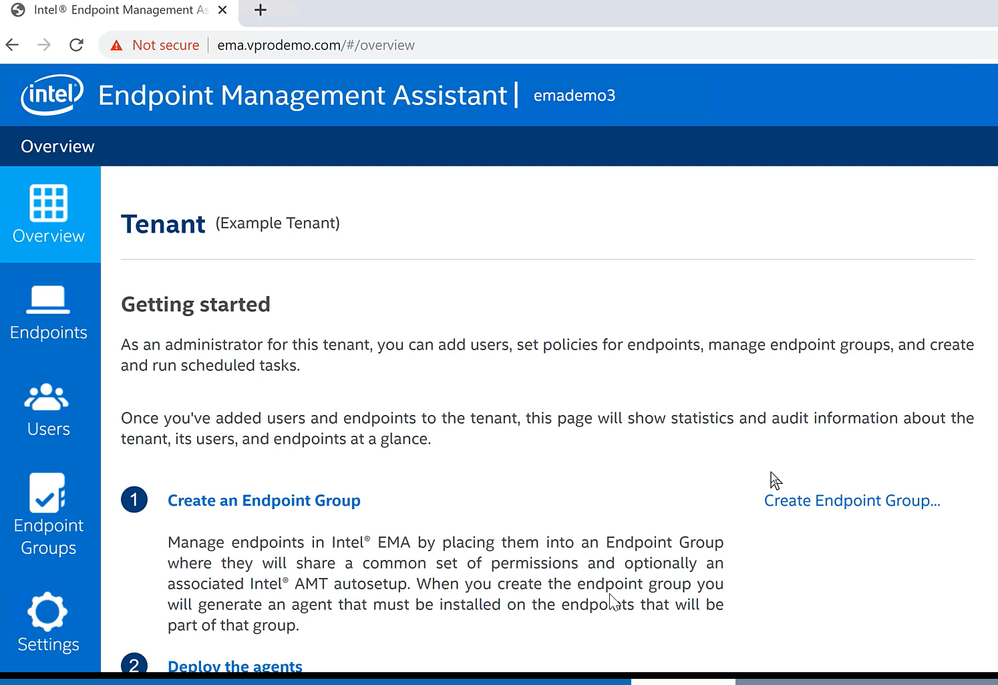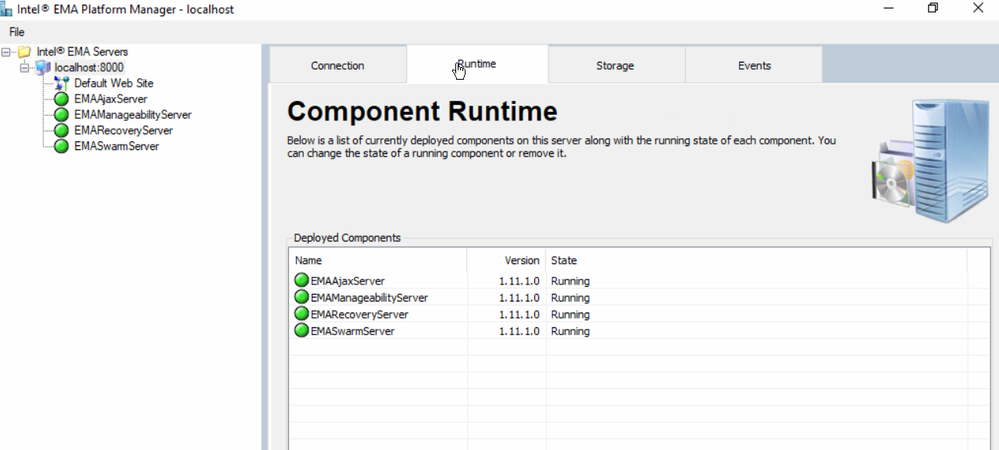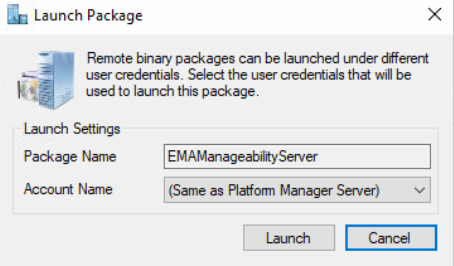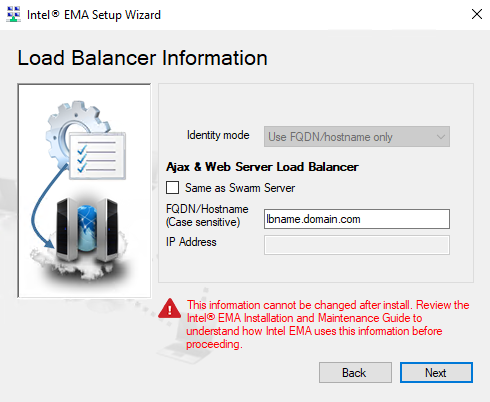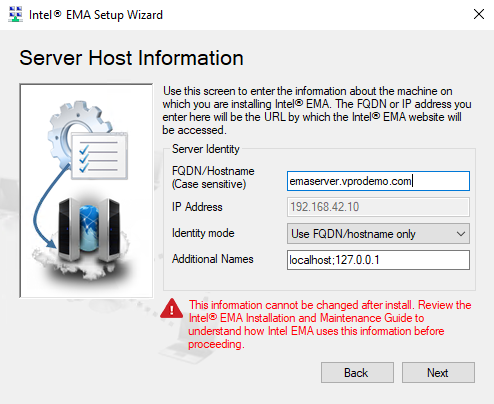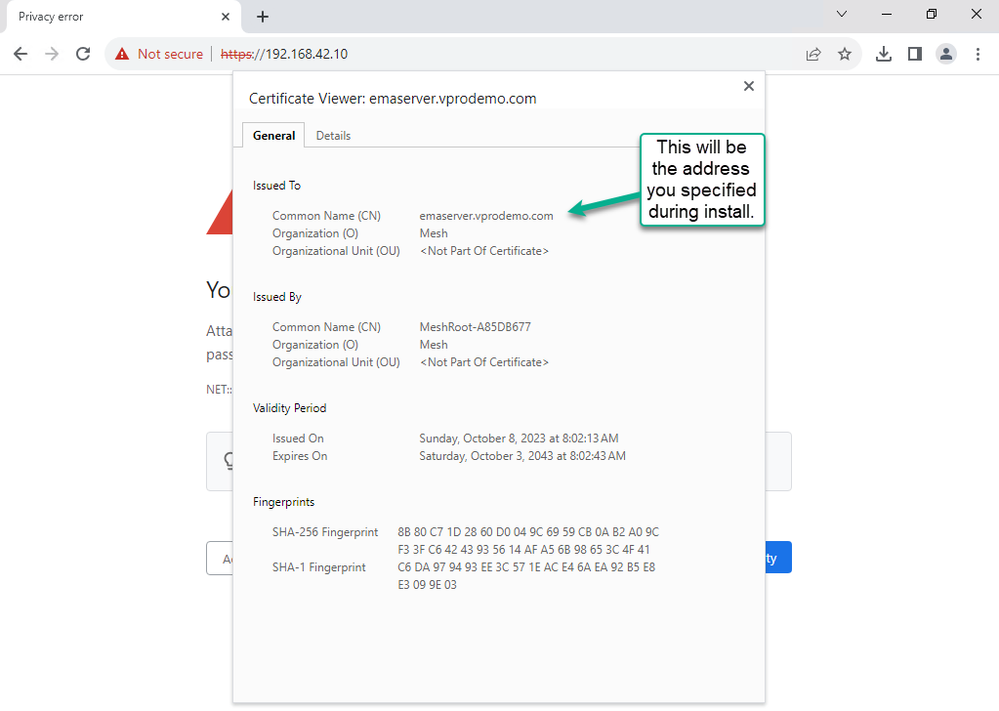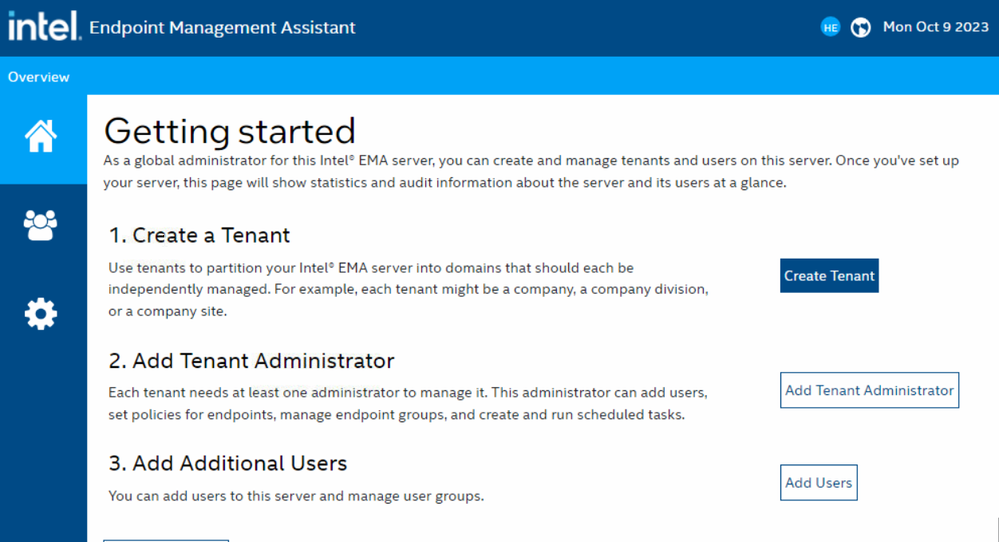- Mark as New
- Bookmark
- Subscribe
- Mute
- Subscribe to RSS Feed
- Permalink
- Report Inappropriate Content
Hello,
I'm trying to follow the video on Tenant configuration on this page
At 6:29 in the video the presenter logs into EMA to start the Tenant configuration.
I am trying to figure out how to get to this screen on my installation.
This is what I see:
I have tried launching the EMA Manageability Server, I get this window
Then nothing else, I was expecting another window to appear, assuming this is where I need to be to start setting up my tenant.
- Mark as New
- Bookmark
- Subscribe
- Mute
- Subscribe to RSS Feed
- Permalink
- Report Inappropriate Content
It looks like you are logged in with a global administrator account. That account is designed to manage the overall Intel EMA instance, set up tenants, and manage users. You will need to create a tenant administrator account associated with the tenant you created to set up endpoint groups and manage devices.
Link Copied
- Mark as New
- Bookmark
- Subscribe
- Mute
- Subscribe to RSS Feed
- Permalink
- Report Inappropriate Content
Once the installation of Intel EMA is complete, you need to open a browser and go to the hostname, FQDN, or IP address you specified during installation via HTTPS. Intel EMA creates a self-signed certificate for the website based on the details you supply during installation, so your browser will ask you to confirm you want to connect.
If you did a distributed server installation, you specify the address of your web server on this screen:
If you did a single server installation, you specify the address for your web server on this screen:
If you can't remember what you entered in one of those screens above, you can try browsing to your server's IP address and then looking at the certificate details. The Common Name (CN) field should be the address you entered during the installation.
- Mark as New
- Bookmark
- Subscribe
- Mute
- Subscribe to RSS Feed
- Permalink
- Report Inappropriate Content
Hello,
I've now logged into the EMA console / Web portal.
I've created a Tenant and some User Groups.
But I don't have the menu options for creating Endpoints and Endpoint Groups?
- Mark as New
- Bookmark
- Subscribe
- Mute
- Subscribe to RSS Feed
- Permalink
- Report Inappropriate Content
It looks like you are logged in with a global administrator account. That account is designed to manage the overall Intel EMA instance, set up tenants, and manage users. You will need to create a tenant administrator account associated with the tenant you created to set up endpoint groups and manage devices.
- Subscribe to RSS Feed
- Mark Topic as New
- Mark Topic as Read
- Float this Topic for Current User
- Bookmark
- Subscribe
- Printer Friendly Page