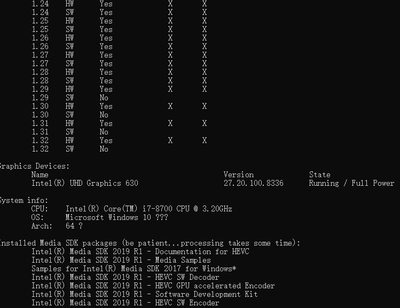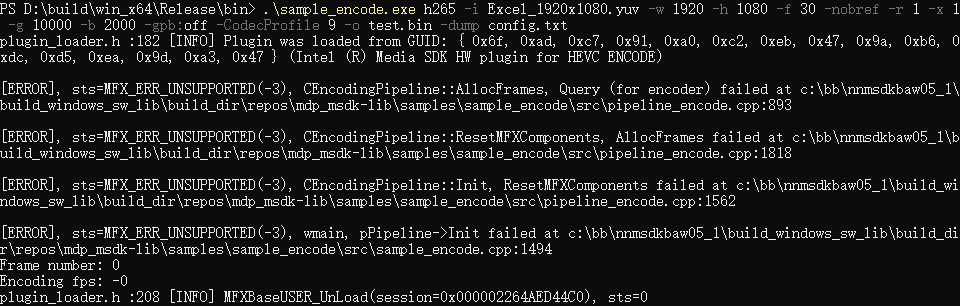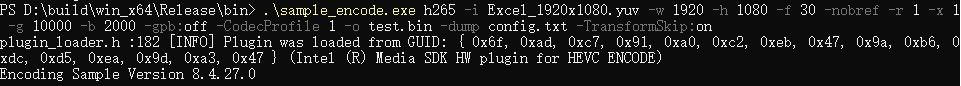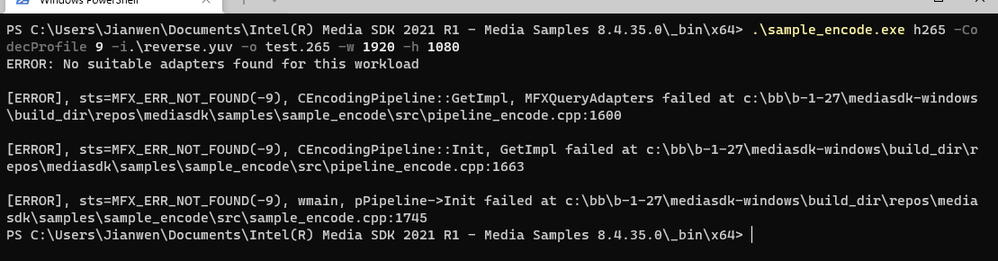- Mark as New
- Bookmark
- Subscribe
- Mute
- Subscribe to RSS Feed
- Permalink
- Report Inappropriate Content
Hi,
my hardware and software environment are listed as follow
my problem is:
1、In the Media SDK 2019 release note, it said support TransformSkip for HEVC HW Encoder,however, I turn on with commend -TransformSkip:on, but it do not worked;
2、The same as TransformSkip, the control of RateDistortionOpt in mfxExtCodingOption structure is also unworked;
3、I tested the compressibility of HEVC HW encoder on the screen content video with CQP mode, however, the compressibility is even worse than the AVC HW encoder, so what can I do to increase the compressibility of HEVC HW encoder?
4、In the Media SDK 2020 release note, It said support HEVC SCC profile, I call the Query function but it return unsupport the profile, is it means my platform not support SCC profile? what platform support the profile?
Regards
Thanks
Link Copied
- Mark as New
- Bookmark
- Subscribe
- Mute
- Subscribe to RSS Feed
- Permalink
- Report Inappropriate Content
Hi @gdemonhunter,
Thanks for reaching out, I am currently looking out to answer your questions. Can you provide how you installed Media SDK? Via .msi provided in IRC (Intel Registration Center), or built on Windows as per GitHub instructions, etc.. I assume you are on Windows 10 as per screenshot attached but please clarify it that is not the case.
Can you share the actual error provided by HEVC SCC profile when query function is used? Are you using one of our samples or is it your own written code?
Best Regards,
Luis
- Mark as New
- Bookmark
- Subscribe
- Mute
- Subscribe to RSS Feed
- Permalink
- Report Inappropriate Content
Thanks for reply @Luis_at_Intel
1、I installed Media SDK via .msi provided in IRC (Intel Registration Center)
2、I'm on Windows 10
3、I used the sample you provided and uesd the command line to run the sample. I try to run the SCC profile as follow and it returned MFX_ERR_UNSUPPORTED:
4、I turn on the TrasformSkip with the following command, however, in the dumped config.txt its value still is MFX_CODINGOPTION_OFF and the transform_skip_enabled_flag in bitstream is 0:
Best Regards,
Thanks
- Mark as New
- Bookmark
- Subscribe
- Mute
- Subscribe to RSS Feed
- Permalink
- Report Inappropriate Content
3. I used the sample you provided and uesd the command line to run the sample. I try to run the SCC profile as follow and it returned MFX_ERR_UNSUPPORTED:
I am able to see a similar error when SCC profile is used, I am not sure why but let me do more investigation and get back to you:
ERROR: No suitable adapters found for this workload
[ERROR], sts=MFX_ERR_NOT_FOUND(-9), CEncodingPipeline::GetImpl, MFXQueryAdapters failed at c:\bb\b-1-27\mediasdk-windows\build_dir\repos\mediasdk\samples\sample_encode\src\pipeline_encode.cpp:1579
...
...
4、I turn on the TrasformSkip with the following command, however, in the dumped config.txt its value still is MFX_CODINGOPTION_OFF and the transform_skip_enabled_flag in bitstream is 0:
As far as this goes, I am not able to see what you are reporting. Could you please share your -dump file and show where in the .txt file you see such flag holds 0 regardless of the value you set?
Regards,
Luis
- Mark as New
- Bookmark
- Subscribe
- Mute
- Subscribe to RSS Feed
- Permalink
- Report Inappropriate Content
- Mark as New
- Bookmark
- Subscribe
- Mute
- Subscribe to RSS Feed
- Permalink
- Report Inappropriate Content
Hi @gdemonhunter,
Quick update, I am able to run the sample_encode with -CodecProfile 9. Could you try using the software implementation (instead of platform specific SDK implementation) and see if it makes any difference on your side? Add -sw flag, for example:
sample_encode.exe h265 -i ..\content\test_stream_176x96.yuv -w 100 -h 100 -f 30 -nobref -r 1 -x 1 -g 10000 -b 2000 -gpb:off -CodecProfile 9 -o test.bin -dump config.txt -sw
Regards,
Luis
- Mark as New
- Bookmark
- Subscribe
- Mute
- Subscribe to RSS Feed
- Permalink
- Report Inappropriate Content
I meet the same problem in 2021 R1 release with SCC profile. Need some help ,
- Subscribe to RSS Feed
- Mark Topic as New
- Mark Topic as Read
- Float this Topic for Current User
- Bookmark
- Subscribe
- Printer Friendly Page