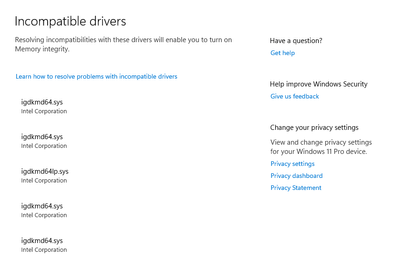- Mark as New
- Bookmark
- Subscribe
- Mute
- Subscribe to RSS Feed
- Permalink
- Report Inappropriate Content
Hello Intel,
I am having an issue with my Dell Computer where this driver igdkmd64.sys is coming up as incompatible and not allowing my core isolation to come on. I need my MS Core Isolation turned back on asap. I have attached my computer CPU below for you to see my home pc.
Please tell me the way to fix this error.
Thanks
Link Copied
- Mark as New
- Bookmark
- Subscribe
- Mute
- Subscribe to RSS Feed
- Permalink
- Report Inappropriate Content
Hello jimmiami,
Thank you for posting on the Intel️® communities.
To have a better understanding of your issue, please provide me with the following:
- What is the driver with issues? Is it related to graphics?
- Did you install the driver recently? If so, which driver did you install?
- Do you receive an error message when enabling core isolation?
Based on the screenshot you provided, I noticed that your CPU is an Intel® Core™ i7-6700 Processor. You should know that this processor is not part of the Windows 11 compatibility list. Installing the operating system in a device that isn't supported may impact the well-functioning of your unit.
Also, you should know that the Core isolation features are part of your Operating system. I would recommend checking this issue with Microsoft for further support and confirming if this issue may be caused by using their operating system in an unsupported problem.
Best regards,
Jean O.
Intel Customer Support Technician
- Mark as New
- Bookmark
- Subscribe
- Mute
- Subscribe to RSS Feed
- Permalink
- Report Inappropriate Content
Hello jimmiami,
I hope you are doing fine.
Were you able to check the previous post?
Let us know if you still need assistance.
Best regards,
Jean O.
Intel Customer Support Technician
- Mark as New
- Bookmark
- Subscribe
- Mute
- Subscribe to RSS Feed
- Permalink
- Report Inappropriate Content
Hello jimmiami,
I hope you are doing fine.
I have not heard back from you. So we will close this thread. If you need any additional information, submit a new question, as this thread will no longer be monitored.
Best regards.
Jean O.
Intel Customer Support Technician.
- Mark as New
- Bookmark
- Subscribe
- Mute
- Subscribe to RSS Feed
- Permalink
- Report Inappropriate Content
Same happening on my Dell Optiplex 3020 for these drivers.
03-2023 Windows update failing with core Isolation Memory Integrity off it seem.
- Mark as New
- Bookmark
- Subscribe
- Mute
- Subscribe to RSS Feed
- Permalink
- Report Inappropriate Content
Same happening on my Dell Optiplex 3020. 03-2023 Windows update failing with core Isolation Memory Integrity off it seem.
- Mark as New
- Bookmark
- Subscribe
- Mute
- Subscribe to RSS Feed
- Permalink
- Report Inappropriate Content
I'm getting a similar message on my home build. I have an MSI B760 Gaming Plus WIFI Motherboard, 32GB of ddr5 ram, and an Intel core i7-12700KF Processor. I'm unable to turn on Memory Integrity due to incompatible drivers. Here's a screenshot of the message.
Thanks for any assistance you can provide.
- Mark as New
- Bookmark
- Subscribe
- Mute
- Subscribe to RSS Feed
- Permalink
- Report Inappropriate Content
Well hello, It seems that no one really has a reasonable answer to this question; not Dell (Optiplex 9020 SFF, Windows 10 Pro 64-bit), not HP, not Lenovo, and not even Intel, which is who our OEM's all send us to for a solution. I have had numerous brands of devices over the years, both laptops, and desktops, and I don't recall EVER having no choice in the matter of turning on/off Memory Integrity under Core Isolation. I clearly recall that a few years ago, I really didn't trust "virtualization" and often chose not to enable it in the BIOS settings (some part of virtualization actually does enable Memory Integrity - though I don't recall exactly how at this moment). Anyway, with Windows 10 soon entering end-of-life and support, I look for other ways to increase the security of what I'm running these days, and Memory Integrity would certainly contribute to my feeling a bit safer. I've been facing this problem with the igkmd64.sys driver being incompatible for about a year now, on this Optiplex, and never had the issue before, on any of my machines.
Unfortunately, my device has already hit end-of-life with Dell, and they no longer provide new drivers, and require a $$FEE to assist with the issue - and refer me to Intel. Oh! And I'll go ahead and mention that I have an issue with my Intel Ethernet Connection I217-LM, which also has not been updated in years and dumps my connection to the internet randomly, all day long, and no amount of reading and searching fixes it, and again, they send me to Intel, who has nothing to solve my problems either.
I honestly spend more time trying to find solutions to little things like this than I do on the work I'm trying to accomplish on my computer.
Back to the incompatible driver issue. One would think that the BMOC, Intel, would have had enough traffic sent this way that they would have found the issue, and keep their big name clear and trusted...... And shame on Microsoft Windows for giving us a way to protect ourselves, then slapping the handcuffs on us by demanding that we accept the Windows Driver of their choice to run our devices...... (the .sys makes it a MS Windows issue), which is in fact preventing us from moving past the problem, and leaving our back sides out in the wind, vulnerable to attacks that they could have prevented.
Have a good day Everyone
- Subscribe to RSS Feed
- Mark Topic as New
- Mark Topic as Read
- Float this Topic for Current User
- Bookmark
- Subscribe
- Printer Friendly Page