- Mark as New
- Bookmark
- Subscribe
- Mute
- Subscribe to RSS Feed
- Permalink
- Report Inappropriate Content
I updated XTU from 7.12.0.29 to 7.14.1.12 but now the Automatic Overclock button does not work. It has been broken since 7.14.0.15.
It gives the message "Automatic Overclock not supported."
The settings are limited to the following...
- Performance Core Ratio: 51X
- Efficient Core Ratio: 39x
- Core Voltage Offset: 0.000 V
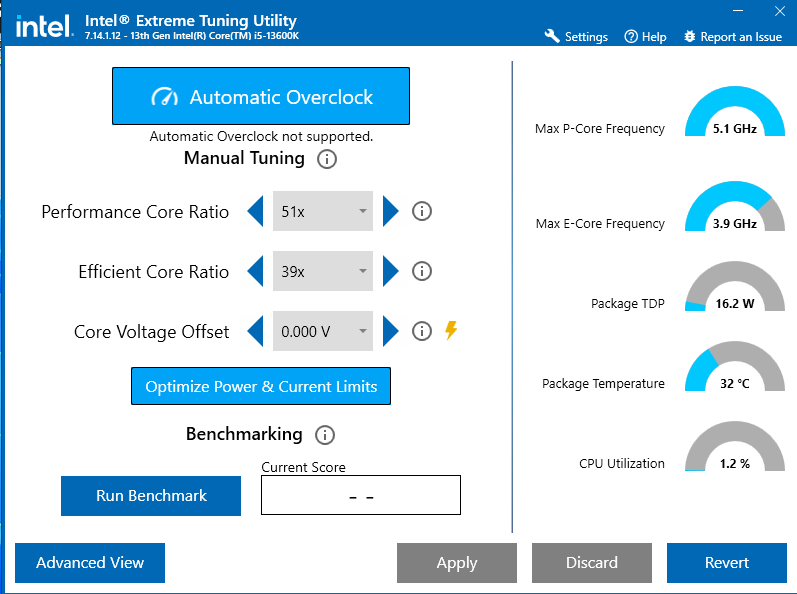
It used to work on the earlier version and it would automatically apply the following settings...
- Performance Core Ratio: 54X
- Efficient Core Ratio: 43x
- Core Voltage Offset: 0.020 V
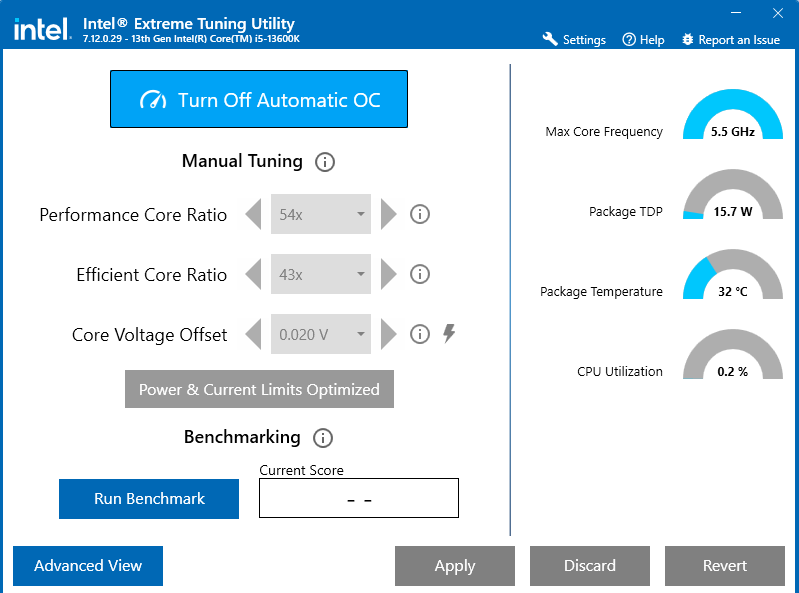
I ran a Benchmark of the settings immediately before updating and I was seeing 8348 marks
I checked if it would by using Manual Tuning using the previous settings and ran the Benchmark
- With Manual Tuning and Optimize Power & Current Limits disabled I see 8321 marks
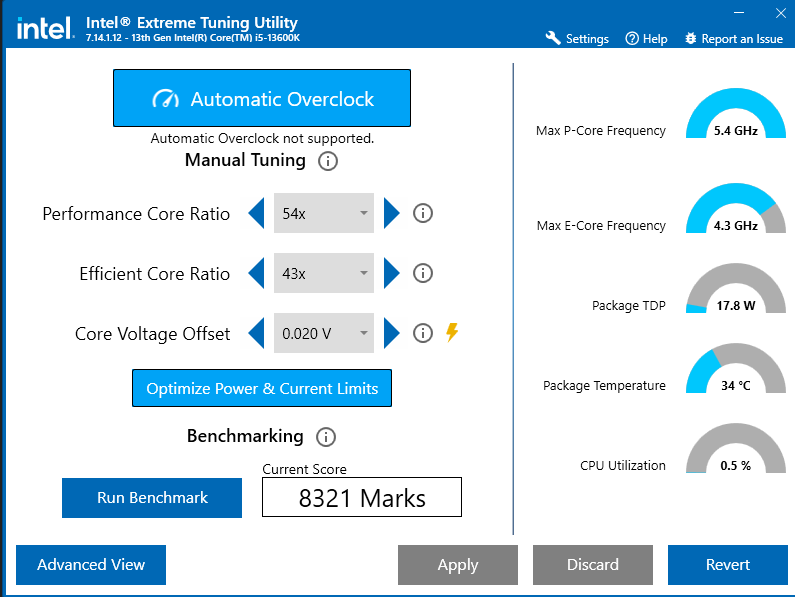
- With Manual Tuning and Optimize Power & Current Limits enabled I see 8375 marks
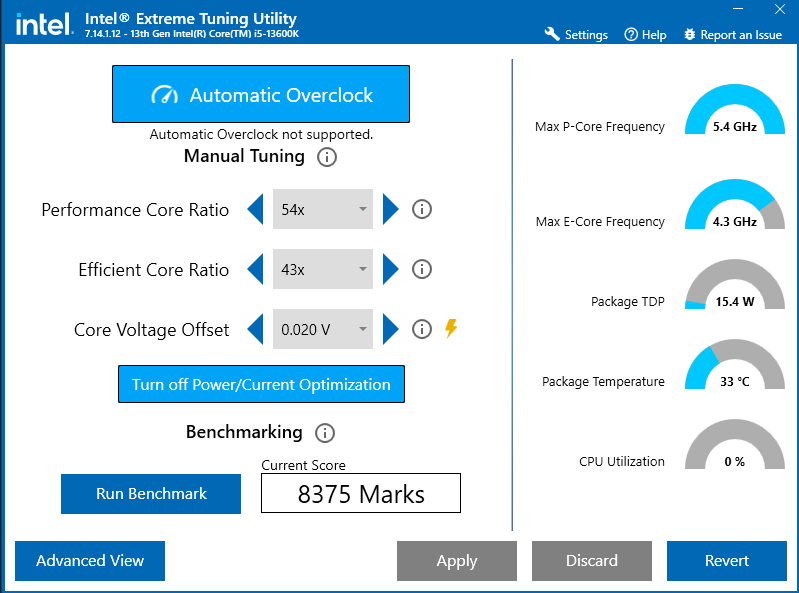
Manual Tuning works but the Automatic Overclock feature is broken
I have an Asrock Z790 PG Lightning board with the latest BIOS and 16GB DDR-5 4800 on Windows 11 23H2 (22631.3296)
- Mark as New
- Bookmark
- Subscribe
- Mute
- Subscribe to RSS Feed
- Permalink
- Report Inappropriate Content
I retested the i5 13600K. I have it working with the following...
I had reverted to the original working version 7.12.0.29.
So I opened the Advanced View using the earlier version 7.12.0.29 and I was prompted with a disclaimer which I confirmed.
I then clicked on the Speed Optimizer tab and clicked the Optimize Now button which worked as normal.
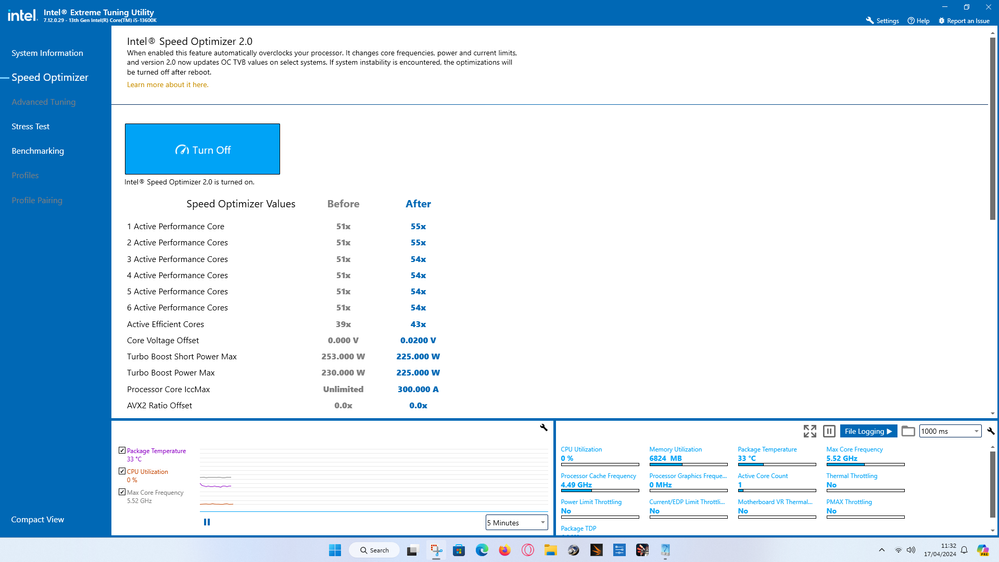
I then upgraded to the newest version 7.14.1.12 which was not working and opened the Advanced View.
I clicked the Optimize Now button and that works also.
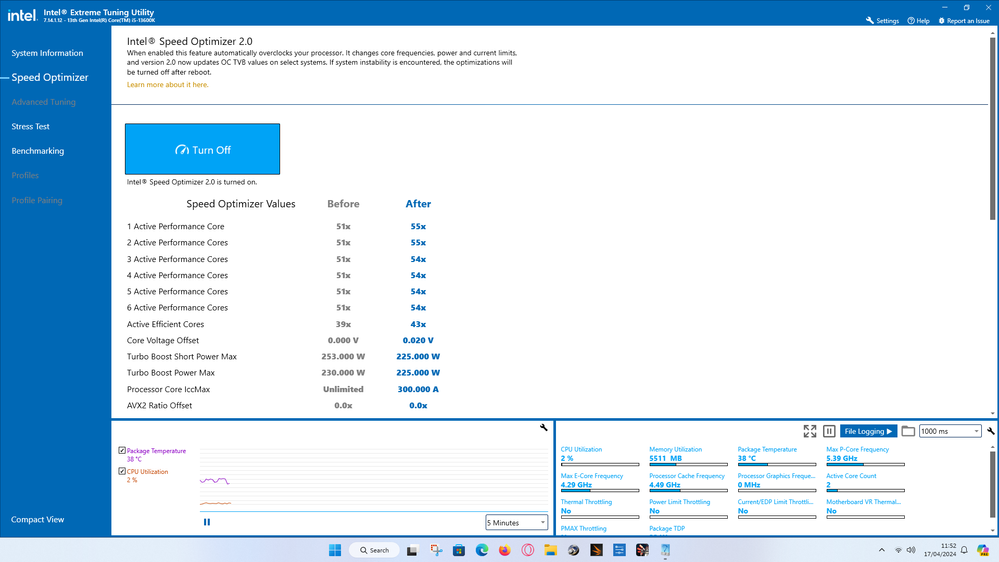
In addition, the Compact View > Automatic Overclock button is now working also.
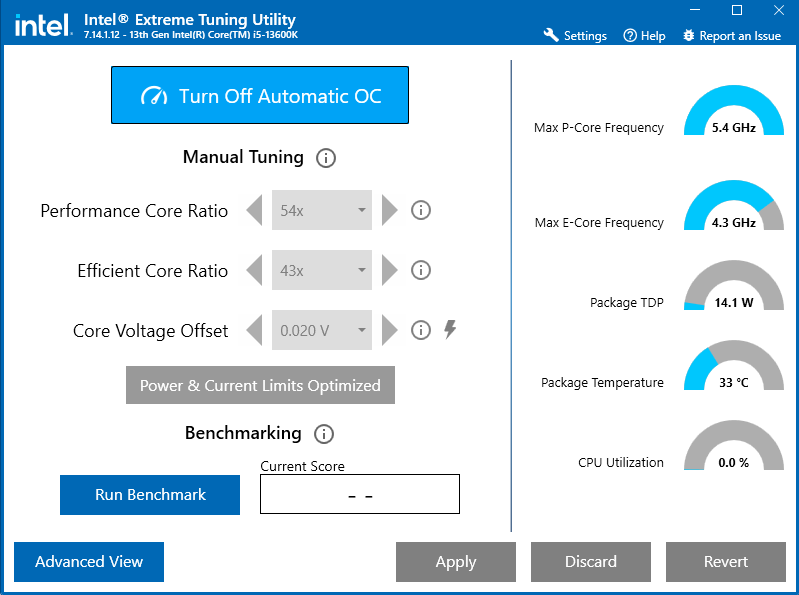
The only changes I can think of is that I didn't agree the Speed Optimizer disclaimer in Advanced View.
So the Automatic Overclock was not available in Compact View in the newest version.
In this instance I directly upgraded from 7.12.0.29 to 7.14.1.12 without turning off the Automatic Overclock that was already active.
Link Copied
- Mark as New
- Bookmark
- Subscribe
- Mute
- Subscribe to RSS Feed
- Permalink
- Report Inappropriate Content
Hello Qubits,
Thank you for posting in our communities.
We will do further research on this matter and post the response on this thread once it is available.
Have a fantastic day, and thank you very much for your patience and understanding!
Best regards,
Carmona A.
Intel Customer Support Technician
- Mark as New
- Bookmark
- Subscribe
- Mute
- Subscribe to RSS Feed
- Permalink
- Report Inappropriate Content
Hello Qubits,
Thank you so much for patiently waiting on our response.
Our engineers have completed a replication test using our i7-13700K with XTU version 7.14.1.12 and encountered no issues.
We have observed that you are using the compact view in XTU.
Could you please switch to the advanced view by clicking the Advanced View button? This action will help determine if the message displayed changes to 'Speed optimizer not supported' within XTU.
If there is a change in the message, please let me know.
Thank you, and have a great day!
Best regards,
Carmona A.
Intel Customer Support Technician
- Mark as New
- Bookmark
- Subscribe
- Mute
- Subscribe to RSS Feed
- Permalink
- Report Inappropriate Content
I retested the i5 13600K. I have it working with the following...
I had reverted to the original working version 7.12.0.29.
So I opened the Advanced View using the earlier version 7.12.0.29 and I was prompted with a disclaimer which I confirmed.
I then clicked on the Speed Optimizer tab and clicked the Optimize Now button which worked as normal.
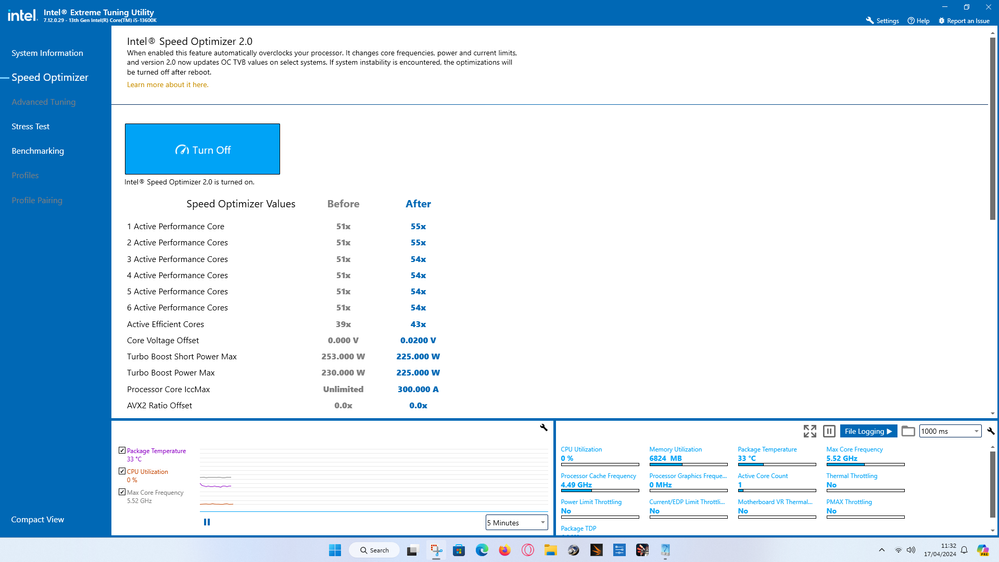
I then upgraded to the newest version 7.14.1.12 which was not working and opened the Advanced View.
I clicked the Optimize Now button and that works also.
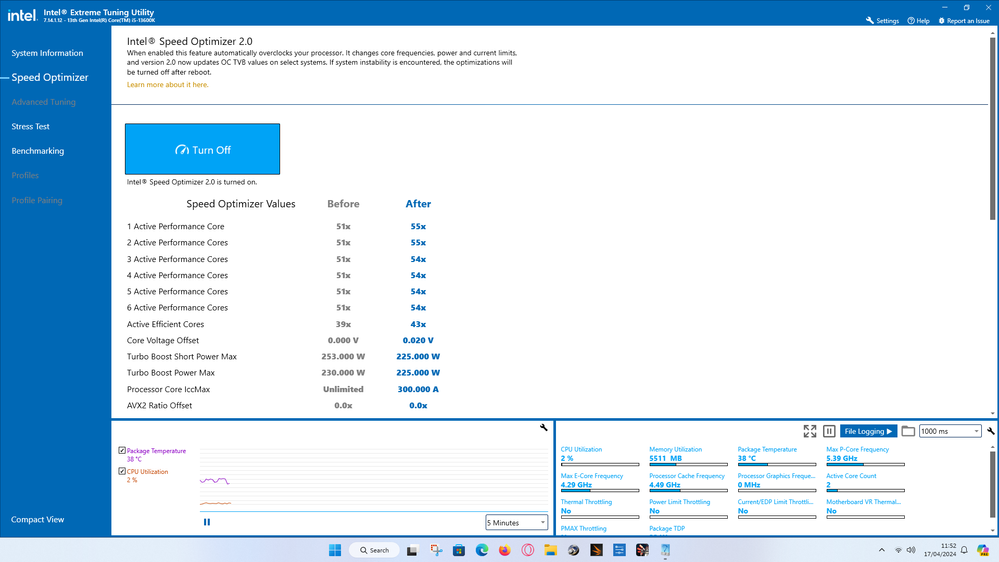
In addition, the Compact View > Automatic Overclock button is now working also.
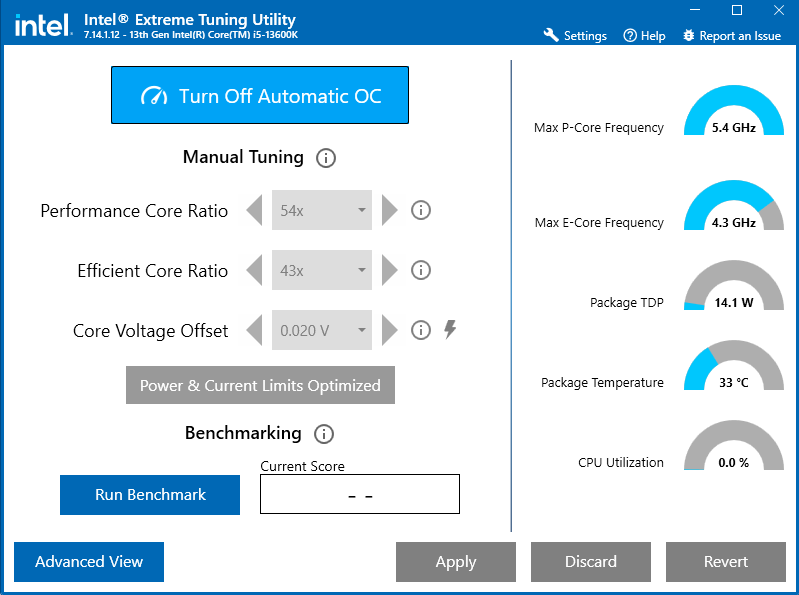
The only changes I can think of is that I didn't agree the Speed Optimizer disclaimer in Advanced View.
So the Automatic Overclock was not available in Compact View in the newest version.
In this instance I directly upgraded from 7.12.0.29 to 7.14.1.12 without turning off the Automatic Overclock that was already active.
- Mark as New
- Bookmark
- Subscribe
- Mute
- Subscribe to RSS Feed
- Permalink
- Report Inappropriate Content
Hello Qubits,
Thank you so much for the response and for letting us know that we have somehow found the reason behind our issue.
If you need any further help, please let us know. We will be happy to assist you again.
Thank you, and have a great day!
Best regards,
Carmona A.
Intel Customer Support Technician
- Mark as New
- Bookmark
- Subscribe
- Mute
- Subscribe to RSS Feed
- Permalink
- Report Inappropriate Content
Hello Qubits,
We will now be closing our case, as it seems that the issue that we have has already been resolved. If in the future you might need our assistance again, please submit a new question, as this thread will no longer be monitored.
Thank you, and have a great day ahead!
Best regards,
Carmona A.
Intel Customer Support Technician
- Subscribe to RSS Feed
- Mark Topic as New
- Mark Topic as Read
- Float this Topic for Current User
- Bookmark
- Subscribe
- Printer Friendly Page