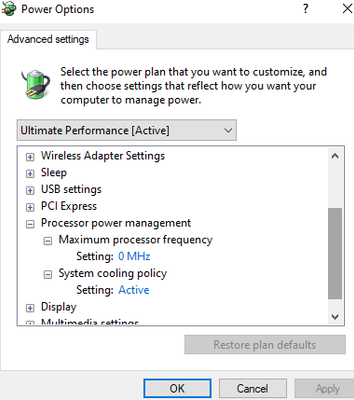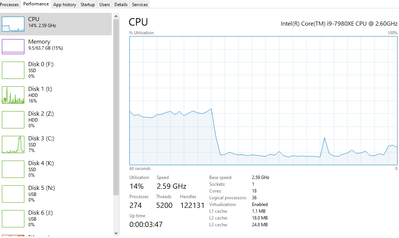- Mark as New
- Bookmark
- Subscribe
- Mute
- Subscribe to RSS Feed
- Permalink
- Report Inappropriate Content
I have a 19-7980XE CPU. On intel's website it says it has a max turbo frequency of 4.40 GHz. But I never see my frequency going past 2.59ghz on task manager.. Its always set to 2.59ghz. Never less and never more. How can I increase that so that it always shows at least 3.5 ghz? Always on that. I checked my bios and Intel turbo mode is enabled. My power options is set to "Ultimate Performance" mode but whats strange is I don't see the "Minimum processor state/Maximum" on my power options for some reason. Not sure if thats the reason its always on 2.59ghz. Also Im running on Windows 10, Asus motherboard with basic water cooling setup
Link Copied
- Mark as New
- Bookmark
- Subscribe
- Mute
- Subscribe to RSS Feed
- Permalink
- Report Inappropriate Content
The maximum Turbo Boost frequency is only achievable while a single core is active and thermal headroom is available. As more cores become busy or the processor becomes hotter, the achieveable Turbo Boost frequency will be lower. These frequencies can typically be viewed (and sometimes configured) from within BIOS Setup.
For more information on the Turbo Boost feature, here are some references you can look at:
- What is Intel Turbo Boost Technology and How Does it Work?
- Why Am I Not Getting the Intel Turbo Boost Frequency?
- My Intel Core Processor Does Not Reach the Maximum Turbo Boost Frequency
- Frequently Asked Questions for Intel Turbo Boost Technology
Hope this helps,
...S
- Mark as New
- Bookmark
- Subscribe
- Mute
- Subscribe to RSS Feed
- Permalink
- Report Inappropriate Content
Thank you for the information but the issue is it always remains at 2.59ghz. Playing a game, video editing, etc. It doesnt change 2.59ghz. Shouldn't I see it going like 2.7ghz when doing something CPU intensive?
- Mark as New
- Bookmark
- Subscribe
- Mute
- Subscribe to RSS Feed
- Permalink
- Report Inappropriate Content
Hello Enycer3,
Thank you for posting on the Intel️® communities.
If I may jump into the conversation, it is important to mention that the processor automatically selects the best frequency depending on the workload demand.
I recommend you visit the "My Intel® Core™ Processor Does Not Reach the Maximum Turbo Boost Frequency" article (already provided by Scott). It contains information you must ensure; so the processor can operate at or close to the turbo frequency.
Best regards,
Jean O.
Intel Customer Support Technician
- Mark as New
- Bookmark
- Subscribe
- Mute
- Subscribe to RSS Feed
- Permalink
- Report Inappropriate Content
Hello Enycer3,
I hope you are doing fine.
Were you able to check the previous post?
Let us know if you still need assistance.
Best regards,
Jean O.
Intel Customer Support Technician
- Mark as New
- Bookmark
- Subscribe
- Mute
- Subscribe to RSS Feed
- Permalink
- Report Inappropriate Content
Hello Enycer3,
I hope you are doing fine.
I have not heard back from you. So we will close this thread. If you need any additional information, submit a new question, as this thread will no longer be monitored.
Best regards.
Jean O.
Intel Customer Support Technician.
- Subscribe to RSS Feed
- Mark Topic as New
- Mark Topic as Read
- Float this Topic for Current User
- Bookmark
- Subscribe
- Printer Friendly Page