- Mark as New
- Bookmark
- Subscribe
- Mute
- Subscribe to RSS Feed
- Permalink
- Report Inappropriate Content
Product: HP Pavilion 17t-f000 CTO Notebook (Product Number J7B57AV)
Operating System: Microsoft Windows 7 (64-bit)
Processor: Intel(R) Core(TM) i3-4005U CPU @ 1.70GHz, 1701 Mhz, 2 Core(s), 4 Logical Processor(s)
Problem: When you close the lid, it does not wake up properly, it wakes up to "windows did not shutdown properly", then you have to choose "start normally".
The Intel Management Engine Interface driver has the yellow exclamation point over it in device manager & in properties it says "this device cannot start (code 10)
I asked for help in the HP forums and they gave me a link to a newer driver (11.6.0.1042), this did not work.
I've ran chkdsk with fix
I have updated the BIOS
I have made sure all windows updates have been done
The battery test says it's fine
I have un-installed and re-installed the IMEI driver numerous times
I have updated the Realtec driver
I have updated the graphics driver
I have also changed and played with all the power settings every which way from Sunday, nothing helps.
I downloaded the Intel driver & support assistant and it says all drivers are up to date.
I have checked in the BIOS for any power saving settings but there are none.
I have searched the internet far and wide and see that this is pretty common problem even with Windows 10 and I've tried everything I can find with no luck.
I cannot roll back the driver, it won't let me. (greyed out)
I don't know what else to do, I'm pulling my hair out!
I've decided to come straight to the source, i.e. Intel for help.
Can someone please, please tell me what else I can try?
Link Copied
- Mark as New
- Bookmark
- Subscribe
- Mute
- Subscribe to RSS Feed
- Permalink
- Report Inappropriate Content
Two different problems. To solve them, contact HP for assistance, as they are responsible for your support and warranty. If, during your work with HP, they discover a problem with the intel components, they will work with Intel. For a device this old, it is unlikely there are problems to resolve with Intel.
Also, you should use only the drivers provided by HP.
What to do when closing the lid is Microsoft power setting:

For the intel ME, you really need HP to help you.
Doc
- Mark as New
- Bookmark
- Subscribe
- Mute
- Subscribe to RSS Feed
- Permalink
- Report Inappropriate Content
The laptop is out of warranty, HP is not being helpful at all, that's why I came here, because HP sucks and I was hoping for better help here.
And yes, I know all about the power settings..
And yes, I have used all the drivers from HP to no avail.
- Mark as New
- Bookmark
- Subscribe
- Mute
- Subscribe to RSS Feed
- Permalink
- Report Inappropriate Content
Hello JVaug10,
Thank you for posting on the Intel® communities.
The recommendation provided by Al.Hill regarding the issue with Intel® Management Engine Interface (MEI) is correct.
The Intel® Management Engine Interface (MEI) is a layer within the motherboard BIOS that allows interaction between the operating system and the BIOS itself.
Issues with MEI on any 3rd party motherboard manufacturer and OEM branded computer should be referred to the motherboard or system manufacturer. We kindly recommend you contacting HP Customer Support* for the most accurate assistance. As a second option, you may try HP Support Community*
Andrew G.
Intel Customer Support Technician
A Contingent Worker at Intel
*Links to third-party sites and references to third-party trademarks are provided for convenience and illustrative purposes only. Unless explicitly stated, Intel® is not responsible for the contents of such links, and no third party endorsement of Intel® or any of its products is implied.
- Mark as New
- Bookmark
- Subscribe
- Mute
- Subscribe to RSS Feed
- Permalink
- Report Inappropriate Content
Well, let me ask you this. Is it possible that a stupid Windows update (and/or HP) placed a driver that is not compatible with the motherboard?
I do have thread going in the HP support forums, but so far they are not helping me at all past giving me the newer driver (which obviously didn't work).
I just don't know how to fix this :(
- Mark as New
- Bookmark
- Subscribe
- Mute
- Subscribe to RSS Feed
- Permalink
- Report Inappropriate Content
Possible, but unlikely.
Doc
- Mark as New
- Bookmark
- Subscribe
- Mute
- Subscribe to RSS Feed
- Permalink
- Report Inappropriate Content
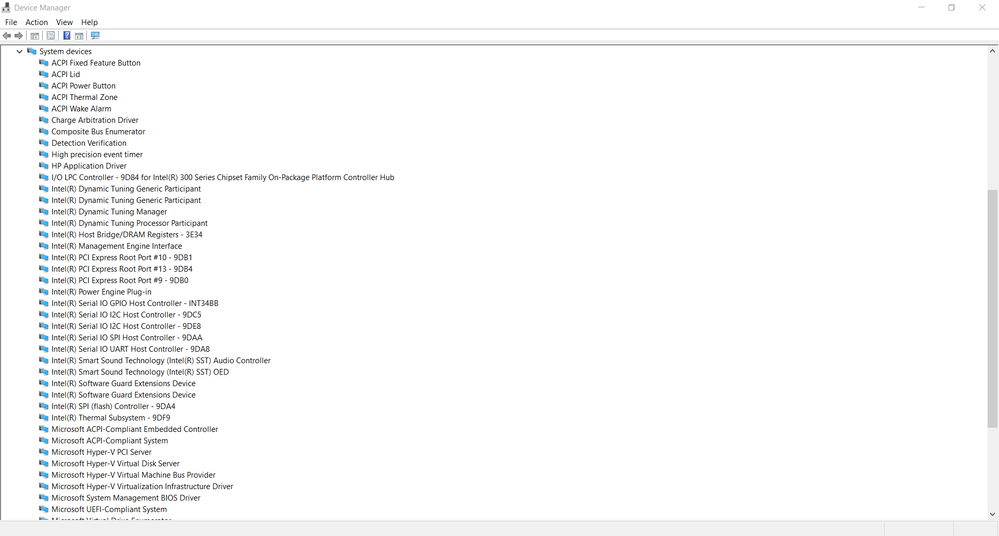
- Mark as New
- Bookmark
- Subscribe
- Mute
- Subscribe to RSS Feed
- Permalink
- Report Inappropriate Content
Thank you for your attempt at helping me! How do I find what "unique device ID" is?
Also, weird thing I noticed today after attempting to tackle this again. I was uninstalling the Intel Driver & something assistant, as it did no good. I always use Revo to uninstall things and Revo shows that this computer has 2 separate instances of the IMEC installed...
One is version 9.5.23.1766, 32-bit dated 8/5/2014
The other one is version 11.6.0.1045 64-bit dated 10-5-2019
They're install location is the same folder. Wild guess, but could they be conflicting? Could I isolate the older driver somehow and roll back (even though this is a 64-bit computer? Seems like I read other people doing this to solve the problem.
Update: I have discovered that "hibernate" works, so I would like to fix the problem, but as a last resort...
- Mark as New
- Bookmark
- Subscribe
- Mute
- Subscribe to RSS Feed
- Permalink
- Report Inappropriate Content
- Subscribe to RSS Feed
- Mark Topic as New
- Mark Topic as Read
- Float this Topic for Current User
- Bookmark
- Subscribe
- Printer Friendly Page