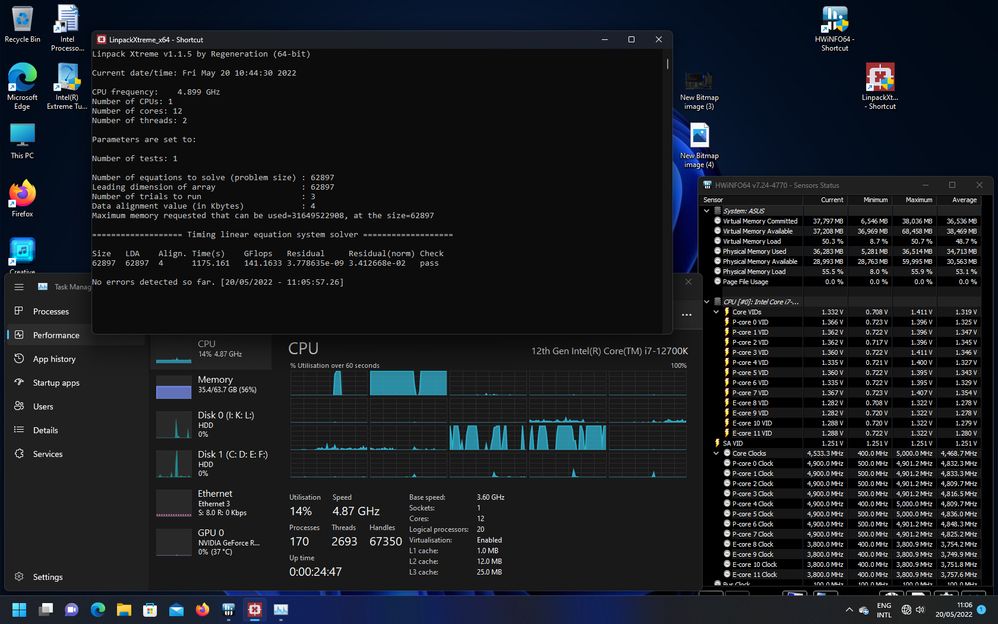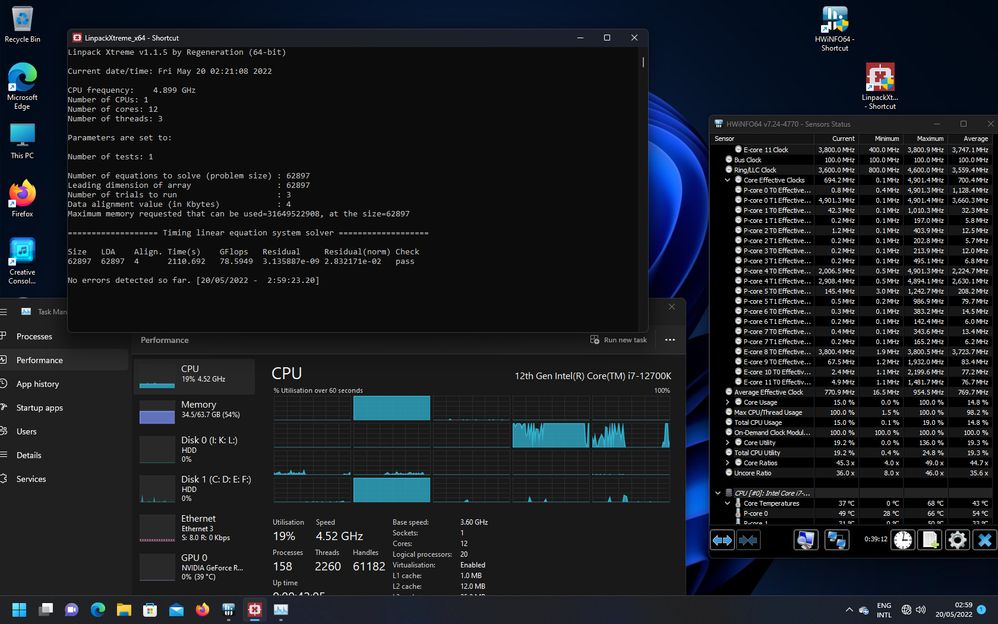- Mark as New
- Bookmark
- Subscribe
- Mute
- Subscribe to RSS Feed
- Permalink
- Report Inappropriate Content
Hello,
I have an i7 12700k with an Asus Z690-p WiFi mainboard and tere are some problems from the CPU or mainboard (I don't know which is the problem but I beleive that one problem is from the CPU)
I did some stress tests with LinpackWtreme with 2 and 3 cores.
I don't know what is going on but something strange happens.
With 2 p-cores running the performance is higher then with 2 p-cores + 1 e-core and that degrades performance.
With 2 p-cores the result is ~ 141 Gflops with 1175 seconds rutime.
With 2 p-cores + 1 e-core the result is ~ 78 Gflops with 2110 seconds runtime, and I believe it should be higher.
Here are the ss I made:
2 p-cores:
2 p-cores +1 e-core:
The same problem may happen with other programs and instead of having higher performance is lowered
Also if I park the e-cores in Windows and run the program the e-cores in task manager say that are parked but they are still assigned...
Link Copied
- « Previous
-
- 1
- 2
- Next »
- Mark as New
- Bookmark
- Subscribe
- Mute
- Subscribe to RSS Feed
- Permalink
- Report Inappropriate Content
Hello CrissTi,
I am sorry for all the inconvenience. As previously recommended, keep the processor working with default settings and under the specifications to avoid any future issues.
As you request, I will proceed to close this thread.
Regards,
Deivid A.
Intel Customer Support Technician
- Mark as New
- Bookmark
- Subscribe
- Mute
- Subscribe to RSS Feed
- Permalink
- Report Inappropriate Content
I think that the biggest role in this and similar to this issue plays OS itself (Windows in this case).
Because system and its internal process scheduler for all the tasks decide which cores will be assigned to which process, Intel Thread Director only advice which cores have less load or are good for this process or instructions and OS decide where to put it.
So I think that Microsoft has to tweak a bit more this part of the Windows to manage better in such situations.
Assigning cores for app as support suggested previously will be good until app is closed, when you run it again you're back in square 1. But that's the only way to do it for now.
I'm currently watching how Win11 and new 12th gen CPUs are handling with different apps and situations, because in some short feature want to upgrade. But for now It's an early baby stage and some tweaking and feedback from the community will be the best for both products to be better.
- Mark as New
- Bookmark
- Subscribe
- Mute
- Subscribe to RSS Feed
- Permalink
- Report Inappropriate Content
Hi,
The main issue here was not how windows manages the threads and cores, but the fact that the performance of when using mixed number of P-cores + E-cores sometimes is lower then when using half of that number but only of P-cores, and that influences apps behavior.
I don't see it as a future going. I prefer more to have the same type of cores but some of them at lower frequency, not 2 types of tech process cores.
Thats all.
- Mark as New
- Bookmark
- Subscribe
- Mute
- Subscribe to RSS Feed
- Permalink
- Report Inappropriate Content
Which is understandable, because of the design. E-cores have lower speed than P-cores and they're designed to offload some jobs to the "background". So as you proved, mixed cores may/will have lower overall performance doing a task in compare to P-cores only. Sooo it looks like we're back to the scheduler and question: why OS assigned this task to E+P=cores instead of only P-cores?
Maybe OS should have some option to assign performance score that user can set (or some profiles for known apps) and thanks to this app will be running always on P or E cores.
- Mark as New
- Bookmark
- Subscribe
- Mute
- Subscribe to RSS Feed
- Permalink
- Report Inappropriate Content
It seems that you didn't followed the discution here.
The problem is simple.
Do you find as normal that when running 2xp cores + 1+e core the cpu to run slower then when it runs only 2x p cores ? What the scheduler has to do with this ?
Please read before comment on something.
- Mark as New
- Bookmark
- Subscribe
- Mute
- Subscribe to RSS Feed
- Permalink
- Report Inappropriate Content
I think it might be, in spite of you're using 3 cores (2P+E) which may sound illogical.
And system scheduler (not talking about task manager or windows task scheduler that user can open) in my opinion has all to do, because he decide where put each job.
2P: all tasks are being done with high speed and bigger priority - bigger than E-cores- and 2P is probably closer to 2x2P when doing their job. Fast, efficient, done.
2P+E: some tasks are performed fast by P-cores and some are being done slower by E-cores. So this job is waiting for slower tasks to be done when P-cores done their tasks already.
You can't deny that P-core base freq. 3.60 GHz won't do task faster than E-core 2.70 GHz (which are single thread cores). Plus there's a matter of cache, because L2 cache in E-cores is shared between 4 of them.
I think that you always will wait for slower job to be done, to complete whole project. Besides E-cores are doing jobs "in the background".
That's my opinion and rough thinking about it.
It's a new thing for intel on consumer market, similar to Apple M chip, but Intel has to cover much more than Apple with their closed env. so as i said before we have to wait for all adjustments.
- Mark as New
- Bookmark
- Subscribe
- Mute
- Subscribe to RSS Feed
- Permalink
- Report Inappropriate Content
Well, the way I see it is that Ecores are hindering the Pcores and in total is slowing it down in some apps.
This slow down is noticeable in windows.
It will be replaced immediately when new competitor's CPU comes out and not recommended for other people.
Not a future CPU for me especially that they removed AVX512.
I regret that I bought it, because it does not worth the money.
- Mark as New
- Bookmark
- Subscribe
- Mute
- Subscribe to RSS Feed
- Permalink
- Report Inappropriate Content
- Mark as New
- Bookmark
- Subscribe
- Mute
- Subscribe to RSS Feed
- Permalink
- Report Inappropriate Content
Yes, there is something not working right. I made P-cores not parking. That was driving me nuts, waste of time and resources. Sometimes I feel like the CPU is slow, trying to decide what to do. I don't believe Raptor lake will be better.
I managed to use XMP and all the bells and whistles and did a bit of BCLK OC and making it a bit faster. Without doing that I would have returned the CPU long time ago because now I'm convinced, that using e-cores on a desktop CPU is a big mistake.
This CPU consumes lots of power for nothing. Instead of putting different arhitecture at lower frequency they should have put the same arhitecture at lower frequency and it whould have had the same power consumption.
It seems that someone at intel is not thinking right anymore or they did it on purpose.
When the new CPUs will be released and not from Intel, I will change it in a heartbeat, especially if they will have AVX512.
I think that if I move away from Intel I will not come back.
I like having the same mobo for few gens and changing only the mobo.
- Mark as New
- Bookmark
- Subscribe
- Mute
- Subscribe to RSS Feed
- Permalink
- Report Inappropriate Content
Broooo, i spend about 1.5 on finding that problem disappears while E-cores are off and about 2 weeks to find that cores are parked and unparking them (with Process lasso) solves the problem.
While disabling cores is not really what i want with a new expensive processor, i got huge overheat without e-cores while with them everything is fine.
So the solution is to unpark all cores which my lead to much higher power consumpion but i am so sick about this lags and about time that i spend that i am happy that i found the issue.
This generation is really like an unoptimised prototype. I am really sad that i had so much problems with such an expensive purchase of the new PC.
- Mark as New
- Bookmark
- Subscribe
- Mute
- Subscribe to RSS Feed
- Permalink
- Report Inappropriate Content
Same man. It's sad that it's like that. Even on windows 11 which is behaving almost as bad as windows 10 and they say that the thread director only workds on 11. Windows 10 also parks cores when the e cores are enabled. While when you turn the e cores off all cores are unparked and work together. This doesn't happen when you disable them on windows 11 though.
In the end i've got a question. Do you use the high performance power plan? I've noticed that e cores aren't used for the things that they should on the high performance power plan and that's what the thread director is supposed to direct. Additionally, there are too many p cores parked as well. So it seems like it's not working that way. While with the balanced power plan for some reason the cores are still parked but under even little load, the load spreads evenly on all the threads, and the e cores are utilized for stuff like windows update or whatever else light they are supposed to handle.
So even though the balanced power plan is the default and is intended for power savings, it seems like the thread director is only in use with it. Maybe intel is smart enough to develop a hybrid architecture, but not smart enough to make it work in different power modes. I think that high performance should just unpark every thread and that's it. I'm sticking with windows 10 with e cores disabled though. Cause i don't want this mess.
- Mark as New
- Bookmark
- Subscribe
- Mute
- Subscribe to RSS Feed
- Permalink
- Report Inappropriate Content
Hello,
I use ballanced mode with custom modified power plan and disabled parking. Parking does nothing else then to introduce more latency.
With core parking there is no more power saving from what I noticed.
Anyway I will be changing soon to AMD because Intel has to many inconsistencies and no AVX512 enabled, although the CPU I have, has support for for it in the P cores (not hardware disabled ).
Intel wants double/triple price for that AVX512on xeon cpus and double triple power the and AMD 7950, not to mention the price of the mobos. Even if I would afford it, I would not pay that much.
Intel forgot one thing, a PC is not a phone to have performance and ennergy efficient cores. If I wanted that I would have bought a phone ar a laptop.
Another thing I don't like, is just that, from time to time it seems that the CPU is waiting for something (maybe is thinking, why Intel made me so dumb
This year, sooner or later, it will be the return to AMD.
- Mark as New
- Bookmark
- Subscribe
- Mute
- Subscribe to RSS Feed
- Permalink
- Report Inappropriate Content
I would guess that the 13th gen CPUs are better at scheduling than their predicesors since they are the second intel CPUs with the hybrid architecture. I don't think that the parking in 12th gen does anything bad to performance as long as most of cores unpark under load (which does not happen in windows 10 and high perfromance power plan on windows 11). I think it's a part of the thread directors function, and when the cores are being unparked manualy, they just act like some extra cores.
- Mark as New
- Bookmark
- Subscribe
- Mute
- Subscribe to RSS Feed
- Permalink
- Report Inappropriate Content
Also from what i know, AMD will be hoping on the hybrid architecture as well so...
So i think that the best option if you do not want to play with the core parking softwares, is to either use windows 10 with e cores disabled, or windows 11 with balanced power plan.
- Mark as New
- Bookmark
- Subscribe
- Mute
- Subscribe to RSS Feed
- Permalink
- Report Inappropriate Content
Well, in my testing core parking was bad, and I didn't like. Core parking means another on/off switch and thats lag and it is disabled even in windows 11 (thread directory works even with core parking disabled only it doesn't park them anymore) . For now AMD has equal cores not lower power at least, even if x3d has the first CCD with lower frequency at least it has AVX512.
I prefer AVX512 more then those e-cores which are lower performance anyway and when combined the power consumption goes stright to heaven, and AMD CPUs have lower power anyway.
I don't believe that Intel did some magic so that P-cores to communicate with E-cores in 13 gen CPUs to fix the problem I described here.
- Mark as New
- Bookmark
- Subscribe
- Mute
- Subscribe to RSS Feed
- Permalink
- Report Inappropriate Content
Just wondering. What software did you use to disable core parking?
- Mark as New
- Bookmark
- Subscribe
- Mute
- Subscribe to RSS Feed
- Permalink
- Report Inappropriate Content
- Mark as New
- Bookmark
- Subscribe
- Mute
- Subscribe to RSS Feed
- Permalink
- Report Inappropriate Content
- Mark as New
- Bookmark
- Subscribe
- Mute
- Subscribe to RSS Feed
- Permalink
- Report Inappropriate Content
- Subscribe to RSS Feed
- Mark Topic as New
- Mark Topic as Read
- Float this Topic for Current User
- Bookmark
- Subscribe
- Printer Friendly Page
- « Previous
-
- 1
- 2
- Next »