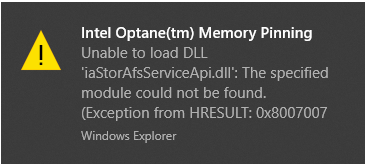- Mark as New
- Bookmark
- Subscribe
- Mute
- Subscribe to RSS Feed
- Permalink
- Report Inappropriate Content
Link Copied
2 Replies
- Mark as New
- Bookmark
- Subscribe
- Mute
- Subscribe to RSS Feed
- Permalink
- Report Inappropriate Content
Please see my answer to same question: https://forums.intel.com/s/question/0D50P00004HLQhJSAX/everytime-i-open-windows-explorer-or-right-click-a-file-this-error-always-shows-intel-optanetm-memory-pinning-unable-to-load-dll-iastorafsserviceapidll-the-specified-module-could-not-be-found-exception-from-hresult0x8007007l-windows-explorer
Please check that all drivers are updated: https://www.dell.com/support/home/us/en/19/product-support/product/xps-15-9570-laptop/drivers
Leon
- Mark as New
- Bookmark
- Subscribe
- Mute
- Subscribe to RSS Feed
- Permalink
- Report Inappropriate Content
Thanks, yeah I was able to do the same and uninstall the Intel Optane Pinning Explorer Extension and it took care of it.
Reply
Topic Options
- Subscribe to RSS Feed
- Mark Topic as New
- Mark Topic as Read
- Float this Topic for Current User
- Bookmark
- Subscribe
- Printer Friendly Page