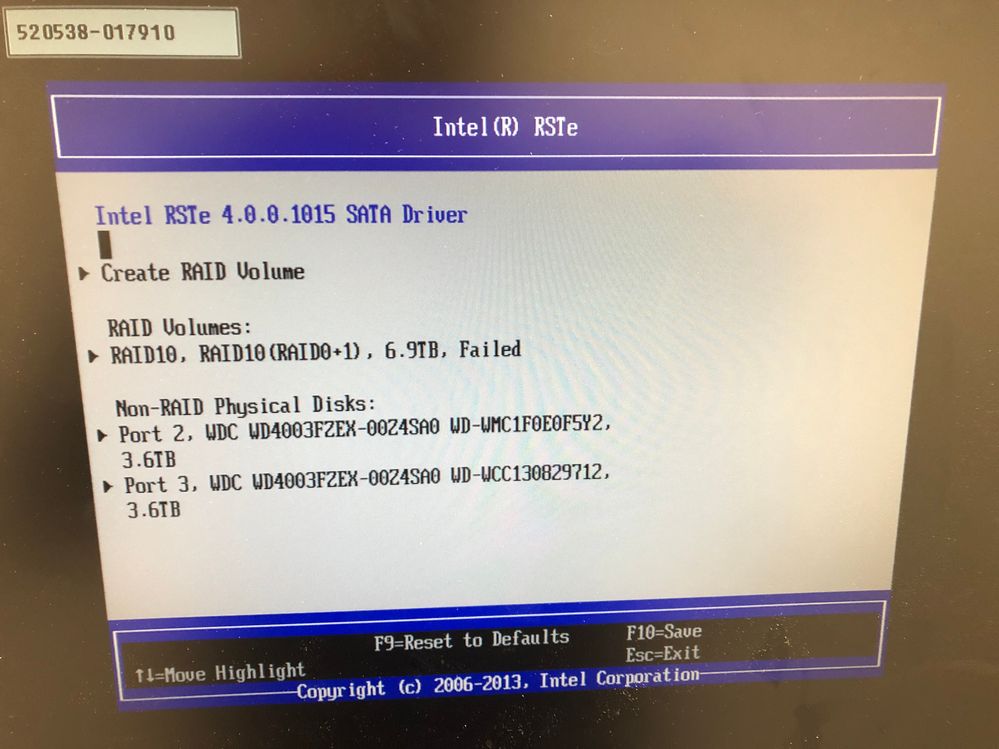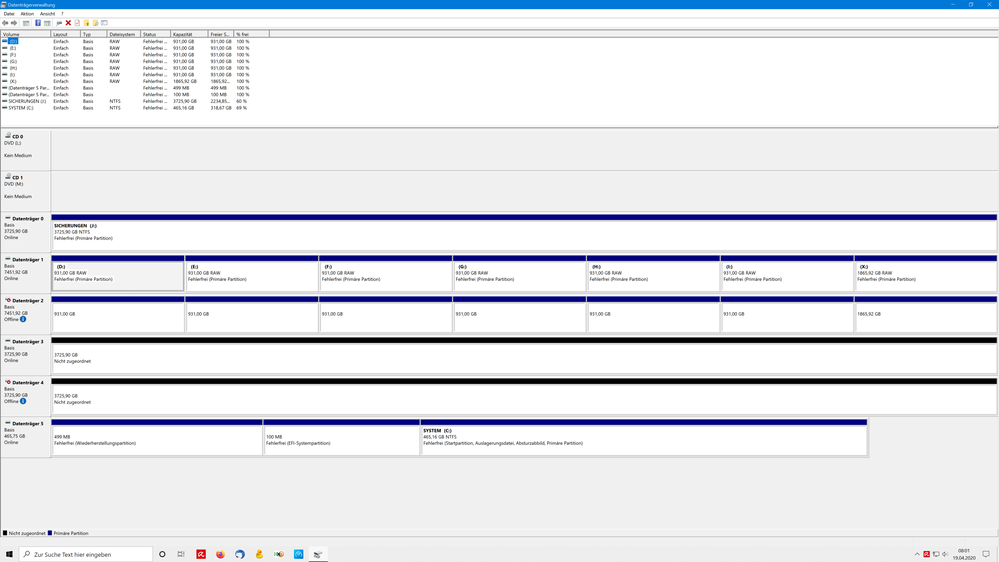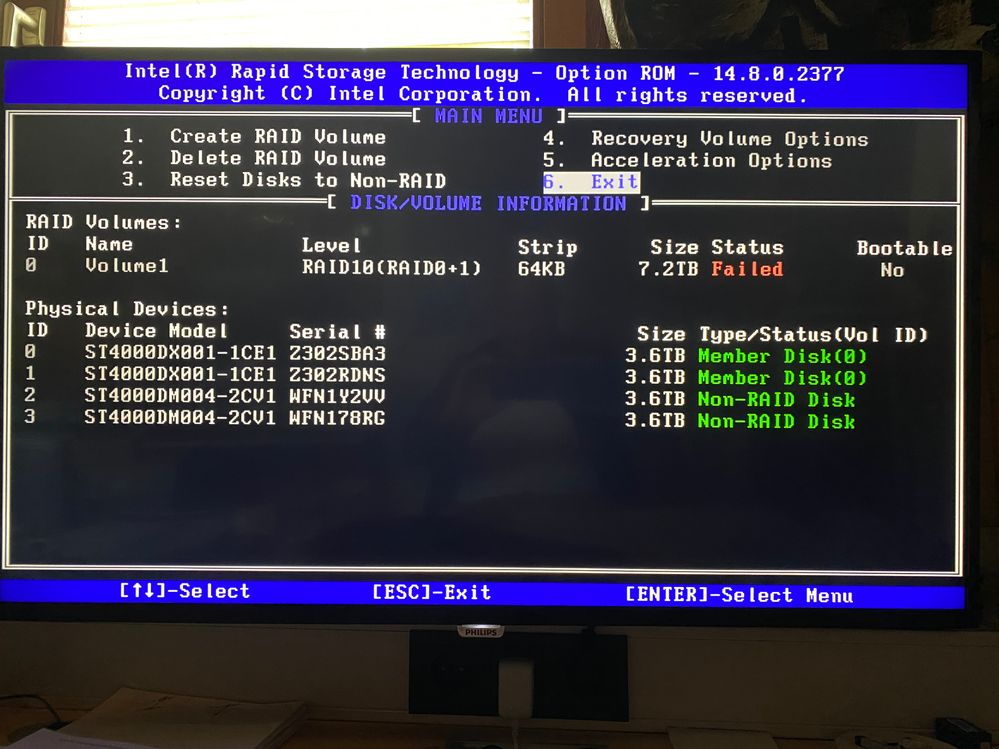- Mark as New
- Bookmark
- Subscribe
- Mute
- Subscribe to RSS Feed
- Permalink
- Report Inappropriate Content
This happens:
1. After BIOS update;
2. After CMOS reset;
3. After some Power outages;
4. After ANYTHING that puts the SATA to AHCI instead of RAID.
Questions:
1. Why adjacent members? It is always 3&4 kicked out leading to failed array.
2. How do we recover? Recreating the array, reinstalling windows and recovering from backup is unacceptable. We create RAID to have safety not harm
Thank you,
Vane
- Tags:
- RAID
Link Copied
- « Previous
-
- 1
- 2
- Next »
- Mark as New
- Bookmark
- Subscribe
- Mute
- Subscribe to RSS Feed
- Permalink
- Report Inappropriate Content
Hello all
Thank you for the information.
Allow me to share with you that I have tried on an Intel® system ( Intel® NUC) setting a RAID 0 and RAID 1 then I completed the CMOS clear in the unit, access BIOS to set the SATA mode back to RIAD, save and exit the configuration.
Once all the process is completed I enter the RAID configuration to review its status and there were no failures on the RAID 0 or RAID 1 use for testing.
Hope this help.
Best Regards,
Leonardo C.
- Mark as New
- Bookmark
- Subscribe
- Mute
- Subscribe to RSS Feed
- Permalink
- Report Inappropriate Content
...Which again squarely points to the problem being in the BIOS on these systems.
Still, I would be willing to bet that the BWG provided to the IBVs, OEMs and ODMs needs to be updated (corrected) to show how to properly implement support for the latest incarnations of this technology.
Just saying,
...S
P.S. For those not up on their acronyms, that's BIOS Writer's Guide, Independent BIOS Vendors (like AMI, Phoenix and Insyde), Original Equipment Manufacturers (like Dell, Lenovo and HP) and Original Design Manufacturers (like Asus, GigaByte and MSI).
- Mark as New
- Bookmark
- Subscribe
- Mute
- Subscribe to RSS Feed
- Permalink
- Report Inappropriate Content
Leonardo,
Just to be complete, could you please try the scenario where you do both hard CMOS clear (i.e. pull battery) and full BIOS Defaults operations?
...S
- Mark as New
- Bookmark
- Subscribe
- Mute
- Subscribe to RSS Feed
- Permalink
- Report Inappropriate Content
Hello N.Scott.Pearson
The CMOS clear what done with the power bottom method as proposed on the following link:
https://www.intel.com/content/www/us/en/support/articles/000005805/mini-pcs.html https://www.intel.com/content/www/us/en/support/articles/000005805/mini-pcs.html
Best Regards,
Leonardo C.
- Mark as New
- Bookmark
- Subscribe
- Mute
- Subscribe to RSS Feed
- Permalink
- Report Inappropriate Content
Hello all
I was checking your case and would like to know if you need further help. If so, please do not hesitate in replying back.
Regards,
Leonardo C.
- Mark as New
- Bookmark
- Subscribe
- Mute
- Subscribe to RSS Feed
- Permalink
- Report Inappropriate Content
What about solving the issue? The product is Intel. Don't send us to talk to BIOS developers. Talk to each other. We are suppose to pay for the product not to debug it!
- Mark as New
- Bookmark
- Subscribe
- Mute
- Subscribe to RSS Feed
- Permalink
- Report Inappropriate Content
Hello all
Thank you for the information.
As mentioned previously I have done testing about this behavior with Intel® systems and I did not encounter this problem, in this case, we have advised contacting the OEMs since the issue seems to be related to the motherboard design. Intel provides the chipset but the OEM can limit some features or the way to use it on each design.
Best Regards,
Leonardo C.
- Mark as New
- Bookmark
- Subscribe
- Mute
- Subscribe to RSS Feed
- Permalink
- Report Inappropriate Content
Hello idata,
I got the exact same issue on my full Intel system (S2600WT motherboard + Intel 2RU chassis). My RAID10 array is broken after a CMOS reset.
Drives 0 and 1 belong to the array
Drives 2 and 3 are reported to be non-raid disks and thus are not included into the array.
I'm stuck with a broken system where all my environment is unusable.
Please provide an update to this ticket with a solution without rebuilding the complete array.
- Mark as New
- Bookmark
- Subscribe
- Mute
- Subscribe to RSS Feed
- Permalink
- Report Inappropriate Content
SuperMicro, Gigabyte and few others run into the same issue, that means they are doing the same mistake, is that you are saying? Not a bug in the Intel firmware spread across manufacturers?
And Dell computers have RAID DISABLED because they fear not to do the same mistake? Not because they know the Intel firmware is buggy and there is nothing they can do?
So much effort to cover an error, effort better used to solve that error. 5 or 7 years since it occurred and still no solution. That's bitter.
- Mark as New
- Bookmark
- Subscribe
- Mute
- Subscribe to RSS Feed
- Permalink
- Report Inappropriate Content
Yes, that is exactly what we are asserting.
Note: I am not letting Intel completely off the hook here. For an issue like this to occur, there is obviously (at minimum) a hole in Intel's documentation. But, since Intel uses an IBV as well, knowledge of the issue is already out there and thus there is no excuse for these vendors to be having this issue. This is the bunch of them playing their ridiculously-greedy IP games ("A fix you implement for me cannot be shared with them") that have plagued the industry for years.
Just saying,
...S
- Mark as New
- Bookmark
- Subscribe
- Mute
- Subscribe to RSS Feed
- Permalink
- Report Inappropriate Content
I'm with the same problem....
I have a Maximus VII Formula + i7 4790k I was changing my overclock, but I did something wrong and I couldn't turn my computer on again, so I reset de CMOS and I never know that It will broken my RAID 0.
Now I'm trying to fix that because ALL my data is on it.
Can anyone help me with that? Please?
(Status = Normal BEFORE RESET CMOS)
(Status = Failed AFTER RESET CMOS)
- Mark as New
- Bookmark
- Subscribe
- Mute
- Subscribe to RSS Feed
- Permalink
- Report Inappropriate Content
Hello Rods001
Thank you for joining the Intel® community.
I am noticing that you are being assisted with your case on the thread /thread/128893 https://communities.intel.com/thread/128893 please continue the assistance in that new thread.
Thank you.
Regards,
Leonardo C.
- Mark as New
- Bookmark
- Subscribe
- Mute
- Subscribe to RSS Feed
- Permalink
- Report Inappropriate Content
Oh, and "RAID" is not a substitute or form of "Backup". That's one of the reasons they have different names.
- Mark as New
- Bookmark
- Subscribe
- Mute
- Subscribe to RSS Feed
- Permalink
- Report Inappropriate Content
- RAID 1 consists of an exact copy (or mirror) of a set of data on two or more disks; a classic RAID 1 mirrored pair contains two disks
- RAID 01, also called RAID 0+1, is a RAID level using a mirror of stripes, achieving both replication and sharing of data between disks
- RAID 10, also called RAID 1+0 and sometimes RAID 1&0, is similar to RAID 01 with an exception that two used standard RAID levels are layered in the opposite order; thus, RAID 10 is a stripe of mirrors
- A backup system contains at least one copy of all data considered worth saving... Continuous data protection ...Instead of scheduling periodic backups, the system immediately logs every change on the host system. This is generally done by saving byte or block-level differences rather than file-level differences. It differs from simple disk mirroring in that it enables a roll-back of the log and thus restoration of old images of data.
Are you sure that RAID and Backup don't overlap? Why should I restore a backup instead of replacing a defective disk? What is the reason that sidewalk and pavement have different names?
- Mark as New
- Bookmark
- Subscribe
- Mute
- Subscribe to RSS Feed
- Permalink
- Report Inappropriate Content
please can you write me your way to recover your data (I payed a lot of money the last time for recovering my data) - thanks
this screenshots from my system
- Mark as New
- Bookmark
- Subscribe
- Mute
- Subscribe to RSS Feed
- Permalink
- Report Inappropriate Content
Edit your post and remove your email address. This is just asking for SPAM. Folks can send you messages (even private) through this forum.
...S
- Mark as New
- Bookmark
- Subscribe
- Mute
- Subscribe to RSS Feed
- Permalink
- Report Inappropriate Content
- Mark as New
- Bookmark
- Subscribe
- Mute
- Subscribe to RSS Feed
- Permalink
- Report Inappropriate Content
- Subscribe to RSS Feed
- Mark Topic as New
- Mark Topic as Read
- Float this Topic for Current User
- Bookmark
- Subscribe
- Printer Friendly Page
- « Previous
-
- 1
- 2
- Next »