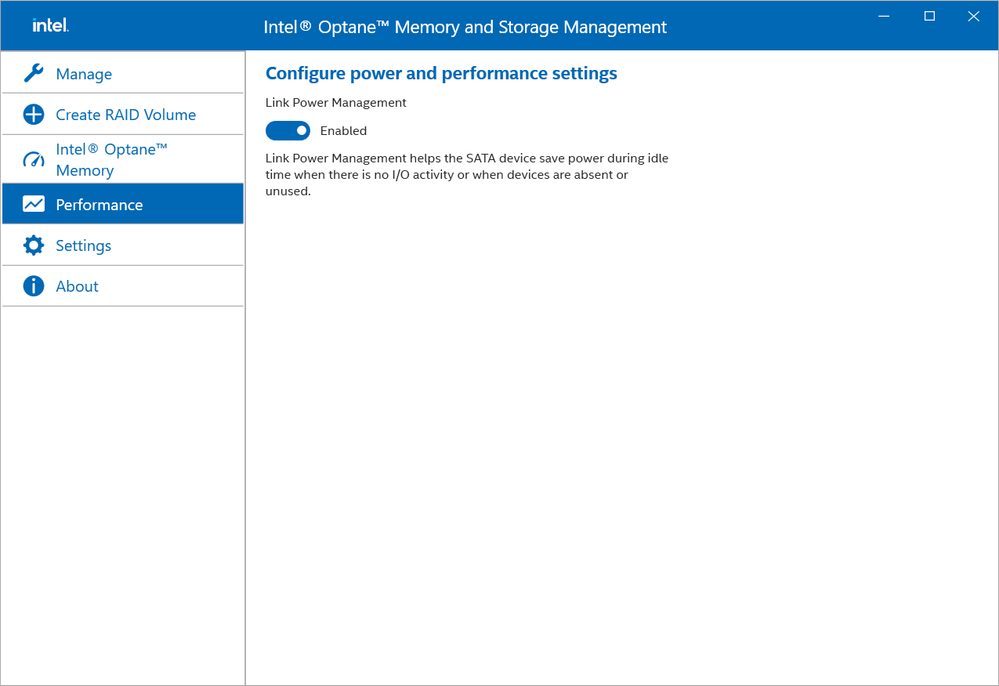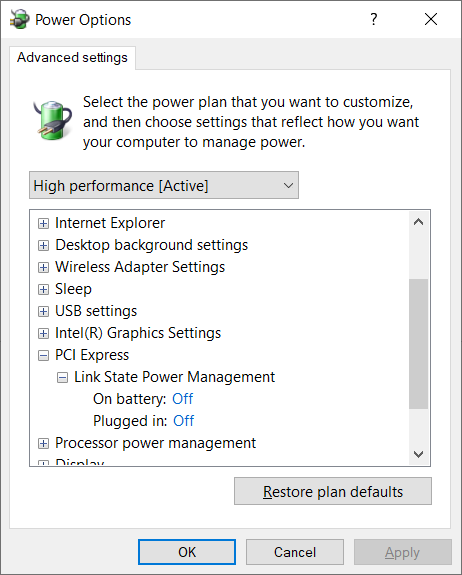- Mark as New
- Bookmark
- Subscribe
- Mute
- Subscribe to RSS Feed
- Permalink
- Report Inappropriate Content
I use a laptop, my OS drive is an NVME SSD and I have another 2.5" SATA HDD installed inside, I don't use Intel Optane but 'Intel Optane Memory and Storage Management' driver/software comes with the laptop (or at least it's in the drivers download page of the product). Should I enable or disable this option? After some googling, it seems that enabling it can cause problems such as HDD being forced to 'sleep' and 'wake up' repeatedly and it can shorten its lifespan. But I'm not sure to disable it since the option is enabled by default. Picture for reference below
Also in power options, there's also similar setting called 'Link State Power Management', I wonder if they do the same thing/they might clash with each other
Link Copied
- Mark as New
- Bookmark
- Subscribe
- Mute
- Subscribe to RSS Feed
- Permalink
- Report Inappropriate Content
Hello.
Thank you for posting on the Intel Community Support Forums.
With this being part of the Intel RST functionality of the application, and not related to Optane Memory, I will move your thread to the RST community section so one of my colleagues can review this with you.
Best regards,
Bruce C.
Intel Customer Support Technician
- Mark as New
- Bookmark
- Subscribe
- Mute
- Subscribe to RSS Feed
- Permalink
- Report Inappropriate Content
Hello k371,
Thank you for posting on the Intel® communities. I am sorry to know that you are having issues with your laptop.
You can disable the option in the Intel® Rapid Storage Technology (Intel® RST) tool, this should not affect your laptop. Indeed, if you are not using the Intel® Rapid Storage Technology (Intel® RST) tool for RAID you can proceed the uninstall the tool.
As per the 'Link State Power Management, I cannot confirm that they are the same option but may be similar. I recommend you check this with your laptop manufacturer to confirm the best settings or configuration for your laptop.
Regards,
Deivid A.
Intel Customer Support Technician
- Subscribe to RSS Feed
- Mark Topic as New
- Mark Topic as Read
- Float this Topic for Current User
- Bookmark
- Subscribe
- Printer Friendly Page