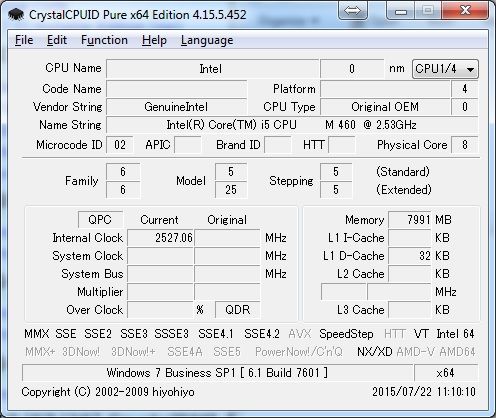- Mark as New
- Bookmark
- Subscribe
- Mute
- Subscribe to RSS Feed
- Permalink
- Report Inappropriate Content
/**************** AVAST Anti-Virus IS THE CULPRIT ****************/
If you are using Avast go to Settings -> Troubleshooting and [Disable] 'Enable hardware -assisted virtualization.
HAXM will install if you have no other issues....
/**************** AVAST Anti-Virus IS THE CULPRIT ****************/
Guys
I know - everyone asks! I am failing to install HAXM on my Dell Vostro 3700 running Windows 7 Pro 64 bit.
Intel HAXM installer reports "...Intel Virtualization Technology (VT-x) is not turned on."
My CPU is suitable:
http://ark.intel.com/products/50179/Intel-Core-i5-460M-Processor-3M-Cache-2_53-GHz?q=i5%20460M
I have installed the latest BIOS.
I have disabled/enabled virtualization in the BIOS.
I have disabled /enabled virtualization using Dell's CCTKGUI app.
CrystalCPU reports:
Looks Ok?
Help please!
Cheers
AndyF.
- Tags:
- Android* OS
Link Copied
- Mark as New
- Bookmark
- Subscribe
- Mute
- Subscribe to RSS Feed
- Permalink
- Report Inappropriate Content
Hi Andy,
Thank you for the post edit with the solution. Somebody on this forum entry pointed that out. The hardware-assisted virtualization technology from Avast will actually mess up with other virtualization technologies. I believe that Avast has introduced a virtualizer in order to run certain applications in a sandboxed mode, hence increasing security.
From my understanding, the Avast virtualization technology is a Type 2 virtualizer (this Wikipedia entry describes the difference between type 1 and type 2 hypervisors very well) which should not interfere with Intel HAXM. This requires investigation and I will communicate this with the Intel HAXM engineering team.
Best,
Shailen Sobhee
- Mark as New
- Bookmark
- Subscribe
- Mute
- Subscribe to RSS Feed
- Permalink
- Report Inappropriate Content
Hello !
Disable avast shield and then try again.
- Subscribe to RSS Feed
- Mark Topic as New
- Mark Topic as Read
- Float this Topic for Current User
- Bookmark
- Subscribe
- Printer Friendly Page