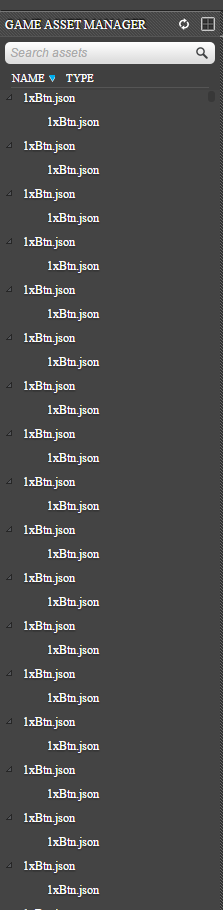- Mark as New
- Bookmark
- Subscribe
- Mute
- Subscribe to RSS Feed
- Permalink
- Report Inappropriate Content
Game asset manager is absolute garbage. My mobile game have over 500 different images/spritesheet and the auto update of game asset manager is killing XDK and my computer. It always crashes the xdk whenever it needs to update the list. If I delete the image while XDK is running the game assets manager give me a jquery error that your program is trying to access an unknown image, I dont even use jquery.
Game asset manager is very annoying and has 0 use to me. How can stop its auto update and uninstall it from the XDK?
- Tags:
- HTML5
- Intel® XDK
Link Copied
- Mark as New
- Bookmark
- Subscribe
- Mute
- Subscribe to RSS Feed
- Permalink
- Report Inappropriate Content
Create a new Cordova project based on a blank template. Then copy your source files from the old project to the new project.
- Mark as New
- Bookmark
- Subscribe
- Mute
- Subscribe to RSS Feed
- Permalink
- Report Inappropriate Content
It does not solves the problem. The main problem is when we have assets over 5000, game assets manager lags like hell. I have a i7 machine with 8 GB of ram and NW.js is eating up more than 2GB of ram.
Just create 5000 images and see it for yourself. It will lag so much, you click on debug and it will open after 10 second. Why does game asset manager needs to auto update? None of the great IDE does that. Let it update when I open it.
And why there is no option to close game asset manager? Its not a vital feature and still Its holding major portion of my computer's resources to cache all 5000 images that I dont want to see. It does not make any sense.
My game supports 5 screen resolution and have 5 different themes. So my total asset count goes 215*5*5, Now I have 25 duplicates of same images in game asset manager because they belong to different theme and different screen size. And this how my game asset manager looks
- Mark as New
- Bookmark
- Subscribe
- Mute
- Subscribe to RSS Feed
- Permalink
- Report Inappropriate Content
You do not need to classify your project as a "game" to work with it as an app in the XDK. I advise that you follow the instructions I gave you and turn your app into a normal Cordova app, not a "game" app, so you do not need to use the game asset manager to work with your app. There is no option to disable or remove the game asset manager from the XDK.
- Subscribe to RSS Feed
- Mark Topic as New
- Mark Topic as Read
- Float this Topic for Current User
- Bookmark
- Subscribe
- Printer Friendly Page