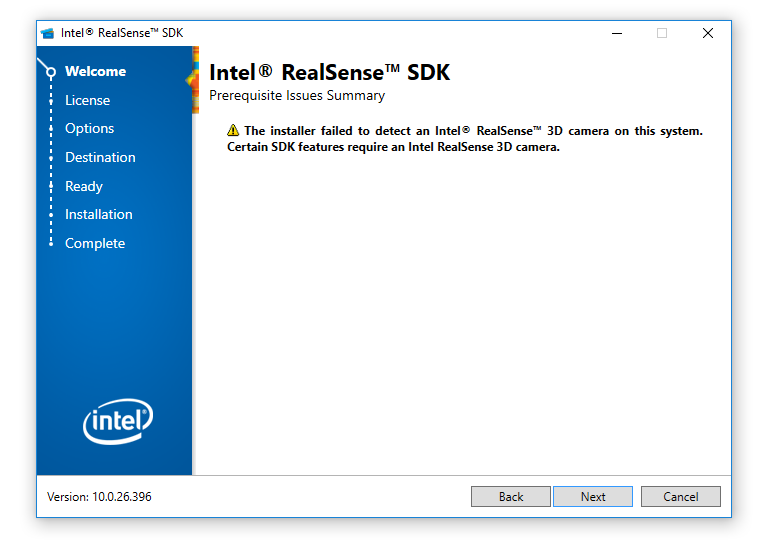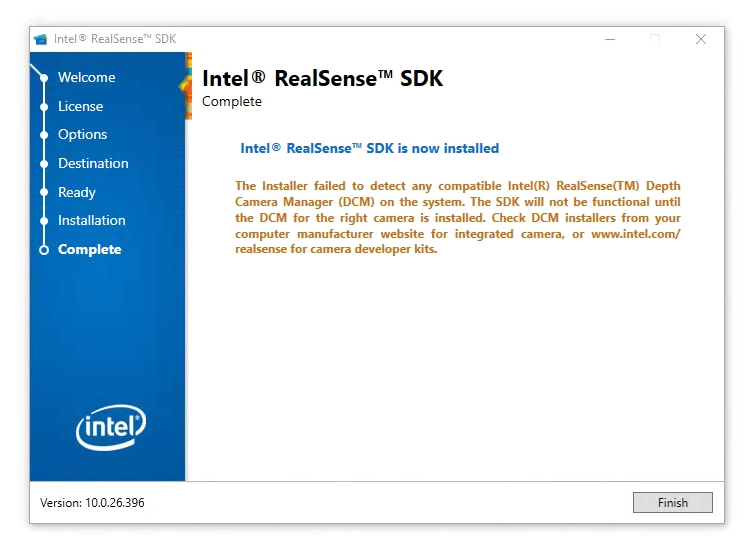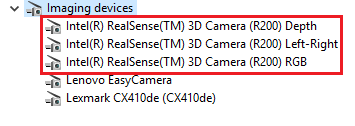- Mark as New
- Bookmark
- Subscribe
- Mute
- Subscribe to RSS Feed
- Permalink
- Report Inappropriate Content
Hello,
We have a R200 Realsense sensor that is not recognized, even after read all information from Intel (manuals, posts…) and all available information on internet too. So we spend days trying to make it work with no success…
We tested it using some devices that fits into requirements: USB 3.0, Intel Core 4th generation, Windows 10 Pro… But sensor is not recognized! We don’t see any changes on usb 3.0 hardware devices, image devices or any proof of proper functioning! Also when usb is connected, no leds are blinking or any other signals of live! Is any led on sensor???
Thank you.
Link Copied
- Mark as New
- Bookmark
- Subscribe
- Mute
- Subscribe to RSS Feed
- Permalink
- Report Inappropriate Content
Have you installed the DCM for R200? Thanks!
- Mark as New
- Bookmark
- Subscribe
- Mute
- Subscribe to RSS Feed
- Permalink
- Report Inappropriate Content
@David, I didn't install DCM because sensor is not detected and then I am not able to go ahead in installation wizard. Update: Led is blinking each 5s but still not being recognized, nor listed on device manager. Thank you
- Mark as New
- Bookmark
- Subscribe
- Mute
- Subscribe to RSS Feed
- Permalink
- Report Inappropriate Content
Please go to %TEMP%\micl_tmp_%username% and collect all the log under 2015. XXXXXXXXXX \log so I can do further investigate. In the meanwhile, is it possible for you to try it in different computer so we can isolate the HW issue? Thanks!
- Mark as New
- Bookmark
- Subscribe
- Mute
- Subscribe to RSS Feed
- Permalink
- Report Inappropriate Content
I just attached log file that shows events when trying to install DCM and sensor is not found. I already tested using different computers and all of them meet minimum specs... same result. Thank you
- Mark as New
- Bookmark
- Subscribe
- Mute
- Subscribe to RSS Feed
- Permalink
- Report Inappropriate Content
In this case, I think it is HW related issue. Please contact with click.support@intel.com and get it replaced. Thanks!
- Mark as New
- Bookmark
- Subscribe
- Mute
- Subscribe to RSS Feed
- Permalink
- Report Inappropriate Content
Done and waiting for RMA. I will keep you informed. If somebody faced same problem please share your experience because this sensor is part of a hardware development and I am quite afraid on its stability.
- Mark as New
- Bookmark
- Subscribe
- Mute
- Subscribe to RSS Feed
- Permalink
- Report Inappropriate Content
Hello, It's been more than 1 week after requesting RMA and we are still waiting for it. We paid an expensive shipment, that should be normal if includes custom fees door to door but finally doesn't include it! We paid an extra 40€! So sensor costs about 200$.
Now, after receiving a non working sensor and spending whole week trying to make it recognized, and proceed with RMA... nobody cares about you.
Incredible, unacceptable and definitely a very bad service!
- Mark as New
- Bookmark
- Subscribe
- Mute
- Subscribe to RSS Feed
- Permalink
- Report Inappropriate Content
I'm having the exact same issue. The camera is blinking the green light every 5 seconds. Windows sees nothing. Windows 7, Intel i7 4770, 16GB RAM. DCM will not install, claiming "The installer failed to detect an Intel® RealSense™ 3D camera on this system. The installation was terminated." I can't find the device anywhere in Device Manager either.
So much for testing and dev. work today. Is RMA the only option or has this problem been solved by anyone else?
Edit: R200 here as well using supplied USB 3.0 cord. Tried all USB 3.0 ports on the PC. No hubs.
- Mark as New
- Bookmark
- Subscribe
- Mute
- Subscribe to RSS Feed
- Permalink
- Report Inappropriate Content
Todd,
Before plugging the camera into your computer, download the SDK from HERE and run the executable to install. Once the install begins you will get a notification like this warning you that no camera was detected.
Continue by clicking 'Next' and follow the installation steps. At the end of this process you will get another Window saying that no camera was detected.
Now to confirm that everything is working properly, navigate to the install folder and open the 'Intel RealSense SDK Sample Browser' application. Once open, navigate along the top tab to 'Tools' and run the 'Camera Explorer' demo. It should show that there are no cameras attached. If you have gotten this far then, the SDK is most likely installed correctly. Now, open the 'Device Manager' and expand the 'Imaging Devices' tab. Plug in the R200 RealSense camera using the cable provided (and no third party extension cables) into a USB 3.0 slot (indicated by the blue internal tab). The 'Device Manager' should populate with the following items: Depth/RGB/Left-Right.
From my understanding, if there is no version of this SDK already present on your computer then there should be no lights blinking/active on the camera. If this is the case, my guess is that you have some other background process like Skype or Screen Capture running that's interfering with your communications to the camera. Try terminating those and reinstalling the SDK without the camera plugged in.
Good luck!
DJI
- Mark as New
- Bookmark
- Subscribe
- Mute
- Subscribe to RSS Feed
- Permalink
- Report Inappropriate Content
Duncan,
I'll give it a go. Downloading the 2016 R2 SDK now.
I already have the Intel Perceptual Computing SDK 2013 for the Creative Senz3D VF0780. I have had no problems with that SDK or device. I also have the Intel RealSense SDK 2014 installed already but not the latest version. Maybe the latest version will fix this issue.
I think it may be the device itself because I have tried a couple computers and it never shows up in Device Manager. Not even as an unknown device. Windows doesn't notify me of the device being plugged in via the "Device Found" noise (noise you normally hear when plugging in a USB device) or in the system tray. Also no noise when I unplug it. The 2nd computer I tried the R200 on is a fresh Windows 7 install used for remote desktop use only. No Skype, screen capture, or the similar software installed. I have even tried the USB 2.0 ports and again, just the green light blinking every 5 seconds. Seems to be getting power but not communicating with the PC.
The software that is giving me that error message I posted about is the R200 Camera Driver on this page https://software.intel.com/en-us/intel-realsense-sdk/download.
I will post back when I get the latest SDK downloaded and installed. Thank you for the assistance.
- Mark as New
- Bookmark
- Subscribe
- Mute
- Subscribe to RSS Feed
- Permalink
- Report Inappropriate Content
- Mark as New
- Bookmark
- Subscribe
- Mute
- Subscribe to RSS Feed
- Permalink
- Report Inappropriate Content
- Mark as New
- Bookmark
- Subscribe
- Mute
- Subscribe to RSS Feed
- Permalink
- Report Inappropriate Content
- Mark as New
- Bookmark
- Subscribe
- Mute
- Subscribe to RSS Feed
- Permalink
- Report Inappropriate Content
I'm running Windows 10 64-bit, and I'm sure the brand of the 8-core at 4.2ghz and 64gb of ram shouldn't really matter. I've disabled all other devices I can find that might interfere and uninstalled/reinstalled the latest sdk, but I also have no detection with the odd blinking light. I can not get it to appear in the device manager as shown above, but I did it step by step. I just got the camera earlier today, so there is a fair to good chance I will stumble upon the issue and facepalm. However, in the off chance I still have issues in a couple days, I may as well get a start on the conversation. Cheers!
*If brand does matter, that will be the facepalm, as I am so old school I'm used to manually installing a driver and being done with it.*
*Edit* The facepalm came in the form of simply moving it from front usb 3.0 to rear usb 3.0, as soon as I plugged it in I heard the device connect noise, it must simpy be lack of power on front side bus, Cheers!
- Subscribe to RSS Feed
- Mark Topic as New
- Mark Topic as Read
- Float this Topic for Current User
- Bookmark
- Subscribe
- Printer Friendly Page