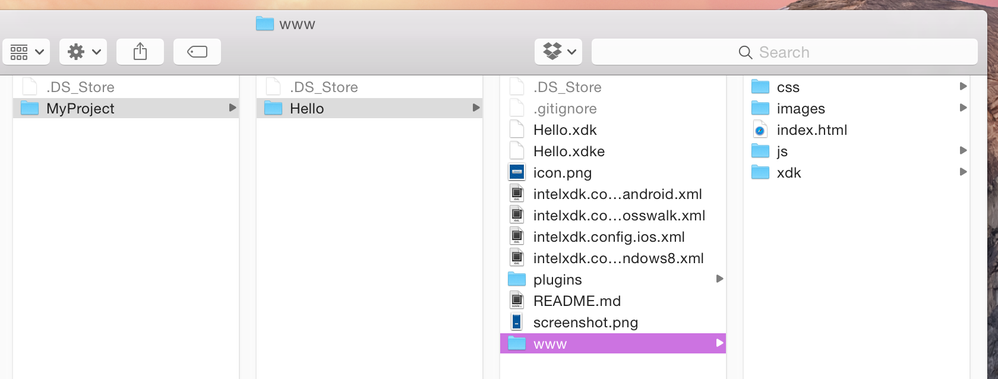- Mark as New
- Bookmark
- Subscribe
- Mute
- Subscribe to RSS Feed
- Permalink
- Report Inappropriate Content
Hello Developers,
If you are experiencing issues with the Emulate tab not being able to locate your index.html file in the Intel XDK 3088 release, please read on. The root of the problem is a recent change in the Cordova project structure requirements. Cordova now mandates a specific directory structure for Cordova apps (the Intel XDK creates Cordova apps).
Your index.html file and all other source files that make up your app must be located inside a directory named www to use the Emulate tab. This problem only affects the Emulate tab, all other features of the Intel XDK are unaffected by this Cordova change. The Emulate tab will only look for your index.html in a source directory named www that is located directly under your project's root folder. It will fail with the "404: Intel XDK can't find your app" error if it does not find this project structure.
You will generally only see this issue if you import an old Cordova app or an app that has been exported from another tool that has located the index.html file and other source files in the project root directory. If you are importing a standard HTML5 app (without Cordova plugins), you will not see this issue, although standard HTML5 apps should also follow this structure, especially if you plan to upgrade them to Cordova apps.
Newly created projects created with our standard Intel XDK templates and samples, made with the last two releases of the Intel XDK, follow this structure, so those projects should not see this issue. We are working on a solution to this problem for a future release of the Intel XDK. In the meantime, restructure your app so it has a www directory inside the project root folder. See this FAQ for help > https://software.intel.com/en-us/xdk/faqs/general#www-folder <
It is best to copy your entire project source files into the www folder so your relative references to other source files and assets, like images, media files, etc., work as is. See the following screenshot for an example of how your application should be structured. In the following screenshot the folder named "Hello" is the project root folder, it contains a folder named www which contains the index.html file and all other files that make up your application. The plugins folder and configuration files are peers with the www directory, and are located in the project root, they are NOT located in the www directory.
- Tags:
- HTML5
- Intel® XDK
Link Copied
- Mark as New
- Bookmark
- Subscribe
- Mute
- Subscribe to RSS Feed
- Permalink
- Report Inappropriate Content
I have a problem in the XDK
disappeared the design area
what do I do?
- Mark as New
- Bookmark
- Subscribe
- Mute
- Subscribe to RSS Feed
- Permalink
- Report Inappropriate Content
Raphael - please post in a separate thread. This is a different problem. In that new thread, answer the following:
- are you using XDK version 3088?
- are you using App Designer and referring to the Design tab -- the drag and drop functionality?
Pamela
- Mark as New
- Bookmark
- Subscribe
- Mute
- Subscribe to RSS Feed
- Permalink
- Report Inappropriate Content
Raphael - I see that there is another post already where your issue is being addressed - please post there - https://software.intel.com/en-us/forums/intel-xdk/topic/623757
- Mark as New
- Bookmark
- Subscribe
- Mute
- Subscribe to RSS Feed
- Permalink
- Report Inappropriate Content
I have not the www folder. What I can do?. Nor do I find the index.html. on my things.
- Mark as New
- Bookmark
- Subscribe
- Mute
- Subscribe to RSS Feed
- Permalink
- Report Inappropriate Content
Are you trying to import an app developed outside of Intel XDK? Please look through all your files in your project folder.
- Mark as New
- Bookmark
- Subscribe
- Mute
- Subscribe to RSS Feed
- Permalink
- Report Inappropriate Content
This issue has been resolved in Intel XDK version 3240. This thread is closed now.
- Subscribe to RSS Feed
- Mark Topic as New
- Mark Topic as Read
- Float this Topic for Current User
- Bookmark
- Subscribe
- Printer Friendly Page