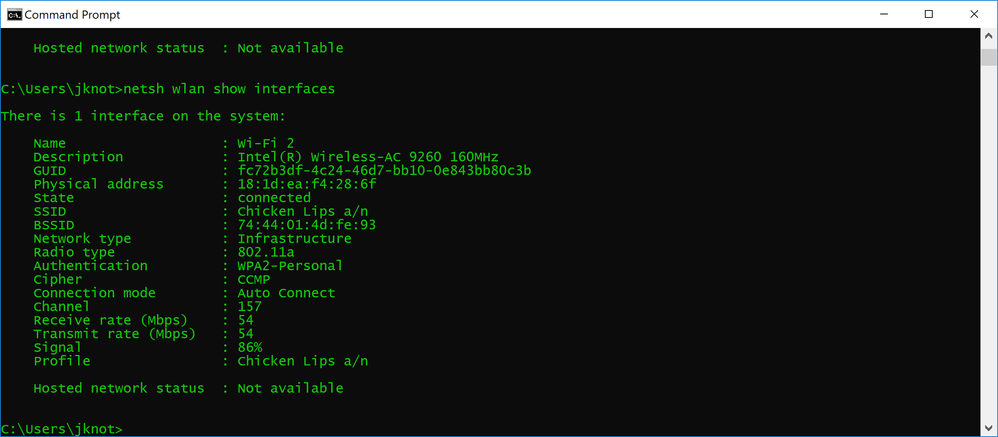- Mark as New
- Bookmark
- Subscribe
- Mute
- Subscribe to RSS Feed
- Permalink
- Report Inappropriate Content
I have a Dell 9570 laptop and the Killer wireless card was giving me grief. It would take forever to connect to a Wireless network after waking from sleep or hibernate. So, I upgraded the Wifi card to a 9260. This has solved my initial problem but, I cannot seem to get 802.11n and as a result, I am limited to about 30Mpbs connection speeds instead of the 100Mbps my ISP provides me. My other devices, including my Android device, connected to the same Wifi Network is able to get 95Mpbs..
I did some digging, and I think the issue is that Windows 10 is connecting to my network as 802.11a and not 802.11n:
Any ideas what might be causing this ?
Thanks
J
Link Copied
1 Reply
- Mark as New
- Bookmark
- Subscribe
- Mute
- Subscribe to RSS Feed
- Permalink
- Report Inappropriate Content
Hello shampoo,
Please check the information in the link below:
https://www.intel.com/content/www/us/en/support/articles/000005687/network-and-i-o/wireless-networking.html
You always need to check with the system manufacturer and get the approvals necessary in order to change the wireless adapter of a system.
Regards,
David V
Intel Customer Support Technician
Under Contract to Intel Corporation
Reply
Topic Options
- Subscribe to RSS Feed
- Mark Topic as New
- Mark Topic as Read
- Float this Topic for Current User
- Bookmark
- Subscribe
- Printer Friendly Page