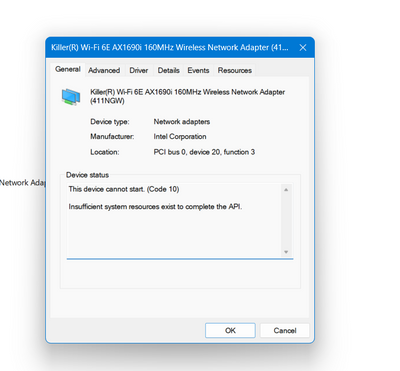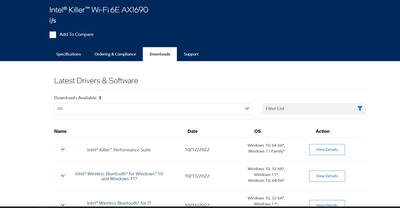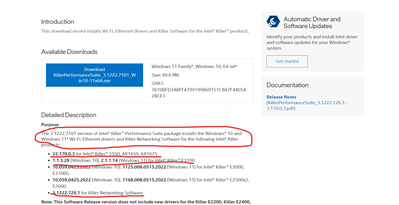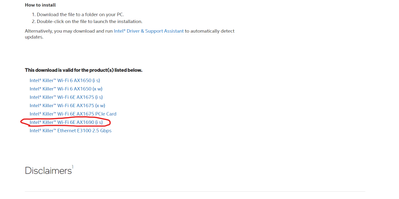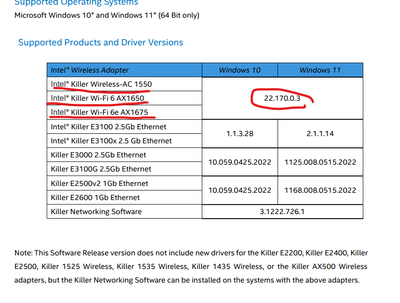- Mark as New
- Bookmark
- Subscribe
- Mute
- Subscribe to RSS Feed
- Permalink
- Report Inappropriate Content
I recently bought a new network adapter for my laptop because i wanted to use Wi-Fi 6e and double connect. But when I installed the adapter(Intel ax1690i) in my laptop i used the intel update utility to install the necessary drivers.
When it finished installing the drivers it did not work. The adaptor showed up in device manager as unknown adaptor. So I installed the drivers manually only do i now get the message "The drivers have been installed successfully" and then "could not start device (code 10)". I have tried everything new drivers older drivers even a new windows installation. It seems to me that there is a big driver issue here because I followed exactly the steps listed on the website and it does not work.
I also noticed that you mention on the download page for the drivers in question that the software is for the (ax1690i) along with a few other products but in the pdf document with the release notes it does not mention that the software is for my network adapter.
So I hope there is a solution to this problem and I can get a response soon.
Link Copied
- Mark as New
- Bookmark
- Subscribe
- Mute
- Subscribe to RSS Feed
- Permalink
- Report Inappropriate Content
The Killer AX1690i/s, which is the hardware equivalent of the Intel AX411, requires an M.2 socket that provides support for CNVio2. If you do not have such a socket in your laptop, then you cannot make use of these cards.
You could alternatively use one of the standard WiFi 6e cards, the Killer AX1675x/w or Intel AX210, but this doesn't give you the double-connection capability that I understand you want to use.
I have been hoping that Intel will release a non-CNVio2 version - which I presume would be called the Killer AX1690x/w and Intel AX410 - but I have heard nothing to date.
Sorry,
...S
- Mark as New
- Bookmark
- Subscribe
- Mute
- Subscribe to RSS Feed
- Permalink
- Report Inappropriate Content
Hello Viktor13.
Thank you for posting on the Intel️® communities.
I understand that you are having issues with this integration and that you have tried several troubleshooting steps. In this case, it is worth mentioning that when integration is made, it is important to check for compatibility with the motherboard manufacturer as there could be certain cards that will not work with the system. In this case, the recommendation is to check with them for assistance with the integration.
As each country may have different regulatory requirements, before you install/change the Intel® Wireless Adapter in a system, you must contact the system manufacturer to determine if the Intel® Wireless Adapters you plan to install are approved for use in your system and country. You are required to follow the manufacturer's post-approval requirements.
Best regards,
Jean O.
Intel Customer Support Technician
- Mark as New
- Bookmark
- Subscribe
- Mute
- Subscribe to RSS Feed
- Permalink
- Report Inappropriate Content
Hello Viktor13,
I hope you are doing fine.
I have not heard back from you. So we will close this thread. If you need additional information, submit a new question, as this thread will no longer be monitored.
Best regards.
Jean O.
Intel Customer Support Technician.
- Subscribe to RSS Feed
- Mark Topic as New
- Mark Topic as Read
- Float this Topic for Current User
- Bookmark
- Subscribe
- Printer Friendly Page