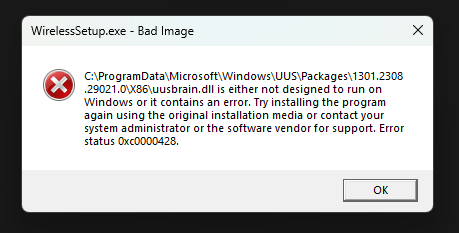- Mark as New
- Bookmark
- Subscribe
- Mute
- Subscribe to RSS Feed
- Permalink
- Report Inappropriate Content
When I try to install the driver, for my AX210 wifi card, I receive the following error described in the image.
Driver version: 23.30.0
My windows specs:
Edition Windows 11 Pro
Version 23H2
Installed on 09/01/2024
OS build 22631.3374
Experience Windows Feature Experience Pack 1000.22688.1000.0
Device specs:
Device name dgomesreal
Processor AMD Ryzen 5 5600X 6-Core Processor 3.70 GHz
Installed RAM 32,0 GB
System type 64-bit operating system, x64-based processor
- Mark as New
- Bookmark
- Subscribe
- Mute
- Subscribe to RSS Feed
- Permalink
- Report Inappropriate Content
Hello. I resolved it with Microsoft support. The solution was, Disable Driver Signature Enforcement. Thank you very much!
Link Copied
- Mark as New
- Bookmark
- Subscribe
- Mute
- Subscribe to RSS Feed
- Permalink
- Report Inappropriate Content
Hi, dgomesreal.
Thank you for posting in our Community.
The error message indicates an issue with the uusbrain.dll file, which appears to be corrupted or not compatible with your system. The error code 0xc0000428 suggests that Windows is having trouble verifying the digital signature for the file. Could you please specify which version of the Intel AX210 driver you are attempting to install? This will help ascertain if the installer is suitable for your wifi card. Additionally, could you inform me from which website you downloaded the wireless driver you're trying to install? This information will assist in determining the compatibility and authenticity of the driver.
Additionally, knowing your processor, RAM, Chipset, and Windows OS is a good start, but I could still use more information about your system configuration. Could you please generate and share an Intel SSU report? This will allow me to check the wireless driver version and any system-level errors, among other things.
Looking forward to your response. Have a nice day!
Best regards,
Von M.
Intel Customer Support Technician
- Mark as New
- Bookmark
- Subscribe
- Mute
- Subscribe to RSS Feed
- Permalink
- Report Inappropriate Content
Hi, dgomesreal.
I hope you are doing fine.
Were you able to check the previous post?
Kindly let us know if you still need assistance.
Best regards,
Von M.
Intel Customer Support Technician
- Mark as New
- Bookmark
- Subscribe
- Mute
- Subscribe to RSS Feed
- Permalink
- Report Inappropriate Content
Hello. I am fine.
The Driver version is: 23.30.0
And the website I downloaded from is:
- Mark as New
- Bookmark
- Subscribe
- Mute
- Subscribe to RSS Feed
- Permalink
- Report Inappropriate Content
Hello. I resolved it with Microsoft support. The solution was, Disable Driver Signature Enforcement. Thank you very much!
- Mark as New
- Bookmark
- Subscribe
- Mute
- Subscribe to RSS Feed
- Permalink
- Report Inappropriate Content
Hi, dgomesreal.
I'm glad to hear that you were able to resolve the issue with the help of Microsoft support. Disabling Driver Signature Enforcement can indeed be a useful solution in certain cases and hopefully, it may help other community members experiencing similar behavior. Since the thread is now solved, we will proceed to close it. Please keep in mind that this thread will no longer be monitored by Intel.
Best Regards,
Von M.
Intel Customer Support Technician
- Subscribe to RSS Feed
- Mark Topic as New
- Mark Topic as Read
- Float this Topic for Current User
- Bookmark
- Subscribe
- Printer Friendly Page